-
×InformationNeed Windows 11 help?Check documents on compatibility, FAQs, upgrade information and available fixes.
Windows 11 Support Center. -
-
×InformationNeed Windows 11 help?Check documents on compatibility, FAQs, upgrade information and available fixes.
Windows 11 Support Center. -
- HP Community
- Printers
- Printing Errors or Lights & Stuck Print Jobs
- HP Officejet PRO 6960 scans but no longer prints

Create an account on the HP Community to personalize your profile and ask a question
06-09-2020 05:27 AM
Hello Community!
I have problems with the air printing, as you can see from the subject. The thing is, printing and scanning wasn't a problem until a few weeks ago. Then nothing worked anymore... I removed the printer and added it back to the Mac, restarted the printer, updated all systems, but I could only get the scanner to work by choosing IPv4 instead of IPv4 + IPv6.
The funny thing is that I was always able to print from smartphones and other devices…
What would you do to get my printer working again? The print queue says: " Printing - The printer is not responding.".
Thanks for your help!
Solved! Go to Solution.
Accepted Solutions
06-15-2020 02:02 AM
Hello!
I have found the problem. Unfortunately there was an issue with little snitch…
Thanks for your help!
06-12-2020 03:44 PM - edited 06-12-2020 03:46 PM
@Gonzol123, Welcome to HP Support Community!
Could be an issue with the installed drivers, follow the steps below-
ensure that the printer is up to date with its firmware and Mac is up to date with its software. If you are unsure you may use the links below to update the printer firmware and Mac software:
Remove and add the printer
Click the Apple menu, and then select System Preferences.
Depending on your operating system version, click Print & Fax, Print & Scan, or Printers & Scanners.
Click the name of your printer, click the Minus sign , and then delete the printer.
, and then delete the printer.
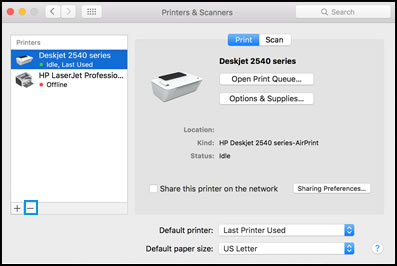
Click the Plus sign , and then click Add Printer or Scanner.
, and then click Add Printer or Scanner.
Click the Use or Print Using box, and then select AirPrint
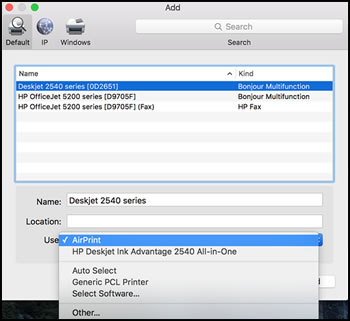
Click Add to add the printer to the list.
Try to print.
Keep me posted for further assistance.
Please click “Accepted Solution” if you feel my post solved your issue, it will help others find the solution. Click the “Kudos/Thumbs Up" on the bottom right to say “Thanks” for helping!
TEJ1602
I am an HP Employee
06-13-2020 02:20 AM
Hello TEJ1602!
Thank you very much for your answer, unfortunately it didn't help me, because I had tried this possibility before and unfortunately it was not successful. But the scanner does not work the print function. With all other devices in the network I can print without problems...
Do you have any other suggestions for me that could help me to print again?
Thanks a lot in advance!
