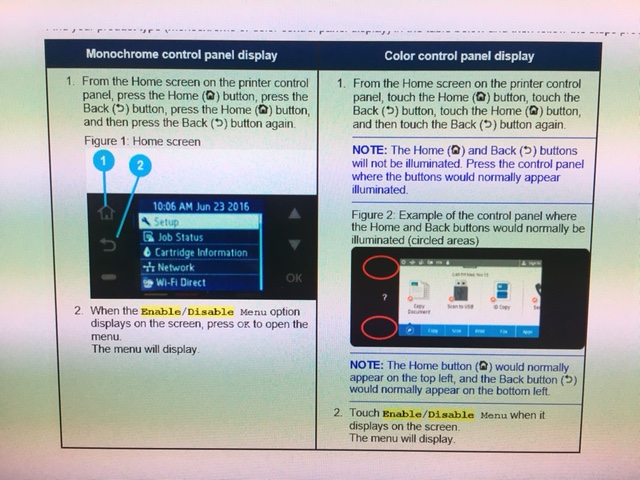-
×InformationNeed Windows 11 help?Check documents on compatibility, FAQs, upgrade information and available fixes.
Windows 11 Support Center. -
-
×InformationNeed Windows 11 help?Check documents on compatibility, FAQs, upgrade information and available fixes.
Windows 11 Support Center. -
- HP Community
- Printers
- Printing Errors or Lights & Stuck Print Jobs
- Re: HP PageWide Pro MFP 477 dw hard reset

Create an account on the HP Community to personalize your profile and ask a question
12-16-2016 07:03 AM - edited 12-19-2016 04:39 AM
I found a solution: Switch off the Printer. Switch On and keep pressing the Power button and the Touchpanel --> Touchpanel is getting black -> wait for about a minute then - I am not sure which keycombination is the right on but just try pressing the side icons - one of them will lead you to a menu where you can make a fullreset. After that the printer is acting as a new one
01-09-2017 02:14 PM
I can not do a hard reset as you describe it. Would it be possible for you to explain to me more precisely how you succeeded? My printer is a disaster, it doesn't print but wicks, no USB connection or direct wifi : (
06-19-2017 03:50 AM
Hello, i am from Germany and i found in a german Printer-Community an article, that goes also for my HP-Pagewide-Pro-MFP-477dw and i think also for some more HP-Printer! This article has 2 pages... Good luck!
08-08-2017 08:06 AM
To Reset the HP Pagewide Pro 577, you must first enable the Factory Reset from the hidden 'Enable/Disable' menu.
To access the hidden 'enable/disable' menu, from the home screen, press Home, Back, Home, Back.
Touch 'Enable/Disable' when it appears at the top of the screen. From here, Scroll Down to 'Factory Reset' and enable that.
To Access the Factory Reset:
On the Control Panel, touch the Settings Gear.
Select: Printer Management
Select: Restore
Select: Restore Factory Defaults, and select Continue
The product will give you a warning about resetting all passwords (ews and otherwise), then restart automatically.
When it reboots, it will be back to factory settings. All settings, including manual IPs, will have been reset.
02-07-2018 06:41 AM
It works! thanks for the intructions. Unfortunatelly it is not useful for setup cartridges. I bought two new pagewides 477 and one of them has to go to warranty, so I have its setup cartridges but I can use it in the other printer because they're not "initialized".
Anyway thanks,
Rebecca