-
×InformationNeed Windows 11 help?Check documents on compatibility, FAQs, upgrade information and available fixes.
Windows 11 Support Center. -
-
×InformationNeed Windows 11 help?Check documents on compatibility, FAQs, upgrade information and available fixes.
Windows 11 Support Center. -
- HP Community
- Printers
- Printing Errors or Lights & Stuck Print Jobs
- HP Printer Connected But Won't Print - Stuck in Idle

Create an account on the HP Community to personalize your profile and ask a question
04-26-2020 12:06 AM
HP Deskjet 2542 printer is connected via USB. Everytime I send a printer job to the queue, it appears to process, sometimes even says it gets to 100% complete, but nothing happens, and the print job just disappears.
I can see the printer is connected. I've reset the printer, unplugged and reconnected the printer, restarted my computer, repaired my disk permissions, removed and added back the printer, added the printer using IP address, etc. with no success.
Please help!
04-30-2020 05:44 AM - edited 04-30-2020 05:44 AM
@Jorozco2017, Welcome to HP Support Community!
Going through your post I see that the printer is unable to print wireless or via USB, let us try to isolate and resolve the issue-
If the printer is connected via a USB hub, remove and connect directly between the computer and the printer.
If you'd want to configure wireless, ensure the wireless light on the printer is solid > remove the USB cable and follow the steps below-
Ensure that the printer is up to date with its firmware and Mac is up to date with its software. If you are unsure you may use the links below to update the printer firmware and Mac software:
Remove and add the printer
Click the Apple menu, and then select System Preferences.
Depending on your operating system version, click Print & Fax, Print & Scan, or Printers & Scanners.
Click the name of your printer, click the Minus sign , and then delete the printer.
, and then delete the printer.
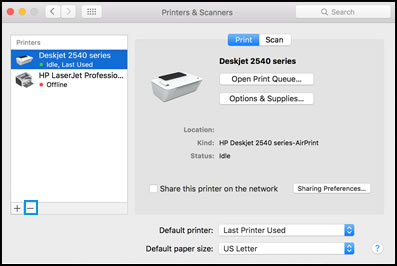
Click the Plus sign , and then click Add Printer or Scanner.
, and then click Add Printer or Scanner.
Click the Use or Print Using box, and then select AirPrint
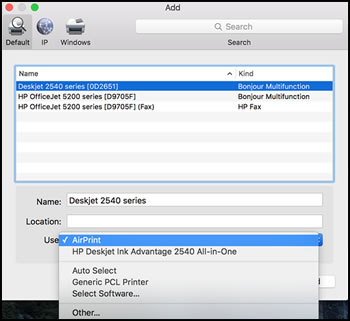
Click Add to add the printer to the list.
Try to print.
Keep me posted for further assistance.
Please click “Accepted Solution” if you feel my post solved your issue, it will help others find the solution. Click the “Kudos/Thumbs Up" on the bottom right to say “Thanks” for helping!
TEJ1602
I am an HP Employee
