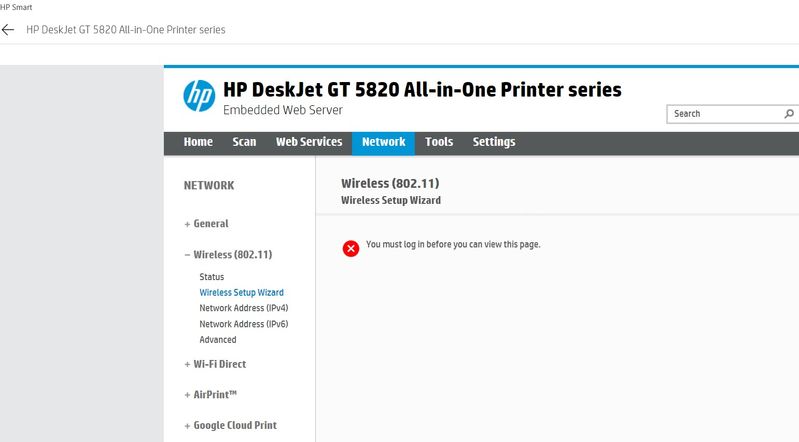-
×InformationNeed Windows 11 help?Check documents on compatibility, FAQs, upgrade information and available fixes.
Windows 11 Support Center. -
-
×InformationNeed Windows 11 help?Check documents on compatibility, FAQs, upgrade information and available fixes.
Windows 11 Support Center. -
- HP Community
- Printers
- Printing Errors or Lights & Stuck Print Jobs
- HP Smart app is asking me for Administrative password

Create an account on the HP Community to personalize your profile and ask a question
11-16-2019 02:57 AM - edited 11-16-2019 03:10 AM
I installed the HP Smart app and now am facing issues as I am unable to connect my Printer on my home Wifi.
I see Network Settings in the HP Smart App, but I am unable to make any changes as its asking me for an Admin Password.
I dont remember creating any admin login and password.
How do I resolve this?
11-16-2019 04:18 AM
Hi,
Try using admin (all lower-case) as the user name with any possibly selected password, I would also suggest trying your wireless password as a common error is wrongly entering the wireless password as an administrator password.
Please let me know if that may help,
Shlomi


Click the Yes button to reply that the response was helpful or to say thanks.
If my post resolve your problem please mark it as an Accepted Solution 🙂