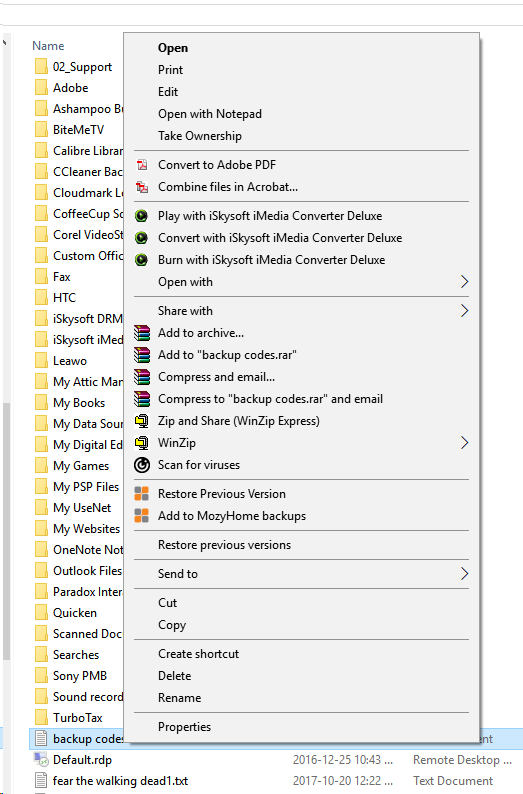-
×InformationNeed Windows 11 help?Check documents on compatibility, FAQs, upgrade information and available fixes.
Windows 11 Support Center. -
-
×InformationNeed Windows 11 help?Check documents on compatibility, FAQs, upgrade information and available fixes.
Windows 11 Support Center. -
- HP Community
- Printers
- Printing Errors or Lights & Stuck Print Jobs
- HP Smart ... not so smart. Only Sees PDF files

Create an account on the HP Community to personalize your profile and ask a question
10-10-2017 12:13 AM
I am having the same problem. I cannot print wirelessly using my laptop(works for the phone app). The HP Smart desktop app only recognizes PDF files. If I try to print directly from a Word Document, it shows under the printer name that a user intervention is required to print. When clicked, it just takes me to the app and doesn't, which, again, only works with PDFs. Please fix this.
10-10-2017 12:13 AM
I am having the same problem. I cannot print wirelessly using my laptop(works for the phone app). The HP Smart desktop app only recognizes PDF files. If I try to print directly from a Word Document, it shows under the printer name that a user intervention is required to print. When clicked, it just takes me to the app and doesn't, which, again, only works with PDFs. Please fix this.
10-25-2017 10:29 AM
I'm curious what version of HP Smart are you running? I am running 75.1.298.0 . If you click on the question mark on the left side it will tell you. If you aren't running the latest you need to download the HP print suite and reinstall.
Find it very odd you can't print from windows explorer. So if you right click on a file you don't see print near the top in the subcontext menu? I think that would be installed by any printer software so if you get the latest download for your printer and reinstall, I think it will correct it. Good luck
Mine below ...
12-18-2017 02:13 AM
I have the same problem.
My printer HPOfficeJet 6600 was only feeding blank pages from my laptop (worked from my phone ok) so eventually I uninstalled the existing software and found the HPSmart app on my machine on rebooting.
I used it to set up the printer again (it didn't have to do much as everything was already there) .
Invited to print a document, the only option was PDF!
Is there any point persevering with this app? Aprt from the fact that it is slow and unresponsive (and looks horrible on a desktop, like all modern windows "apps" (we mustn't call them "programs" now) )
Or should I re-install the software I had before, OJ6600_1315-1.exe which worked?