-
×InformationNeed Windows 11 help?Check documents on compatibility, FAQs, upgrade information and available fixes.
Windows 11 Support Center. -
-
×InformationNeed Windows 11 help?Check documents on compatibility, FAQs, upgrade information and available fixes.
Windows 11 Support Center. -
- HP Community
- Printers
- Printing Errors or Lights & Stuck Print Jobs
- HP2540 phot print size problem

Create an account on the HP Community to personalize your profile and ask a question
10-03-2017 11:12 AM
When I use my photosuite program to crop a picture to 6 x 4ins and then print it on a 6 x 4 photo paper the print has a 10mm border at the bottom a 7mm border on the left and a 3mm border on the right and the image has been cropped at the bottom and top.
I set the paper size as 6 x 4 so that is not the problem.
When I did the same on my old Epsom it printed the whole image and filled the whole sheet, so it is not a computer or user issue. It does the same irrespective of whose printer software I use, HP, Microsoft, Canon so it is an HP printer issue.
Consequently the printed 6 x 4 photo will not fit a 6 x 4 photoframe.
I have searched settings and advanced settings with no success
Solved! Go to Solution.
Accepted Solutions
10-07-2017 11:51 AM
OK -- it appears the Specifications may be in error.
The Datasheet indicates Borderless printing is not available -- no mention of "borderless B5" (or any other) paper size being supported.
So, you understand it perfectly -- and the little printer cannot cooperate.
I apologise for having missed this the first time 'round. It is typical that lower-end products lack the features available in more expensive printers -- I could have saved us both added frustration had I been more alert.
Thank you for participating in the HP Community Forum.
We are a community of HP enthusiasts dedicated to supporting HP devices and technology.



10-03-2017 03:44 PM - edited 10-03-2017 03:47 PM
Your Epson printer apparently supported borderless printing.
The specifications > Paper Handling for your 2540 indicate that "borderless" is supported for paper size B5.
Section Print margins
Margin restrictions are indicated:
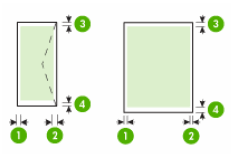
Media | 1. Left (LM) | 2. Right (RM) | 3. Top (TM) | 4. Bottom (BM)* |
U.S. Letter U.S. Legal A4 U.S. Statement 8.5 x 13 inch Customized media Photo media U.S. Executive B5 Cards Custom-sized media Photo media | 3.2 mm (0.12 inch) | 3.2 mm (0.12 inch) | 1.5 mm (0.06 inch) | Windows: 14.5 mm (0.57 inch) Mac and Linux: 12 mm (0.47 inch) |
Envelopes | 4.0 mm (0.16 inch) | 4.0 mm (0.16 inch) | 16.5 mm (0.65 inch) | 16.5 mm (0.65 inch) |
Once installed, the software provides tutorials, support staff help (during normal business hours), and many project styles.
References
Dragon Document - Help, Suggestions, and Examples:
Sections – various, including:
- Preparation
- HP Photo Creations for Windows and Mac
- Printing with Paint
- Print Photo at Desired Size
- Printing Photos with Windows Photo Viewer for Windows
- Considering Aspect Ratio
Printer Homepage – “Things that are your printer”
Drivers and Software, Videos, How-to, Troubleshooting, Manuals, Product Information, and more
HP Deskjet 2540 All-in-One Printer series
Click Thumbs Up to say Thank You!
Answered? Click my post "Accept as Solution" to help others find it.



10-07-2017 11:21 AM
Hi
I think I am getting there and sort of understand where I am going but am not quite there.
I looked in advanced but could not find anything about magins,
However i could find a mention of Borderless and it is switched off, however this entry is grayed out and it will not let me me switch to on which presumably would then remove the borders.
I don't normally have any problems with authorities to change things but obviously in the case I do.
Can you advise how I can authorise myself to switch the borderless on.
10-07-2017 11:51 AM
OK -- it appears the Specifications may be in error.
The Datasheet indicates Borderless printing is not available -- no mention of "borderless B5" (or any other) paper size being supported.
So, you understand it perfectly -- and the little printer cannot cooperate.
I apologise for having missed this the first time 'round. It is typical that lower-end products lack the features available in more expensive printers -- I could have saved us both added frustration had I been more alert.
Thank you for participating in the HP Community Forum.
We are a community of HP enthusiasts dedicated to supporting HP devices and technology.



