-
×InformationNeed Windows 11 help?Check documents on compatibility, FAQs, upgrade information and available fixes.
Windows 11 Support Center. -
-
×InformationNeed Windows 11 help?Check documents on compatibility, FAQs, upgrade information and available fixes.
Windows 11 Support Center. -
- HP Community
- Printers
- Printing Errors or Lights & Stuck Print Jobs
- HP6988 long term storage (up to 6 months)

Create an account on the HP Community to personalize your profile and ask a question
04-13-2017 12:52 PM
I stored my HP Deskjet 6988 in October 2016 with newly installed black (hp96) and color inkjet (hp97) cartridges. When I got it out of storage this week and attempted to print, no black ink printed. Utility showed full cartridge but multiple cleanings did not result in black ink printing.
I subsequently installed a new black ink cartridge and all has been printing fine. Now I need to put it back in storage for up to 6 months and am wondering if there is anything special I should do to ensure that the cartridges don't dry out. It is in a utility closet where temps can get high (no control over that).
Thanks for suggestions.
Solved! Go to Solution.
Accepted Solutions
04-13-2017 01:16 PM
You might remove the cartridges and store then in a sealed Tupperware type container with some moisture added as described in the document here. If possible I would suggest putting the cartridges in a cool place (even a refrigerator) where they will not be subject to large temperature swings. If you do store in the fridge plan to remove the cartridges (still in the container) and let them sit for a day at room temperature before installing back in the printer.
You may be able to recover your current 96 cartridge by the following: get a coffee cup and put 1" of hot water in it. Put the 96 cartridge in the cup and let it soak nozzles down in the water for ten minutes. Remove the cartridge and dry the electrical contacts with a lint free wipe, a clean damp coffee filter will work well for this. Put the cartridge back in the printer and run up to three cleaning cycles.
- If opened supplies must be stored outside of the product, place them (nozzles up) in a plastic tub with an airtight lid.
- Some cartridges have an orange cap that is twisted off to open. If these supplies have been opened, replace the orange cap before it is stored.
- Place a damp cloth or paper in the tub.
- Do not use plastic bags. Do not allow anything to touch the cartridge nozzles.
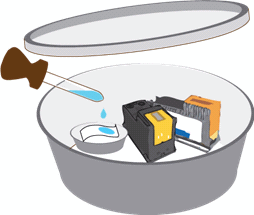

I am not an employee of HP, I am a volunteer posting here on my own time.
If your problem is solved please click the "Accept as Solution" button
If my answer was helpful please click "Yes" to the "Was this post helpful" question.
04-13-2017 01:16 PM
You might remove the cartridges and store then in a sealed Tupperware type container with some moisture added as described in the document here. If possible I would suggest putting the cartridges in a cool place (even a refrigerator) where they will not be subject to large temperature swings. If you do store in the fridge plan to remove the cartridges (still in the container) and let them sit for a day at room temperature before installing back in the printer.
You may be able to recover your current 96 cartridge by the following: get a coffee cup and put 1" of hot water in it. Put the 96 cartridge in the cup and let it soak nozzles down in the water for ten minutes. Remove the cartridge and dry the electrical contacts with a lint free wipe, a clean damp coffee filter will work well for this. Put the cartridge back in the printer and run up to three cleaning cycles.
- If opened supplies must be stored outside of the product, place them (nozzles up) in a plastic tub with an airtight lid.
- Some cartridges have an orange cap that is twisted off to open. If these supplies have been opened, replace the orange cap before it is stored.
- Place a damp cloth or paper in the tub.
- Do not use plastic bags. Do not allow anything to touch the cartridge nozzles.
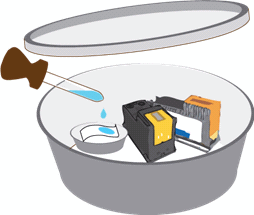

I am not an employee of HP, I am a volunteer posting here on my own time.
If your problem is solved please click the "Accept as Solution" button
If my answer was helpful please click "Yes" to the "Was this post helpful" question.
04-13-2017 01:26 PM
Thanks Bob,
I replied on another thread that you helped me with a nasty HP990 driver problem years ago and my 990s are still chugging strong--I LOVE that printer! Thanks so much and I will give these suggestions a whirl. Good to see you here!
04-13-2017 01:50 PM
Good to hear your Deskjet 990 is still going strong, that was (and is) a nice printer. I used to pick them up at the local university's surplus sales for $10 whenever I saw one. I would not pass them up even though I do not need a garage/basement full of printers :-).
I am not an employee of HP, I am a volunteer posting here on my own time.
If your problem is solved please click the "Accept as Solution" button
If my answer was helpful please click "Yes" to the "Was this post helpful" question.
