-
×InformationNeed Windows 11 help?Check documents on compatibility, FAQs, upgrade information and available fixes.
Windows 11 Support Center. -
-
×InformationNeed Windows 11 help?Check documents on compatibility, FAQs, upgrade information and available fixes.
Windows 11 Support Center. -
- HP Community
- Printers
- Printing Errors or Lights & Stuck Print Jobs
- Hi all, I keep receiving a Tray Empty error; using HP photo ...

Create an account on the HP Community to personalize your profile and ask a question
01-13-2023 08:41 AM
Even though it isn't empty, I am advised to purchase 'Color LOK' paper which I can't source anywhere.
Could anyone suggest what is the best type of paper for this printer?
I suspect the 'Everyday HP' isn't suitable as I can hear the printer struggling to grip this paper.
Many thanks for your help
Dedlock
Solved! Go to Solution.
Accepted Solutions
01-13-2023 09:01 AM - edited 01-13-2023 09:25 AM
Welcome to the HP Community Forum.
Answer
Color-Lok reminder is an advertisement for HP paper.
An advertisement for Color-Lok is not the source of the issue.
It is true that your HP printer, like other printers, prefers a premium paper product.
Any brand of high-grade, suitable weight and print surface photo paper should likely work in your printer.
Check the settings, check that the printer is aware of the paper type / size, check that the printer is clean and able to do its best work.
Paper Size & Type - Tray and Paper
Unload-load the paper in the printer
AND
Change / modify / accept the paper size and paper type on the printer control panel,
OR
Check / Adjust the Paper Size & Type settings in the Embedded Web Server (EWS) - Tray and Paper
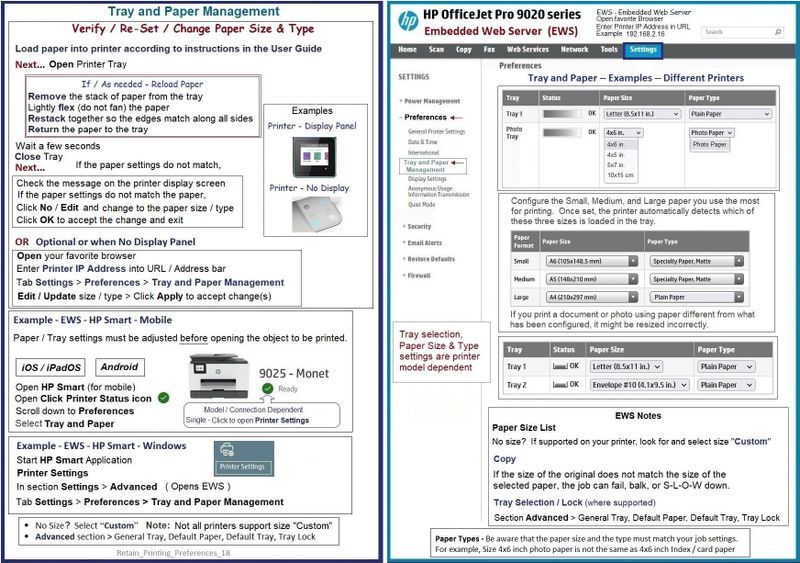
=+=+=+=+=+=+=+=+=+=+=+=+=+=+=+=+=+=+=+=+=
References / Resources
HP Printer Home Page - References and Resources
Learn about your Printer - Solve Problems
“Things that are your printer”
When the website support page opens, Select (as available) a Category > Topic > Subtopic
NOTE: Content depends on device type and Operating System
Categories: Alerts, Access to the Print and Scan Doctor (Windows), Warranty Check, HP Drivers / Software / Firmware Updates, How-to Videos, Bulletins/Notices, Lots of How-to Documents, Troubleshooting, Manuals > User Guides, Product Information (Specifications), Supplies, and more
Open
HP ENVY Photo 7134 All-in-One Printer
Thank you for participating in the HP Community --
People who own, use, and support HP devices.
Click Yes to say Thank You
Question / Concern Answered, Click "Accept as Solution"



01-13-2023 09:01 AM - edited 01-13-2023 09:25 AM
Welcome to the HP Community Forum.
Answer
Color-Lok reminder is an advertisement for HP paper.
An advertisement for Color-Lok is not the source of the issue.
It is true that your HP printer, like other printers, prefers a premium paper product.
Any brand of high-grade, suitable weight and print surface photo paper should likely work in your printer.
Check the settings, check that the printer is aware of the paper type / size, check that the printer is clean and able to do its best work.
Paper Size & Type - Tray and Paper
Unload-load the paper in the printer
AND
Change / modify / accept the paper size and paper type on the printer control panel,
OR
Check / Adjust the Paper Size & Type settings in the Embedded Web Server (EWS) - Tray and Paper
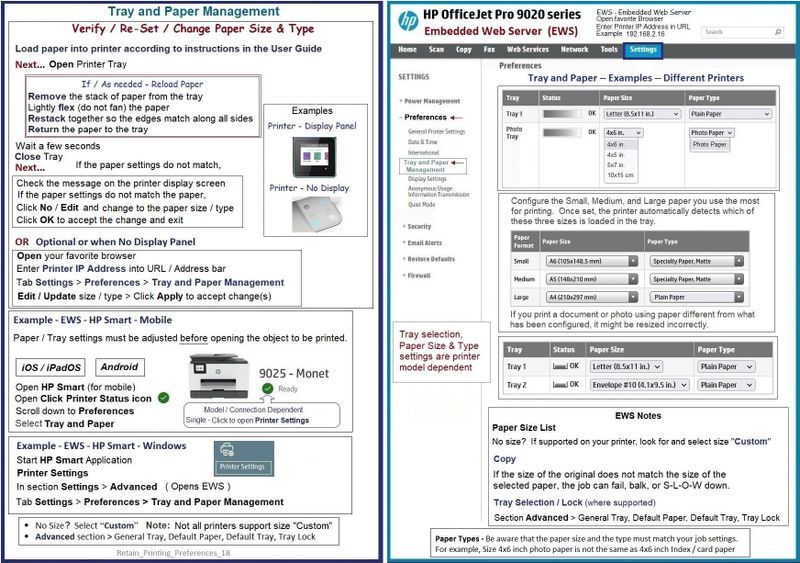
=+=+=+=+=+=+=+=+=+=+=+=+=+=+=+=+=+=+=+=+=
References / Resources
HP Printer Home Page - References and Resources
Learn about your Printer - Solve Problems
“Things that are your printer”
When the website support page opens, Select (as available) a Category > Topic > Subtopic
NOTE: Content depends on device type and Operating System
Categories: Alerts, Access to the Print and Scan Doctor (Windows), Warranty Check, HP Drivers / Software / Firmware Updates, How-to Videos, Bulletins/Notices, Lots of How-to Documents, Troubleshooting, Manuals > User Guides, Product Information (Specifications), Supplies, and more
Open
HP ENVY Photo 7134 All-in-One Printer
Thank you for participating in the HP Community --
People who own, use, and support HP devices.
Click Yes to say Thank You
Question / Concern Answered, Click "Accept as Solution"



01-14-2023 11:03 AM
Hi Dragon-Fur,
thanks so much for your reply.
Im going to have to order premium paper via Amazon as HP Ireland don't supply - it will take a while to receive the paper.
I only see an option to select to select 'paper type' from my iMac for some reason but it's still whirring away.
It definitely needs cleaning so I will look that up!
Appreciate your advice and will revert back to you.
Dedlock
01-14-2023 11:11 AM
You are welcome.
The paper you have, assuming it is high quality (and not bottom-of-barrel "economy" paper) should actually work.
Yes, cleaning can help. Smiling.
I don't have access to MacOS -- can't help with where / how to select paper options.
Certainly the option to select a paper type in the print software might be helpful -- at the least, the list might provide a Plain Paper or "other" paper option. ??
Good Luck.
Thank you for participating in the HP Community --
People who own, use, and support HP devices.
Click Yes to say Thank You
Question / Concern Answered, Click "Accept as Solution"



02-21-2023 07:52 AM
Perfect!
You are welcome!
Thank you for participating in the HP Community --
People who own, use, and support HP devices.
Click Yes to say Thank You
Question / Concern Answered, Click "Accept as Solution"



