-
×InformationNeed Windows 11 help?Check documents on compatibility, FAQs, upgrade information and available fixes.
Windows 11 Support Center. -
-
×InformationNeed Windows 11 help?Check documents on compatibility, FAQs, upgrade information and available fixes.
Windows 11 Support Center. -
- HP Community
- Printers
- Printing Errors or Lights & Stuck Print Jobs
- Re: How do I do a two sided (photo)copy on an HP 8024

Create an account on the HP Community to personalize your profile and ask a question
09-14-2019 07:15 AM - edited 09-14-2019 07:18 AM
There's an option called "2-Sided Copying" with the options:-
1 -> 2 Sided
1 -> 2 Sided
Surely there should be a "2 -> 2 Sided"?
What does this "2-Sided Copying" option even achieve then?
PLEASE don't tell me after phoning HP Support three times, to carefully go through what the 8000 and 9000 series can/can't do, I've ended up buying a model from HP that can't do it?
09-14-2019 12:45 PM
@neilFawcett wrote:There's an option called "2-Sided Copying" with the options:-
1 -> 2 Sided
1 -> 2 Sided
Surely there should be a "2 -> 2 Sided"?
What does this "2-Sided Copying" option even achieve then?
PLEASE don't tell me after phoning HP Support three times, to carefully go through what the 8000 and 9000 series can/can't do, I've ended up buying a model from HP that can't do it?
Gosh, maybe you did get the "wrong" printer for your needs. ??
Even the datasheet for the HP Store in Switzerland (the best "full specifications" I can find), is a bit vague about the exact options. It does indicate that the 8024 printer supports (only) one-sided scanning in the ADF (likely a bad sign, if there is such a thing). I cannot find anything that specifically says "two-sided to two-sided copy" is supported. (I might have missed something, of course.)
The "9000" series, in particular, the HP Officejet Pro 9025 provides the "Copy" features you want. The printer also supports two-sided (to two-sided) scanning in the ADF. The 9025 printer includes a cool "one pass" option that cuts the time it takes to complete tasks. Sound like I am "crowing" a bit? Not deliberate, though I did recently purchase this printer and it is a fine and decent replacement for my favorite "no longer available" Officejet Pro 8740. I am learning about the new printer as I use it and so-far-so-good.
So, yeah - I don't know.
Another way to look / verify / edit your printer's configuration...
If the printer is on the network, use the Embedded Web Server (EWS) to check / verify / configure your printer's options and features.
Open your favorite browser > type / enter Printer IP address into URL / Address bar
The exact locations of the various setups can differ by printer model. In general, start with tab "Settings".
Note that some printers, particularly the newer models, tend to "split" Copy > Copy Defaults into two parts; the paper / size choices are stored in a separate section ("Preferences" > Tray and Paper Management")
General Example
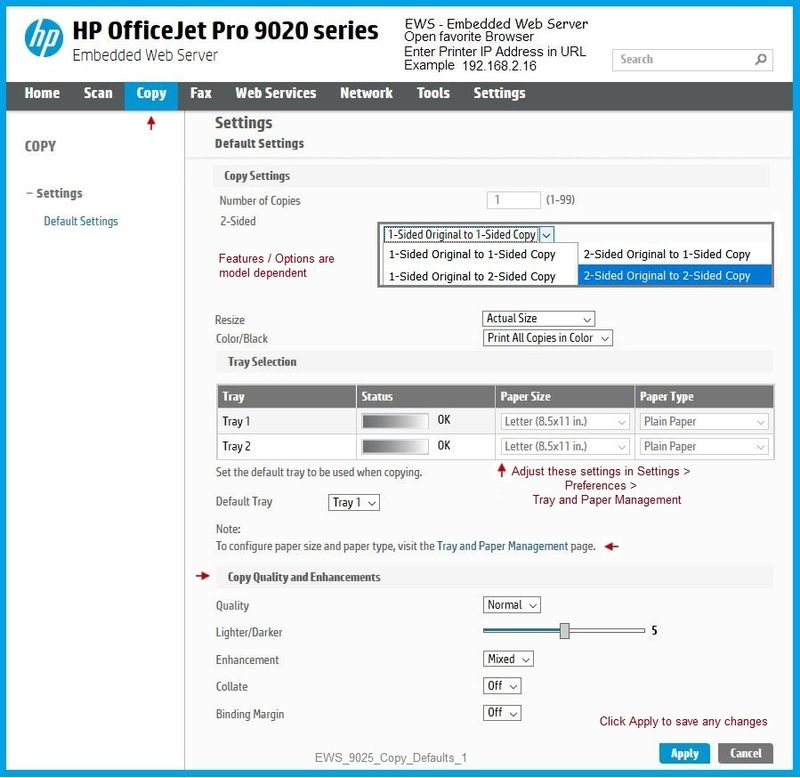
Need or want more information? Search for additional solutions...
Reference and Resources – Places to find (more) help and learn about your Printer
Printer Homepage – “Things that are your printer”
NOTE: Content depends on device type
HP Drivers / Software / Firmware Updates, How-to Videos, Bulletins/Notices, Lots of How-to Documents, Troubleshooting, Access to the Print and Scan Doctor (Windows), User Guides, Product Information, more
HP OfficeJet Pro 8024 All-in-One Printer
Thank you for participating in the HP Community Forum.
We are a world community of HP enthusiasts dedicated to supporting HP technology.
Click Thumbs Up on a post to say Thank You!
Answered? Click post "Accept as Solution" to help others find it.



09-14-2019 03:12 PM
I don't see anything along the lines of "2-Sided Original to 2-Sided Copy"... Seems contacting HP for advice (repeatedly to be sure) was a waste of time!
What is the option "1 -> 2 Sided" for the prompt "2-Sided Copying" even offering?
09-14-2019 04:01 PM
@neilFawcett wrote:I don't see anything along the lines of "2-Sided Original to 2-Sided Copy"... Seems contacting HP for advice (repeatedly to be sure) was a waste of time!
What is the option "1 -> 2 Sided" for the prompt "2-Sided Copying" even offering?
I cannot defend the wording - I would guess that there is some logic to having such a setting though at this moment any usefulness escapes me. I may have to think on this one for awhile. Smiling.
Conclusion:
If the Copy Defaults do not offer the 2-sided to 2-sided copy option (assuming using standard sized, plain paper), the feature is not supported on your printer.
In general, I do my own exhaustive research before purchasing any tech (actually, anything). And, even then, I have occasionally missed something. Asking HP Sales which options are supported on a given printer should (I would think) provide the answer(s). Apparently, in this case, it did not do so.
Our community can offer HP documented solutions. We can voice our opinions, offer suggestions, and share our comments. We do not speak for HP.
"Cannot live without 2-sided to 2-sided copy"
If the printer is within the "return" window (timeframe), you could consider returning it for a different model. If you purchased the printer directly from HP, simply use the contact information you were given (likely one or more emails) when the order was processed. Outside of the window? Contact the merchant (HP or other) anyway - you cannot know until you try.
Thank you for participating in the HP Community Forum.
We are a world community of HP enthusiasts dedicated to supporting HP technology.
Click Thumbs Up on a post to say Thank You!
Answered? Click post "Accept as Solution" to help others find it.



09-14-2019 04:43 PM
A repeated question to HP before the purchase was, "ignoring speed/performance is there anything the 9000 series can do the 8000 can't."
Never once was dual sided photo-copies mentioned as a limitation of the 8000 series 😞
Assuming there's nothing else, I'll live with it now. I'll have to manually re-feed in sheets where I wish to do a two sided copy 😞
