-
×InformationNeed Windows 11 help?Check documents on compatibility, FAQs, upgrade information and available fixes.
Windows 11 Support Center. -
-
×InformationNeed Windows 11 help?Check documents on compatibility, FAQs, upgrade information and available fixes.
Windows 11 Support Center. -
- HP Community
- Printers
- Printing Errors or Lights & Stuck Print Jobs
- How do I print 3X5 cards with an HP Envy Photo 7800?

Create an account on the HP Community to personalize your profile and ask a question
01-13-2020 12:43 PM
@Jim96444, Welcome to HP Support Community!
Follow the steps below-
Before you print, load photo paper or cards into the input tray.
-
Open the input tray door, then pull it toward you to extend the paper tray.
Figure : Opening the input tray
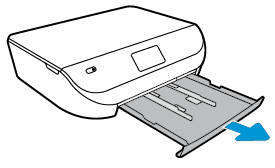
-
Slide the paper width guides to their outermost position.
Figure : Adjusting the paper width guides

-
Load the photo paper or card into the paper tray with the short edge forward and the print side down.
Figure : Loading the paper or card print side down
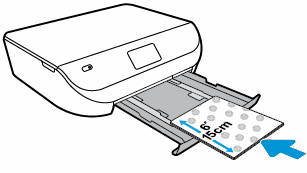
-
Make sure to align the paper or card with the appropriate paper size lines on the bottom of the input tray.
Do not load more than 10 cards/photos or exceed the maximum stack height.
-
Slide in the paper width guides until they rest against the stack.
Do not push the guides in so tightly that they bind against the paper or cards.
Figure : Sliding in the paper width guides
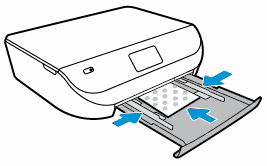
-
Close the input tray.
Figure : Close the input tray
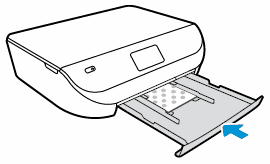
Once the cards are loaded, adjust the paper settings on the printer and also the application that you're trying to print from. Refer to the document HP Printers - Print Settings Guide (Mac) for help.
Try printing.
Keep me posted.
Please click “Accept as Solution” if you feel my post solved your issue, it will help others find the solution. Click the “Kudos/Thumbs Up" on the bottom right to say “Thanks” for helping!
TEJ1602
I am an HP Employee
01-14-2020 10:44 AM
Refer to the product specifications document for the paper-handling specifications- Product Specifications for the HP ENVY Photo 7800 All-in-One Printer
Looks like the printer does not support 3x5 as the minimum requirement is 3.85x5 in
Hope this helps! Keep me posted.
Please click “Accept as Solution” if you feel my post solved your issue, it will help others find the solution. Click the “Kudos/Thumbs Up" on the bottom right to say “Thanks” for helping!
TEJ1602
I am an HP Employee
