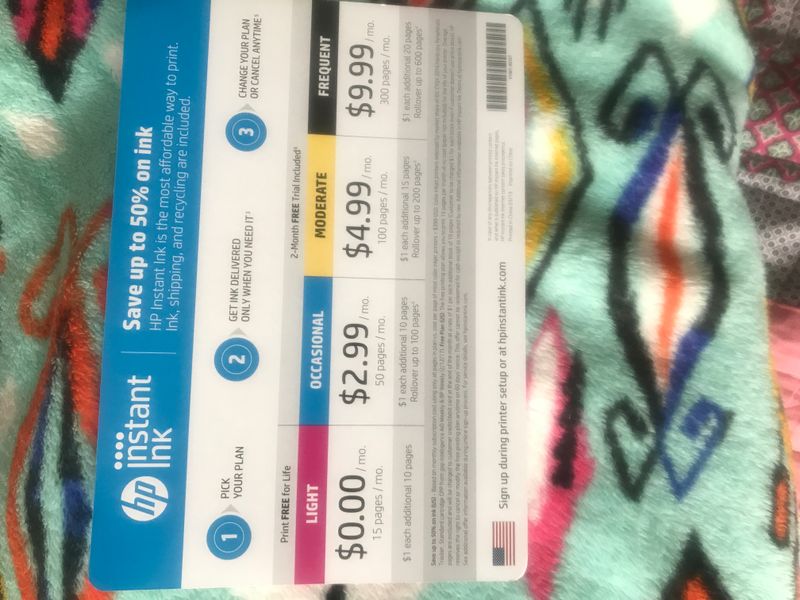-
×InformationNeed Windows 11 help?Check documents on compatibility, FAQs, upgrade information and available fixes.
Windows 11 Support Center. -
-
×InformationNeed Windows 11 help?Check documents on compatibility, FAQs, upgrade information and available fixes.
Windows 11 Support Center. -
- HP Community
- Printers
- Printing Errors or Lights & Stuck Print Jobs
- How to claim my 2 months free HP instant ink cartridges

Create an account on the HP Community to personalize your profile and ask a question
11-27-2018
06:10 PM
- last edited on
11-27-2018
06:15 PM
by
![]() rick-s
rick-s
I also have the same issue. I had a sticker on printer saying that I will get 2 months free. But did not find any other code or something to redeem it.
Solved! Go to Solution.
Accepted Solutions
11-28-2018 03:02 PM
Hey there! @RCK81, Thanks for stopping by the HP Support Forums!
I understand how to know how to claim 2-month free trial on instant ink account.
Don't worry I'll try to help you out.
Did you make any changes to your printer?
Have you registered for instant ink services?
Please check the contents of your printer box for an enrollment code relating to your trial.
Your printer should have come with either an enrollment key or a claim code. You should be able to add any promo code during the last phase of the enrollment.
If you have the printer enrolled and if the 2-month trial was not applied, send me a screenshot of the trial in a private message with the details below.
So, I can look at your account and get the trial applied.
If you still have issues please share few details in a private message, so I can check the account details and help you in crediting the free months to you.
Printer Model Name
Serial Number of the printer
Instant ink Email Address
Instant Ink Account Number
Address to ship the cartridge
Do you need black or colour ink cartridges?
Also, refer this article to know more information about enrolling in instant ink services. Click Here
Hope to hear from you soon!
I hope you have a great day! 🙂
Please click “Accept as Solution” if you feel my post solved your issue, it will help others find the solution.
Click the “Kudos, Thumbs Up" on the bottom right to say “Thanks” for helping!
A4Apollo
I am an HP Employee
11-28-2018 03:02 PM
Hey there! @RCK81, Thanks for stopping by the HP Support Forums!
I understand how to know how to claim 2-month free trial on instant ink account.
Don't worry I'll try to help you out.
Did you make any changes to your printer?
Have you registered for instant ink services?
Please check the contents of your printer box for an enrollment code relating to your trial.
Your printer should have come with either an enrollment key or a claim code. You should be able to add any promo code during the last phase of the enrollment.
If you have the printer enrolled and if the 2-month trial was not applied, send me a screenshot of the trial in a private message with the details below.
So, I can look at your account and get the trial applied.
If you still have issues please share few details in a private message, so I can check the account details and help you in crediting the free months to you.
Printer Model Name
Serial Number of the printer
Instant ink Email Address
Instant Ink Account Number
Address to ship the cartridge
Do you need black or colour ink cartridges?
Also, refer this article to know more information about enrolling in instant ink services. Click Here
Hope to hear from you soon!
I hope you have a great day! 🙂
Please click “Accept as Solution” if you feel my post solved your issue, it will help others find the solution.
Click the “Kudos, Thumbs Up" on the bottom right to say “Thanks” for helping!
A4Apollo
I am an HP Employee
10-10-2019 06:07 PM
@LouisvilleMom, Welcome to the HP Support Community!
What model printer are you using?
For Instant ink ready printers, the 2 free months get added once the enrollment is complete.
Have you enrolled to a plan yet? To know how, refer to this document.
For more info on Instant Ink, refer to the FAQ document.
Keep me posted for further assistance.
If you feel my post solved your issue, please click “Accept as Solution”, it will help others find the solution. Click the “Kudos/Thumbs Up" on the bottom right to say “Thanks” for helping!
KUMAR0307
I am an HP Employee
12-17-2019 06:14 AM
@CAgrandma, Welcome to HP Support Community!
To assist you better, We would need some information related to your Instant Ink Subscription. This information cannot be shared on a public post.
I have sent you a private message, reply to the message with your details.
In order to access your private messages, click the private message icon on the upper right corner of your HP Forums profile, next to your profile Name or simply click on this link.
Keep me posted.
Please click “Accepted Solution” if you feel my post solved your issue, it will help others find the solution. Click the “Kudos/Thumbs Up" on the bottom right to say “Thanks” for helping!
TEJ1602
I am an HP Employee