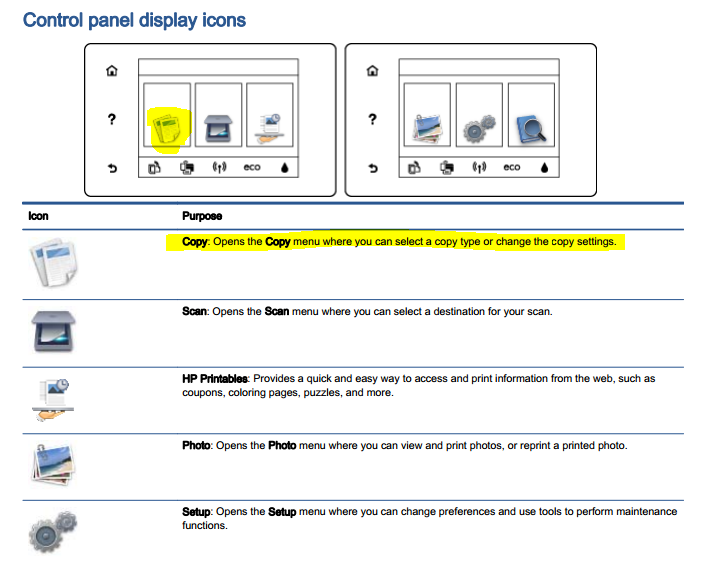-
×InformationNeed Windows 11 help?Check documents on compatibility, FAQs, upgrade information and available fixes.
Windows 11 Support Center. -
-
×InformationNeed Windows 11 help?Check documents on compatibility, FAQs, upgrade information and available fixes.
Windows 11 Support Center. -
- HP Community
- Printers
- Printing Errors or Lights & Stuck Print Jobs
- How to print envelopes on a Envy 5660

Create an account on the HP Community to personalize your profile and ask a question
02-24-2015
03:20 PM
- last edited on
03-14-2017
03:00 PM
by
![]() OscarFuentes
OscarFuentes
Hello there @havasuaz , Welcome to the forums
I understand your envelopes are printing out blank from Microsoft Word, and I have some suggestions for you that might help.
I am unsure of which Operating System you are running on your computer, or the version of MS Word you're using however, if you are using Windows, run the Print and Scan Doctor. This diagnostic tool will check for any conflicts that could be causing the issue. The tool will show you a report at the end. If there was a problem that the tool could not fix, you will notice it in the results.
If the envelopes are still printing out blank afterwords, try Uninstalling the Printer Software, restarting the computer and reinstalling the printers full driver: Software & Drivers
If the problem was originating within the printer software or from a driver conflict, you should now be able to print successfully.
If the issue is within MS Word, try this guide I had found when searching for this issue: Envelopes spontaneously started printing blank from Word 2010
Or post the issue within the Microsoft Support Community, or try uninstalling and reinstalling your MS Word program.
Have a great Tuesday ![]()
I work on behalf of HP
★Click the “Kudos Thumbs Up" at the bottom of this post to say “Thanks” for helping!
03-15-2015 04:19 PM
I recently purchased a new HP ENVY 5660 wireless all-in-one inkjet printer. The printer has the capability to print envelopes, but I'm unable to find any instructions as to how to do that.
I have a Dell computer with Windoews 8.1 and have Open Office for my writing program. I'm unable to print any envelopes because I don't know how... If anyone can give me help in this matter I would appreciate it. One of the reasons I purchased this printer is BECAUSE it has the ability to print envelopes.
Please Help,,,
Thanks,
Frank0
03-16-2015 08:31 AM
Hi there @Frank0 , Welcome to the forums!
I understand you are looking to print on envelopes with your Envy 5660 on Windows 8.1.
As I mentioned above, first ensure you have the Full Feature Software and Driver installed for your printer on your computer, here is the link for you: HP ENVY 5660 e-All-in-One Printer Series Full Feature Software and Drivers
Once you are done the full installation, check out this guide to show you how to: Print on envelopes (Windows)
I hope this helps you understand how to print on envelopes! Let me know how it goes for you! 🙂
I work on behalf of HP
★Click the “Kudos Thumbs Up" at the bottom of this post to say “Thanks” for helping!
03-16-2015 02:10 PM
Thanks for the info.
I have ANOTHER problem.
Yesterday I somehow selceted the paper size etc. from the screen on the printer to "Envelope #10" and now I don't remember how I did that, and need to change that setting because I'm unable to "copy" an 8.5 x 11. The printer screen tells me "Copy does not support Envelope #10. Load a supported size of paper in the tray to continue." I already have 8.5 x 11 paper in the tray, but the printer won't let me copy... I need to change that setting of "enveope #10" back to 8.5 x 11 and I don't know how, and can't find any info on the help menu to tell me how to change it back. Please help -- Again.
Thanks much,
Frank0
03-16-2015 03:14 PM
Hi there Frank0,
Try going in to the Copy Menu on the printer and change the copy settings to reflect back to 8.5 x 11.
Here is also the link directly to the User Manual for your printer just in case you need it! 🙂
I work on behalf of HP
★Click the “Kudos Thumbs Up" at the bottom of this post to say “Thanks” for helping!
03-16-2015 03:36 PM
I don't know how I did it, but I was able to get into the paper setting and changed it to A4. There is NO 8.5x11 setting. There is an 8x10 and it doesn't print as I want it to. I compared something I had printed with my old printer, and there is defintiely a difference -- the old one being better.
I replaced a HP C6280 printer and that printer had more settings than does this 5660. I was able to select 4X6 BORDERLESS on my picture settings on my computer and THEY WERE BORDERLESS. Now when I print a picture, I can only select 4x6 and when I select borderless from my computer, they still have a white border aroung the picture. However, when I print a picture from my iphone, it IS BORDERLESS. I don't understand that and perhaps there is something with Windows 8.1 that is causing that. I'm not sure.
This printer is new to me, and I know I need to become more familiar with how everyting works, but I needed to make a copy of something and when it wouldn't work I became frustrated -- to say the least.
I appreciate all the help.
Thanks,
Frank0
03-17-2015 08:17 AM
Hi Frank0,
I totally understand you're confusion with the borderless prints!
The Envy 5660 does not support 4 x 6 size borderless printing on photo paper when printing from your computer, as you use an installed HP driver on a computer.
You are able to print a 4 x 6 borderless photo from your iPhone because the application on your phone is supporting the 4 x 6 borderless print (that does not use an HP driver).
Here are the specs for your printer if you wish to check them out.
I hope this helps you!
I work on behalf of HP
★Click the “Kudos Thumbs Up" at the bottom of this post to say “Thanks” for helping!
07-10-2016 05:29 AM
I just purchased an HP printer and printed envelopes with no problems.
What I did was download the PDF manual for this printer from the HP site.
It explains how to print envelopes and also shows a pictue of how to do it.
I am also using Open Office and windows 10