-
×InformationNeed Windows 11 help?Check documents on compatibility, FAQs, upgrade information and available fixes.
Windows 11 Support Center. -
-
×InformationNeed Windows 11 help?Check documents on compatibility, FAQs, upgrade information and available fixes.
Windows 11 Support Center. -
- HP Community
- Printers
- Printing Errors or Lights & Stuck Print Jobs
- Ink cartridge storage

Create an account on the HP Community to personalize your profile and ask a question
05-15-2018 04:05 AM
Does it matter which way up/round HP ink cartridges are stored - is there a preferred orientation?
Solved! Go to Solution.
Accepted Solutions
05-20-2018 09:11 AM
Yes, the 953 cartridges are pretty well sealed when not in the printer. I would keep them standing upright as they would be in the printer for best results.
I am not an employee of HP, I am a volunteer posting here on my own time.
If your problem is solved please click the "Accept as Solution" button
If my answer was helpful please click "Yes" to the "Was this post helpful" question.
05-15-2018 10:29 AM - edited 05-15-2018 10:30 AM
If the cartridges are in their original packaging the best orientation would be upright as if they were hanging in a store display.
If the cartridges have been opened the best place to store them is in the printer, where they will have the correct orientation and capping. If you need to store opened cartridges outside the printer see the document here. The most important point is that the nozzles must not come in contact with anything. Allowing the nozzles to touch surfaces may allow ink to wick out and/or ink colors to mix in tri-color cartridges.
Storing Opened Cartridges and Printheads
- If opened supplies must be stored outside of the product, place them (nozzles up) in a plastic tub with an airtight lid.
- Some cartridges have an orange cap that is twisted off to open. If these supplies have been opened, replace the orange cap before it is stored.
- Place a damp cloth or paper in the tub.
- Do not use plastic bags. Do not allow anything to touch the cartridge nozzles.
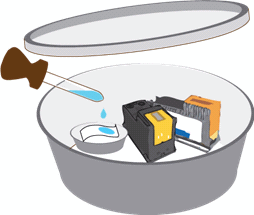
I am not an employee of HP, I am a volunteer posting here on my own time.
If your problem is solved please click the "Accept as Solution" button
If my answer was helpful please click "Yes" to the "Was this post helpful" question.
05-20-2018 05:54 AM
Thank you for your reply.
The cartridges for some recent printers, e.g. my HP Officejet Pro 8210 (they are just ink cartridges - the print heads are in the printer), are not sealed in plastic packaging as they were for previous models, but come loose in a cardboard box. However, from your reply, I presume that they should be stored in the same position/orientation as they would be when eventually installed in the printer.
Philip
05-20-2018 09:11 AM
Yes, the 953 cartridges are pretty well sealed when not in the printer. I would keep them standing upright as they would be in the printer for best results.
I am not an employee of HP, I am a volunteer posting here on my own time.
If your problem is solved please click the "Accept as Solution" button
If my answer was helpful please click "Yes" to the "Was this post helpful" question.
