-
×InformationNeed Windows 11 help?Check documents on compatibility, FAQs, upgrade information and available fixes.
Windows 11 Support Center. -
-
×InformationNeed Windows 11 help?Check documents on compatibility, FAQs, upgrade information and available fixes.
Windows 11 Support Center. -
- HP Community
- Printers
- Printing Errors or Lights & Stuck Print Jobs
- Ink errors and "No entry" sign on HP 6950 printer

Create an account on the HP Community to personalize your profile and ask a question
01-03-2020 02:44 PM
After changing an ink cartridge, it showed Low very quickly (even though it is genuine HP from Viking who is usual supplier for years. Then others said they were low, and despite changing immediately says it is low !
After changing another ink, the printer displayed that there was a fault and no ink had been installed at all. Every ccartridge has a "No entry" sign on it in the ink display window - even though they are all present and have varying levels of ink. The printer has been switched off and back on again to no avail.
I think I had the printer about a year.
01-06-2020 09:00 PM
Welcome to HP support community.
Clean the electrical contacts
-
Open the door to access to the ink cartridges.
-
Wait until the carriage stops moving before you continue.
-
Push the tab on the ink cartridge indicated by the error message, and then pull the ink cartridge from its slot.
CAUTION:
Clean the ink cartridges one at a time. Do not leave an ink cartridge outside of the printer for more than 30 minutes.
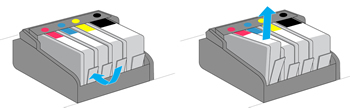
-
Wipe the copper-colored contact on the ink cartridge with a lint-free cloth.

-
Place the ink cartridge to the side, with the contacts facing upwards.
-
Wipe the contacts inside the printhead with a lint-free cloth.
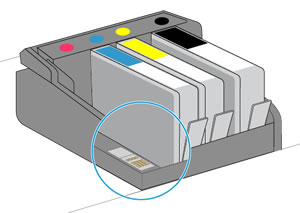
-
Insert the ink cartridge into its slot, and then press down on the ink cartridge until it snaps into place.
-
Repeat these steps for any other ink cartridges indicated in the error message.
-
Close the front door and ink cartridge access door.
You can refer this HP document for more assistance:- Click here
I hope that helps.
To thank me for my efforts to help you, please mark my post as an accepted solution so that it benefits several others.
Cheers.
Sandytechy20
I am an HP Employee
