-
×InformationNeed Windows 11 help?Check documents on compatibility, FAQs, upgrade information and available fixes.
Windows 11 Support Center. -
-
×InformationNeed Windows 11 help?Check documents on compatibility, FAQs, upgrade information and available fixes.
Windows 11 Support Center. -

Create an account on the HP Community to personalize your profile and ask a question
06-17-2019 02:42 PM
Any suggestions for 'saving' ink cartridges? Do not use printer for months and when I do the ink is 'dry'.
Solved! Go to Solution.
Accepted Solutions
06-19-2019 03:58 PM
@GregD03, Welcome to HP Support Community!
Storing Opened Cartridges
-
If opened supplies must be stored outside of the product, place them (nozzles up) in a plastic tub with an airtight lid.
-
Some cartridges have an orange cap that is twisted off to open. If these supplies have been opened, replace the orange cap before it is stored.
-
Place a damp cloth or paper in the tub.
-
Do not use plastic bags. Do not allow anything to touch the cartridge nozzles.
Figure: Plastic tub with an airtight lid
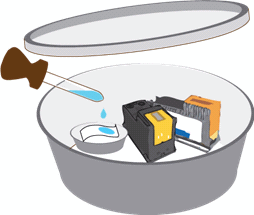
Figure: Do not touch the cartridge nozzles

Hope this helps.
Please click “Accept as Solution” if you feel my post solved your issue, it will help others find the solution. Click the “Kudos/Thumbs Up" on the bottom right to say “Thanks” for helping!
TEJ1602
I am an HP Employee
06-19-2019 03:58 PM
@GregD03, Welcome to HP Support Community!
Storing Opened Cartridges
-
If opened supplies must be stored outside of the product, place them (nozzles up) in a plastic tub with an airtight lid.
-
Some cartridges have an orange cap that is twisted off to open. If these supplies have been opened, replace the orange cap before it is stored.
-
Place a damp cloth or paper in the tub.
-
Do not use plastic bags. Do not allow anything to touch the cartridge nozzles.
Figure: Plastic tub with an airtight lid
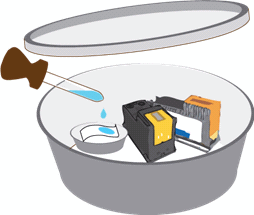
Figure: Do not touch the cartridge nozzles

Hope this helps.
Please click “Accept as Solution” if you feel my post solved your issue, it will help others find the solution. Click the “Kudos/Thumbs Up" on the bottom right to say “Thanks” for helping!
TEJ1602
I am an HP Employee
