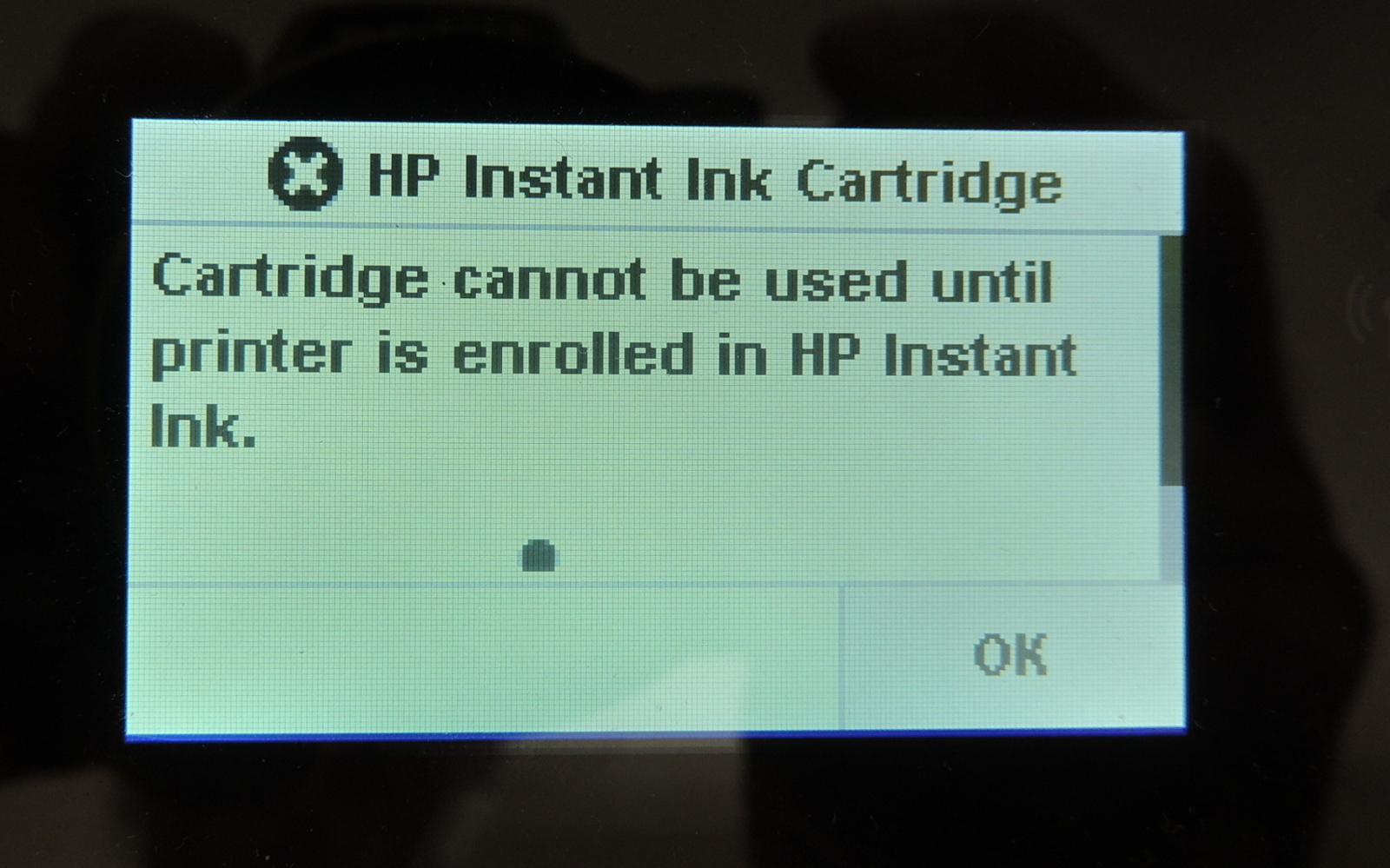-
×InformationNeed Windows 11 help?Check documents on compatibility, FAQs, upgrade information and available fixes.
Windows 11 Support Center. -
-
×InformationNeed Windows 11 help?Check documents on compatibility, FAQs, upgrade information and available fixes.
Windows 11 Support Center. -
- HP Community
- Printers
- Printing Errors or Lights & Stuck Print Jobs
- Re: Instant Ink opt out

Create an account on the HP Community to personalize your profile and ask a question
06-02-2017 10:42 AM
I don't have an HP Instant ink account and don't want to enrol but my printer has been disabled by a recent update and is being held to ransom unless I enrol in HP Instant Ink. This is blackmail and blackmail is a crime.
06-07-2017 05:50 PM - edited 06-07-2017 05:56 PM
PeteCulf,
I can guarantee you that it's not our intent to 'hold your printer for ransom', nor to require that any user must enroll in Instant Ink in order to use their printer.
Let me ask you whether or not you previously enabled (opted into) HP's Web Services (ePrint)?
Would you please go to the printer's front-panel. Swipe the icons left until you see the Setup icon (looks like a Gear), and select it. Scroll the selections up until you see Printer Maintenance and select that. Select Check for Updates. On the resulting screen, if Automatic Updates is not enable, try to enable them. Return the home screen, and then restart the printer. I'm hoping that will solve the problem.
Let me know if the above works or not. If you can, please provide me with more details on what is happening with your printer.
Thanks!
Carl
I am an employee of HP Inc.
06-08-2017 02:42 AM
Hi Carl, Thanks for getting back to me, as I'm sure you can imagine, this is an extremely aggravating message. I have tried the things you suggested, automatic updates are enabled and the printer reports all up to date. Web services are enabled, but I never knowingly enrolled in Instant Ink and in any case the message ( see photo ) implies that the printer is NOT enrolled and it will not work until it is. I know it,s a tough market but this sort of message is no way to win friends. At this point I have been unable to clear the message and the printer refuses to print. Any help appreciated. Regards, Pete
06-08-2017 08:56 AM
Pete,
Our test team attempted to replicate the issue last night and was unable to do so. I'll bring the issue up directly with the Instant Ink R&D team to see what they can tell me.
Thank you for checking on the Automatic Update status, that eliminates one possibility.
So what seems to be going on is the cartridge you've inserted is an Instant Ink cartridge, but the printer is not registered for Instant Ink.
Did you purchase the printer new?
If so, was the cartridge in the printer box?
If not, where did you get the cartridge from?
Carl
I am an employee of HP Inc.
06-19-2017 09:55 AM - edited 06-19-2017 09:58 AM
Hi Pete,
I'd like to reach out to you one more time to try to resolve this issue for you. We'd like to have you in a situation in which the printer is working for you the way that you want it to. The information that I've asked for is to help us to ensure that we didn't have a problem on our end (the firmware logic). Whether you purchased the printer new, bought it used, got it from an acquaintance, etc. is not something that will affect our efforts to try to help you out. Knowing about how you got the printer and the cartridge is so that we can make sure things are OK from the printer perspective.
Carl
07-12-2017 12:29 PM
It seems weird how this topic would be so befuddling to HP Support. You guys built printers that do everything in their power to coerce you into purchasing your ink and then you act like you are surprised when the printers do what you want. It is totally ridiculous (and kind of hilarious) that you are acting like this is such a rare thing that you can't reproduce it.
My mother recently purchased an HP printer and it did this same thing, forcing her to sign up for Instant Ink. Maybe there was an opt out somewhere in the process but it was EXTREMELY difficult to find - she said she even started over the install process multiple times to try and figure out how to get out of it. In the end she signed up for something she doesn't want and has lost any product loyalty to HP. As the original poster said, it is tantamount to blackmail and at the least is a disgusting and coercive business practice.
You guys are getting in trouble over and over again for this kind of stuff (Google it) but you keep doing it. When your printer business collapses you will blame global competition and everyone who owns an HP printer will laugh at you.
02-02-2018 08:27 PM
I've tried everything. I can't use my printer because it wants an instant ink cartridge, I use to be enrolled in the program but decided against it. I bouth a new computer and now I can't print. I'm going crazy. If anybody can help I would be so grateful.MKW2
@PeteCulf wrote:Hi Carl, Thanks for getting back to me, as I'm sure you can imagine, this is an extremely aggravating message. I have tried the things you suggested, automatic updates are enabled and the printer reports all up to date. Web services are enabled, but I never knowingly enrolled in Instant Ink and in any case the message ( see photo ) implies that the printer is NOT enrolled and it will not work until it is. I know it,s a tough market but this sort of message is no way to win friends. At this point I have been unable to clear the message and the printer refuses to print. Any help appreciated. Regards, Pete
@PeteCulf wrote:Hi Carl, Thanks for getting back to me, as I'm sure you can imagine, this is an extremely aggravating message. I have tried the things you suggested, automatic updates are enabled and the printer reports all up to date. Web services are enabled, but I never knowingly enrolled in Instant Ink and in any case the message ( see photo ) implies that the printer is NOT enrolled and it will not work until it is. I know it,s a tough market but this sort of message is no way to win friends. At this point I have been unable to clear the message and the printer refuses to print. Any help appreciated. Regards, Pete
02-06-2018 04:03 PM
Hi MKW2,
You PC does not affect the printer's being enabled for Instant Ink, nor the subscription status. So buying a new HP PC should not have made any difference.
Would you please use your PC to look at the printer's embbedded Web pages to verify that the printer believes that Instant Ink is enabled? If not, you can try to re-enable it from the printer's Web pages. If it is, would you please contact HP Support directly and have them assist you?
Thanks,
Carl
I am an employee of HP Inc.
12-14-2018 04:06 PM
I bought my own Cartridges but My HP OfficeJet 4652 will not print. I have used it weeks before, but today HP sent a comand to my printer to stop. Now my Printer is "Telling me this Cartridge can not be used until I enroll in instant ink. The Cartrige is Generic....Get That!