-
×InformationNeed Windows 11 help?Check documents on compatibility, FAQs, upgrade information and available fixes.
Windows 11 Support Center. -
-
×InformationNeed Windows 11 help?Check documents on compatibility, FAQs, upgrade information and available fixes.
Windows 11 Support Center. -
- HP Community
- Printers
- Printing Errors or Lights & Stuck Print Jobs
- Marks when printing images

Create an account on the HP Community to personalize your profile and ask a question
06-25-2020 04:25 PM
Hello,
I am having "zig-zag" marks when I am printing images with this printer (happens in both color and b+w mode). I replaced all cartridges and cleaned the printer using cleaning paper but still have this problem.
In the attached images, you can see a raw image as well as one where I have (4) red circles showing the "zig-zag" marks.
Anyone have any ideas? Thank you.
06-25-2020 04:54 PM - edited 06-25-2020 04:55 PM
The spacing almost looks like drum but if you already changed the toners. How do the PQ pages look? I would remove the cartridges and look at the transfer belt to see if there are matching marks on the belt.
I am a volunteer, offering my knowledge to support fellow users, I do not work for HP nor speak for HP.




06-25-2020 07:44 PM
I played around with this a little bit more and I don't think its the transfer belt.
I played around with pulling out the toners and playing with the Paper Feeder and guess what? It got worst!
I think these two are better pictures to highlight the issue.
On the first picture, you can see that the "marks" are all aligned on the page. In fact, there is green, orange, and faint blue markings together.
In the second picture, you can see how now the alignment of the orange markings are now independent of the green/blue markings.
The only consistency is that the markings, are exactly the same relative to the color.
What can this possibly be?


