-
×InformationWindows update impacting certain printer icons and names. Microsoft is working on a solution.
Click here to learn moreInformationNeed Windows 11 help?Check documents on compatibility, FAQs, upgrade information and available fixes.
Windows 11 Support Center. -
-
×InformationWindows update impacting certain printer icons and names. Microsoft is working on a solution.
Click here to learn moreInformationNeed Windows 11 help?Check documents on compatibility, FAQs, upgrade information and available fixes.
Windows 11 Support Center. -
- HP Community
- Printers
- Printing Errors or Lights & Stuck Print Jobs
- Re: Message won't clear printer screen

Create an account on the HP Community to personalize your profile and ask a question
12-16-2021 10:38 AM
I have just changed the black ink on the printer and now the message asking me to return the empty cartridge to HP won't clear the printer screen. I have tried taking the new cartridge out and putting it back in, turning it off and pulling power and back on, opening and closing the printer doors, pressing the "OK" button many times to clear the message and it won't clear. This means I now cant access the other functions like scan or copy from the printer. The printer still prints fine from Microsoft products but now won't print from Apple iPad. Its only just out of warranty so would seem wasteful to throw away and buy another one due to a stupid fault like this. Any help would be great. Many thanks
Solved! Go to Solution.
Accepted Solutions
12-16-2021 11:38 AM
Try opening the printer tray where the paper is located.
Leave the tray open for a couple of seconds.
Close the Tray
Look in the printer display for a message about paper size / type.
Answer to edit / accept the paper size and type.
That might kick the message free.
What else?
It might be helpful to kick this from the iPad side.
Example - HP Smart Mobile - iPADOS - Ink Status
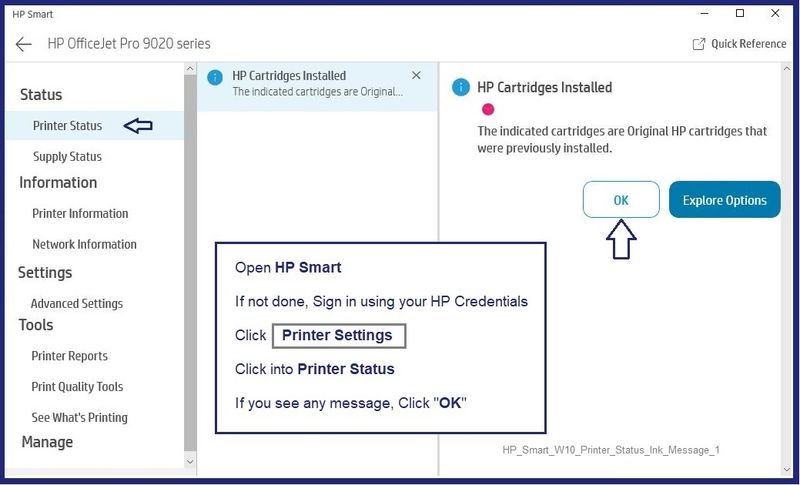
Reminder:
You can also check / modify Tray and Paper Management using the Embedded Web Server (EWS) and from within HP Smart.
Example - Retain / Modify / Check Paper Size & Type - Tray and Paper Management

HP Printer Support Home Page - References and Resources – Learn about your Printer - Solve Problems
“Things that are your printer”
NOTE: Content depends on device type and Operating System
Categories: Alerts, Access to the Print and Scan Doctor (Windows), Warranty Check, HP Drivers / Software / Firmware Updates, How-to Videos, Bulletins/Notices, Lots of How-to Documents, Troubleshooting, Manuals > User Guides, Product Information (Specifications), more
When the website support page opens, Select (as available) a Category > Topic > Subtopic
Enter the type and name of your HP device
Thank you for participating in the HP Community.
The Community is a separate wing of the HP website - We are not an HP business group.
Our Community is comprised of volunteers - people who own and use HP devices.
Click Helpful = Yes to say Thank You.
Question / Concern Answered, Click "Accept as Solution"



12-16-2021 11:38 AM
Try opening the printer tray where the paper is located.
Leave the tray open for a couple of seconds.
Close the Tray
Look in the printer display for a message about paper size / type.
Answer to edit / accept the paper size and type.
That might kick the message free.
What else?
It might be helpful to kick this from the iPad side.
Example - HP Smart Mobile - iPADOS - Ink Status
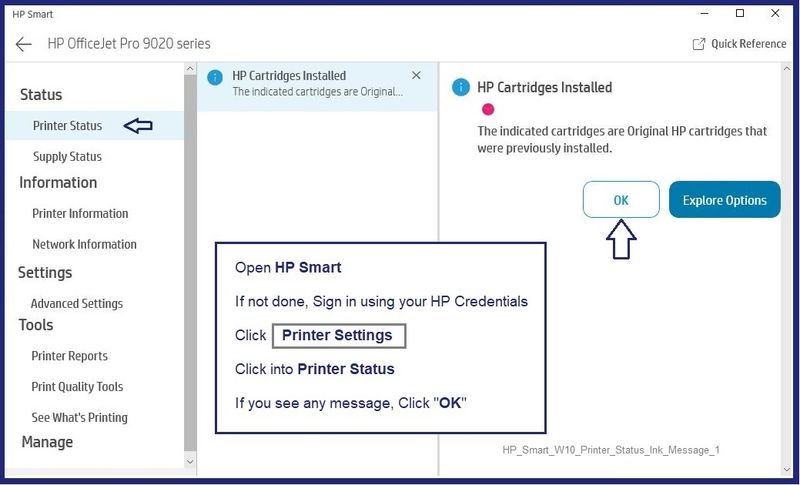
Reminder:
You can also check / modify Tray and Paper Management using the Embedded Web Server (EWS) and from within HP Smart.
Example - Retain / Modify / Check Paper Size & Type - Tray and Paper Management

HP Printer Support Home Page - References and Resources – Learn about your Printer - Solve Problems
“Things that are your printer”
NOTE: Content depends on device type and Operating System
Categories: Alerts, Access to the Print and Scan Doctor (Windows), Warranty Check, HP Drivers / Software / Firmware Updates, How-to Videos, Bulletins/Notices, Lots of How-to Documents, Troubleshooting, Manuals > User Guides, Product Information (Specifications), more
When the website support page opens, Select (as available) a Category > Topic > Subtopic
Enter the type and name of your HP device
Thank you for participating in the HP Community.
The Community is a separate wing of the HP website - We are not an HP business group.
Our Community is comprised of volunteers - people who own and use HP devices.
Click Helpful = Yes to say Thank You.
Question / Concern Answered, Click "Accept as Solution"



12-17-2021 08:11 AM
You are welcome.
Happy uninterrupted printing!
Thank you for participating in the HP Community.
The Community is a separate wing of the HP website - We are not an HP business group.
Our Community is comprised of volunteers - people who own and use HP devices.
Click Helpful = Yes to say Thank You.
Question / Concern Answered, Click "Accept as Solution"



Didn't find what you were looking for? Ask the community
