-
×InformationNeed Windows 11 help?Check documents on compatibility, FAQs, upgrade information and available fixes.
Windows 11 Support Center. -
-
×InformationNeed Windows 11 help?Check documents on compatibility, FAQs, upgrade information and available fixes.
Windows 11 Support Center. -
- HP Community
- Printers
- Printing Errors or Lights & Stuck Print Jobs
- My HP Envy 4250 Prints Outlines

Create an account on the HP Community to personalize your profile and ask a question
12-07-2019 10:34 AM
Hello! I'm hoping that I can get this problem resolved. Basically, my HP Envy 4520 will NOT print black ink correctly.
Since the beginning of the month of November, I've been having this issue with the black ink where it will only print outlines of text and other things in black, or not print black ink at all. My printer prints in color perfectly fine, it's just the black ink. Originally I thought it was because I hadn't used my printer in a while. I have not changed any settings on the printer as I don't usually use a printer that often, so I have no reason to change anything.
I went through the websites Virtual Chat and was brought to a troubleshooting article for my printer. I have tried pretty much every option that applied to me - I've turned it off and on multiple times, unplugging it from a power source and whatnot; I've uninstalled the device and reinstalled the latest driver; I've printed out two print quality reports that are similar to each other (poor quality); I've also done an alignment which did nothing. I can attach photos of what images look like when printed out.
Like I said, I haven't changed any settings on my printer as far as I'm aware. My ink cartridges are HP Ink cartridges that I bought from WalMart, so I would assume they're genuine and working just fine. If anybody has some kind of solution to this, please let me know!
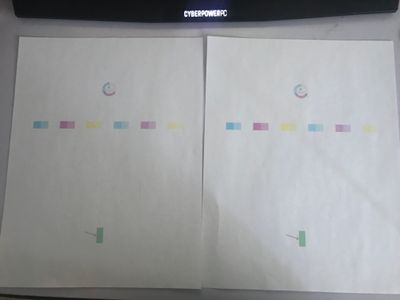
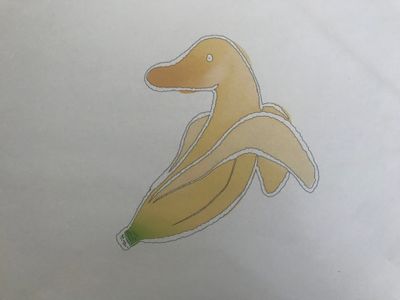
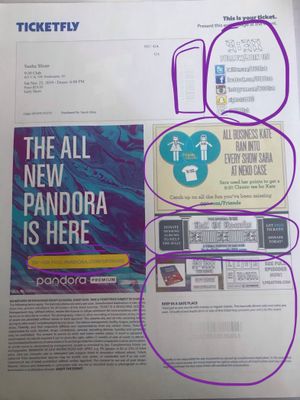
12-07-2019 02:43 PM
Hi @garmzilla
You need to know the ink level for the black ink cartridge, if the ink level is less than 20% you must replace the ink cartridge
You can try to follow the next link to try to solve the issue
as a recommendation, I suggest you realize each prove of functionality with the black ink cartridge inside the printer, as the pritner has 2 ink cartridges, the printer works as back up with only 1 ink cartridge.
As recommendation I suggest you prove with another black ink cartridge, if the issue still persist with a second ink cartridge, it can be a problem with your printer and need to be replaced (if you have less than 1Y, you can try to contact tech support team to get a solution).
Hope solve your doubts, if yes let me know it, Regards!
Click the KUDOS thumb;
 up on the left to say 'Thanks' Make it easier for other people to find solutions
up on the left to say 'Thanks' Make it easier for other people to find solutions