-
×InformationNeed Windows 11 help?Check documents on compatibility, FAQs, upgrade information and available fixes.
Windows 11 Support Center. -
-
×InformationNeed Windows 11 help?Check documents on compatibility, FAQs, upgrade information and available fixes.
Windows 11 Support Center. -
- HP Community
- Printers
- Printing Errors or Lights & Stuck Print Jobs
- NO EMAIL ACCOUNT ATTACHED TO MY PRINTER

Create an account on the HP Community to personalize your profile and ask a question
08-30-2019 01:37 PM
I was trying to scan some documents to a friend's email, but I got an error message that said I don't have an email account associated with my printer. So I had to scan them to MY computer as PDF files, then email her the files. This screen popped-up:
There is no email program associated to perform the requested action. Please install an email program or, if one is already installed, create an association in the Default Programs control panel.
How do I do this? I am NOT the most tech-savvy person!
Thanks for all the help you can give me!
Marge
Solved! Go to Solution.
Accepted Solutions
08-30-2019 05:20 PM
No, Thunderbird is not the only one. It is relatively easy to set up but there are others as described in the how-to document.
I understood from your original post that you are using Windows 10 on your computer.
??
If you are not using Windows, then nothing I am offering likely means anything to you.
In fact, little of what I could offer would likely help. I only have Windows and Linux machines. Smiling.
If you are using Windows, then using Google (say, on your browser) has nothing to do with installing email software on the computer. Accessing email through a browser (Chrome / Firefox / other browser) is not the same thing as having an email software program installed on the computer.
Open and read:
Section: Scan using the document feeder > Step 1
Excerpted for you from the document:
- Windows Mail app is pre-installed on all Windows 10 computers. Search Windows for mail, open the app, and then add your email address. If you are using Windows 8, go to How to set up email account in the Mail app in Windows 8.1 (in English).
- Microsoft Outlook is available for purchase at the Microsoft Store (in English), either individually or as part of the Microsoft Office Suite. Go to How to set up an Internet email account in Outlook 2013 or 2016 (in English) for instructions to add your email.
- Mozilla Thunderbird is available for download at Mozilla Thunderbird (in English). Follow the on-screen prompts to install Thunderbird and add your email.
- Windows Live Mail is no longer available to download but still works if you already have it. Make sure the email you want to scan to is added to Live Mail.
+++++++++++++++++++++++++++++++++++++++++++++++++++++++++++++++++++
I am sorry I cannot help.
I seem to be confusing you more and that is not my intention.
I will think on this a bit and if I have more to add, I will post back.
For now, see what others have said on the subject.
Open the HP Community website
Search for "Scan to Email" to see relevant posts.
Thank you for participating in the HP Community Forum.
We are a world community of HP enthusiasts dedicated to supporting HP technology.
Click Thumbs Up on a post to say Thank You!
Answered? Click post "Accept as Solution" to help others find it.


08-30-2019 03:12 PM
You need your email address to be associated with an installed email program - that is, an email program that is installed on the computer itself. Web-based email, for example, opening your email in a Web Browser is not "installed" email software.
Information on "installed" email programs and "how-to" Instructions:
Section: Scan using the document feeder > Step 1
The document goes on to explain that you must have the printer software installed (Step 2) - you likely have done this. If not, download-save-install the Full Feature Software for your printer. After the software is installed, Restart the computer and log in.
Scan using printer software...
Open the Printer Assistant shortcut icon on the Desktop named for your printer.
Select tab Scan
Select Scan a Document or Photo (wording may vary)
Select the options as shown in the how-to document (Step 3)
NOTES
If your mail program balks, consider disabling "two-step verification" (or create another email address to use for this purpose for which you do not need the extra security). Some programs that use your email dislike (cannot handle) the two-step verification since the "login" to the email must be handled by the program doing the scan and initiating the email software.
Consider setting the installed email program as the "default" app for email. For example, if you choose to install Mozilla Thunderbird, make Thunderbird your default app for mail. This does not impact your ability to use other email programs, of course - for example, you can still open Outlook or Windows Mail or your email from your Web Browser.
Still need help? Want more information? Search for solutions...
Reference and Resources – Places to find (more) help and learn about your Printer
Printer Homepage – “Things that are your printer”
NOTE: Content depends on device type
Drivers / Software / Firmware Updates, How-to Videos, Bulletins/Notices, Lots of How-to Documents, Troubleshooting, Access to the Print and Scan Doctor (Windows), User Guides, Product Information, more
HP Officejet 6600 e-All-in-One Printer series - H711
HP Collection of “how-to” videos
- Use Categories and the search window to narrow the search.
- For example: Printers and All-in-Ones > Networking and Wireless
- Select Video
Thank you for participating in the HP Community Forum.
We are a world community of HP enthusiasts dedicated to supporting HP technology.
Click Thumbs Up on a post to say Thank You!
Answered? Click post "Accept as Solution" to help others find it.


08-30-2019 03:44 PM
Hi Dragon-Fur~
Thank you for your help! I have been using this printer for a couple of years, and the newest update was just done the other day. I still can't figure out how to do this 'thing' with the email. I have 2 email accounts - 1 through Comcast (my main email acct) and a G-Mail account. I don't understand what I DIDN'T do to connect the printer to at least 1 of them. I am able to Fax, Scan, Print, but not able to scan directly to someone else's email; I have to send it to MYSELF first, then do an attachment of those scans into the email I send to the other person.
I don't understand HOW to scan it directly to them.
08-30-2019 04:50 PM
You need an email software installed on the computer as described in the How-to document.
Section: Scan using the document feeder > Step 1
Comcast email address is fine, as is the gmail account.
You need to have one of those email addresses assigned to whatever email software you have installed on the computer.
Use the software on the computer to scan and email the contents to a recipient.
For example,
Install Thunderbird email onto your computer.
Add one of your email addresses to the setup.
General Example - Thunderbird Settings
First, Add an Account
Tools > Account Settings
Account Actions
Add Mail Account
Enter your Display Name (the name others will see)
Enter the email address (for example, add your gmail account: Snowbird@gmail.com)
Enter the email password (the password you use to access this email account)
Continue..
Next,
Tools > Account Settings
Outgoing Server
Set options
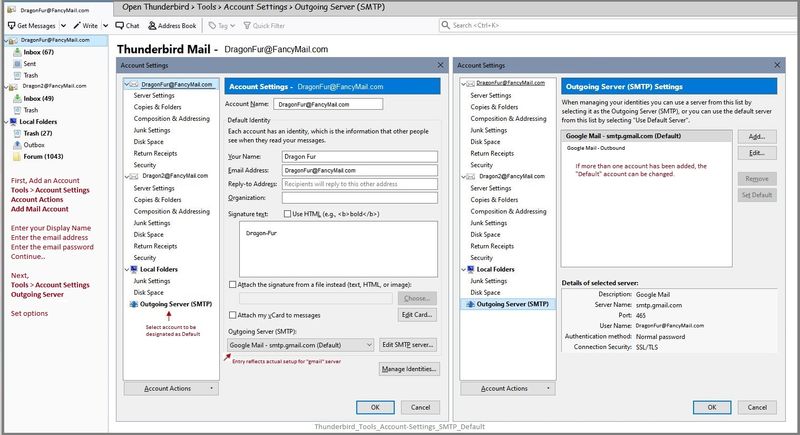
Set Thunderbird as the default mail app
Settings > Apps > Default Apps
Under Email
Select Thunderbird
Open the Printer Assistant shortcut icon on the Desktop named for your printer.
Select tab Scan
Select Scan a Document or Photo (wording may vary)
Select the options as shown in the how-to document (Step 3)
General Example - Officejet Pro 8740 - Scan to Email (exact settings may be different)

Set any extra settings (for example, in More, as available)
Scan the item
When Thunderbird pops up (after the scan),
In the To line, add the address of the recipient (type in the entire email address of the recipient)
Hint: Copy yourself on the email so you have a record of the job
The attachment will be automatically added (the scan)
You can add text into the body of the letter / message
Click Send
It is possible, of course, that I am completely missing your point.
Thank you for participating in the HP Community Forum.
We are a world community of HP enthusiasts dedicated to supporting HP technology.
Click Thumbs Up on a post to say Thank You!
Answered? Click post "Accept as Solution" to help others find it.


08-30-2019 05:20 PM
No, Thunderbird is not the only one. It is relatively easy to set up but there are others as described in the how-to document.
I understood from your original post that you are using Windows 10 on your computer.
??
If you are not using Windows, then nothing I am offering likely means anything to you.
In fact, little of what I could offer would likely help. I only have Windows and Linux machines. Smiling.
If you are using Windows, then using Google (say, on your browser) has nothing to do with installing email software on the computer. Accessing email through a browser (Chrome / Firefox / other browser) is not the same thing as having an email software program installed on the computer.
Open and read:
Section: Scan using the document feeder > Step 1
Excerpted for you from the document:
- Windows Mail app is pre-installed on all Windows 10 computers. Search Windows for mail, open the app, and then add your email address. If you are using Windows 8, go to How to set up email account in the Mail app in Windows 8.1 (in English).
- Microsoft Outlook is available for purchase at the Microsoft Store (in English), either individually or as part of the Microsoft Office Suite. Go to How to set up an Internet email account in Outlook 2013 or 2016 (in English) for instructions to add your email.
- Mozilla Thunderbird is available for download at Mozilla Thunderbird (in English). Follow the on-screen prompts to install Thunderbird and add your email.
- Windows Live Mail is no longer available to download but still works if you already have it. Make sure the email you want to scan to is added to Live Mail.
+++++++++++++++++++++++++++++++++++++++++++++++++++++++++++++++++++
I am sorry I cannot help.
I seem to be confusing you more and that is not my intention.
I will think on this a bit and if I have more to add, I will post back.
For now, see what others have said on the subject.
Open the HP Community website
Search for "Scan to Email" to see relevant posts.
Thank you for participating in the HP Community Forum.
We are a world community of HP enthusiasts dedicated to supporting HP technology.
Click Thumbs Up on a post to say Thank You!
Answered? Click post "Accept as Solution" to help others find it.


