-
×InformationNeed Windows 11 help?Check documents on compatibility, FAQs, upgrade information and available fixes.
Windows 11 Support Center. -
-
×InformationNeed Windows 11 help?Check documents on compatibility, FAQs, upgrade information and available fixes.
Windows 11 Support Center. -
- HP Community
- Printers
- Printing Errors or Lights & Stuck Print Jobs
- Need help to print greeting card envelopes

Create an account on the HP Community to personalize your profile and ask a question
07-24-2022 10:59 AM
I have a HP Officejet 8600 Pro Plus printer that will not allow me to print heavyweight envelopes that are 5 3/4 X 8 13/16. Receiving msg incompatible size. How do I adjust my print settings to reflect the correct size?
Chiefric
07-25-2022 08:37 AM
Welcome to the HP User Community.
Envelopes are typically restricted to 20-24lb paper (the same as for plain paper).
Printer Specifications for HP Officejet Pro 8600 e-All-in-One Printers
Envelopes | 75 to 90 g/m2 (20 to 24 lb bond envelope) | Up to 30 sheets (17 mm [0.67 inch] stacked) |
If your "heavy weight" paper is still within the weight limits for card paper / brochure paper,
If whatever software you are using to create the envelope won't allow changes to the paper / size,
Then... Try / Consider (for example)
Create an envelope document in the size and shape of the envelope.
If necessary, Create a matching Custom Paper Size form.
Load the paper into the printer main tray
Alert the printer to the paper size / type >> panel / use Embedded Web Server (EWS) to adjust the paper size and type.
Remember:
When setting printer paper size / type, If no size in the list, select Custom
Select paper type brochure, thick, heavy -- "something" to indicate a heavy weight paper
Examples
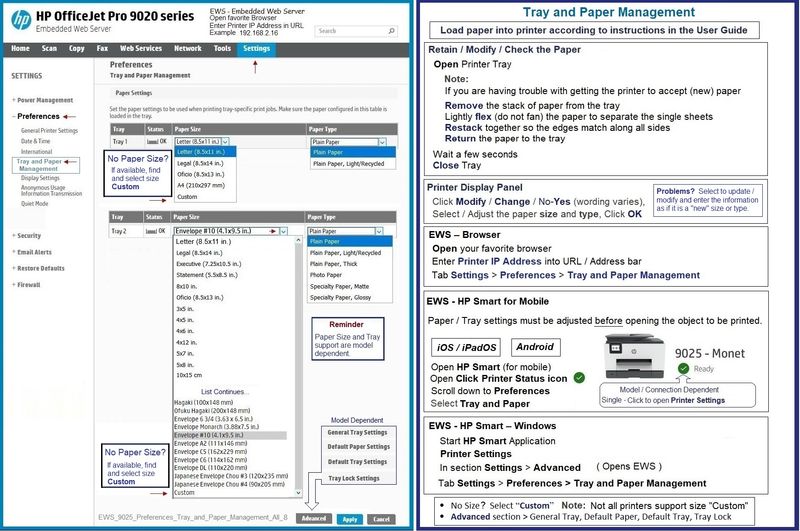


References / Resources
HP Document: HP Printers - Creating Custom Paper Sizes

HP Printer Home Page - References and Resources – Learn about your Printer - Solve Problems
“Things that are your printer”
When the website support page opens, Select (as available) a Category > Topic > Subtopic
NOTE: Content depends on device type and Operating System
Categories: Alerts, Access to the Print and Scan Doctor (Windows), Warranty Check, HP Drivers / Software / Firmware Updates, How-to Videos, Bulletins/Notices, Lots of How-to Documents, Troubleshooting, Manuals > User Guides, Product Information (Specifications), Supplies, and more
Open
HP Officejet Pro 8600 Plus e-All-in-One Printer series - N911
Thank you for participating in the HP Community.
Our Community is comprised of volunteers - people who own and use HP devices.
Click Helpful = Yes to say Thank You
Question / Concern Answered, Click "Accept as Solution"



