-
×InformationNeed Windows 11 help?Check documents on compatibility, FAQs, upgrade information and available fixes.
Windows 11 Support Center. -
-
×InformationNeed Windows 11 help?Check documents on compatibility, FAQs, upgrade information and available fixes.
Windows 11 Support Center. -
- HP Community
- Printers
- Printing Errors or Lights & Stuck Print Jobs
- Not picking up card stock

Create an account on the HP Community to personalize your profile and ask a question
12-24-2018 10:32 AM
The printer doesent want to pick up the card stock anymore, and when it finally does, it only prints half of the page and finishes on the next. We have done at least a hundred different card stock projects with out fail. I have read all the suggestion s and I have cleaned off the rolles as you video showed. ow what should we do?
Thanks,
Bill
Solved! Go to Solution.
Accepted Solutions
12-24-2018 02:00 PM
I wish I could offer a for-sure solution.
The Officejet Pro 8710 is the "little brother" in the HP Officejet Pro series. The printer construction is different from the other printers in this series and the printer supports a more limited number of features. Nonetheless, Card Paper (Index) is supported to 110# (200 gsm).
Specifications > Paper Handling
Paper tray capacities
note:Output tray capacity is affected by the type of paper and the amount of ink you use. HP recommends that you empty the output tray frequently.
Tray | Type | Weight | Capacity |
Tray 1 | Paper | 60 to 105 g/m2 (16 to 28 lb bond) | Up to 250 sheets of plain paper (25 mm [1 inch] stacked) |
Photo paper | 300 g/m2 (80 lb bond) | Up to 50 sheets (17 mm [0.67 inch] stacked) | |
Envelopes | 75 to 90 g/m2 (20 to 24 lb bond envelope) | Up to 30 envelopes (17 mm [0.67 inch] stacked) | |
Cards | Up to 200 g/m2 (110 lb index) | Up to 50 cards | |
Tray 2 note: | Plain paper only | 60 to 105 g/m2 (16 to 28 lb bond) | Up to 250 sheets |
Duplexer | Paper | 60 to 105 g/m2 (16 to 28 lb bond) | n/a |
Automatic document feeder (ADF) | Paper | 60 to 90 g/m2 (16 to 24 lb bond) | 50 sheets |
Output tray | Paper | 60 to 105 g/m2 (16 to 28 lb bond) | Up to 150 sheets of plain paper (text printing) |
Photo paper | 250 g/m2 (66 lb bond) | Up to 100 sheets | |
Envelopes | 75 to 90 g/m2 (20 to 24 lb bond envelope) | Up to 30 envelopes | |
Cards | Up to 200 g/m2 (110 lb index) | Up to 80 cards |
If you print on card stock on a regular basis, you are likely aware that card paper differs according to the paper stock from which the card paper is made. Index paper is an ISO standard for paper manufacture - ISO weight standards are included for each of the types of paper (Cover, Bond, Text, Index...)
If the printer has handled the paper in the past, and it meets the weight limitation, then the only thing I can offer is to once again go through the steps to eliminate the jamming. Maybe a printer reset (step 4)?
You could also try (may not work), switching the Media type (kind of paper) in your print dialog (Printing Preferences) to Brochure Matte. HP Brochure matte is 180 gsm. There is really no point in the exercise except to determine if switching the Media type in some way sets the printer so the paper will feed through the rollers. Do not bother trying this if your card paper exceeds 180 gsm.
Reference and Resources – Places to find help and learn about your Printer
Printer Homepage – “Things that are your printer”
Drivers / Software / Firmware Updates, Videos, Bulletins/Notices, How-to, Troubleshooting, User Guides, Product Information, more
HP OfficeJet Pro 8710 All-in-One Printer series
Thank you for participating in the HP Community Forum.
We are a world community of HP enthusiasts dedicated to supporting HP technology.
Click Thumbs Up on a post to say Thank You!
Answered? Click post "Accept as Solution" to help others find it.




12-24-2018 02:00 PM
I wish I could offer a for-sure solution.
The Officejet Pro 8710 is the "little brother" in the HP Officejet Pro series. The printer construction is different from the other printers in this series and the printer supports a more limited number of features. Nonetheless, Card Paper (Index) is supported to 110# (200 gsm).
Specifications > Paper Handling
Paper tray capacities
note:Output tray capacity is affected by the type of paper and the amount of ink you use. HP recommends that you empty the output tray frequently.
Tray | Type | Weight | Capacity |
Tray 1 | Paper | 60 to 105 g/m2 (16 to 28 lb bond) | Up to 250 sheets of plain paper (25 mm [1 inch] stacked) |
Photo paper | 300 g/m2 (80 lb bond) | Up to 50 sheets (17 mm [0.67 inch] stacked) | |
Envelopes | 75 to 90 g/m2 (20 to 24 lb bond envelope) | Up to 30 envelopes (17 mm [0.67 inch] stacked) | |
Cards | Up to 200 g/m2 (110 lb index) | Up to 50 cards | |
Tray 2 note: | Plain paper only | 60 to 105 g/m2 (16 to 28 lb bond) | Up to 250 sheets |
Duplexer | Paper | 60 to 105 g/m2 (16 to 28 lb bond) | n/a |
Automatic document feeder (ADF) | Paper | 60 to 90 g/m2 (16 to 24 lb bond) | 50 sheets |
Output tray | Paper | 60 to 105 g/m2 (16 to 28 lb bond) | Up to 150 sheets of plain paper (text printing) |
Photo paper | 250 g/m2 (66 lb bond) | Up to 100 sheets | |
Envelopes | 75 to 90 g/m2 (20 to 24 lb bond envelope) | Up to 30 envelopes | |
Cards | Up to 200 g/m2 (110 lb index) | Up to 80 cards |
If you print on card stock on a regular basis, you are likely aware that card paper differs according to the paper stock from which the card paper is made. Index paper is an ISO standard for paper manufacture - ISO weight standards are included for each of the types of paper (Cover, Bond, Text, Index...)
If the printer has handled the paper in the past, and it meets the weight limitation, then the only thing I can offer is to once again go through the steps to eliminate the jamming. Maybe a printer reset (step 4)?
You could also try (may not work), switching the Media type (kind of paper) in your print dialog (Printing Preferences) to Brochure Matte. HP Brochure matte is 180 gsm. There is really no point in the exercise except to determine if switching the Media type in some way sets the printer so the paper will feed through the rollers. Do not bother trying this if your card paper exceeds 180 gsm.
Reference and Resources – Places to find help and learn about your Printer
Printer Homepage – “Things that are your printer”
Drivers / Software / Firmware Updates, Videos, Bulletins/Notices, How-to, Troubleshooting, User Guides, Product Information, more
HP OfficeJet Pro 8710 All-in-One Printer series
Thank you for participating in the HP Community Forum.
We are a world community of HP enthusiasts dedicated to supporting HP technology.
Click Thumbs Up on a post to say Thank You!
Answered? Click post "Accept as Solution" to help others find it.




12-27-2018 08:08 AM
all that. It still does print on regular paper extra well. Kinda sad we have to get another printer being this one still kinda works. When the card stock is supposed to be rolling into the printer, we can hear the rollers inside spinning.
And ideas on what to get for next printer? We do subscribe to the Instank Ink. We use a lot, do a lot of printing. I do like the Instank Ink, saves money and hassell.
Thanks,
Bill
12-27-2018 11:11 AM
It seems that the printer wants to print on the card stock.
Cleaning repeatedly is, unfortunately, not likely to work - about three automatic cleanings and a couple of tries to clean the rollers is about the best you can do.
I wish I could advise you fully.
I can offer the following comments and ruminations on the subject...
I have two printers:
HP Officejet Pro 8630
HP Officejet Pro 8740 (HP loaner)
Both printers perform very well.
Both printers offer support for Instant Ink.
Caveats
- Both printers provide the same "Index" card stock printing specifications as the printer you have now.
- The HP Officejet Pro 8740, based on the past several months I have had the machine, is a particular favorite. The printer prints on pretty much anything that I have tried. It provides some really nice features, the configuration and the management tools are easy to use.
- Our home network is robust and fully managed (house of geeks). Both printers are connected via Ethernet. Most equipment is connected to larger battery backup and all equipment is protected against power drops/surges.
Important to note:
- I don't put anything into either printer that is not to specification.
- The 8740 will print on the "white and plain" 6x9 inch envelope and the slightly heavier "tan" colored 6x9 envelope. Although this is hardly a test of endurance, the fact that the printer prints on one envelope after another of this type and size is proof (to me) that the printer can handle a bit of stress. (The 8630 also prints on the 6x9 inch envelope; this is less important since the model is discontinued.)
- I cannot speak to the durability of the 8740. Our loan period is for one year. I have had the printer for about eight months. It has suffered one paper jam (due to paper having been slightly squished for having the guide bars too snug - user error), the ADF has had to be cleaned once (and is due again), and the Scan via ADF (and glass) provides the best results at no less than 300 ppi (dpi).
The problem, if there is one, is that every printer is different. The highest grade Officejet models provide some outstanding features (8740 provides single-pass-duplex scan, for example). Most mid-grade and higher Officejet printers provide the same "Index" card paper 200gsm/110lb specification.
Higher grade Laser printers use toner and heat processing, print at lightening speeds, and may - or may not - support heavy card stock.
In general, I can only offer what I would do:
- Consider nothing less than the best printer (regardless of brand) that you can afford.
- Look at the features - consider carefully what the printer can do: Read the Specifications, at least look at the User Guide. If the website / store provides it, use the "Compare Models" chart.
- Search on the 'net for the PDF file "Printer Model Datasheet" (Example - search for: HP Officejet Pro 8740 datasheet).
- Purchase the printer from a reputable company that provides a decent return / exchange policy. (I only purchase HP tech from the HP store - this is a personal choice. Decent policies and a clear line of ownership. Of course, I purchase new cars from the Model Dealership, too. There is a pattern here. Smiling.)
- Consumer grade printers, including the higher grade Officejet Pro models, are meant primarily for home / small business use. When you read the datasheet, look for the information on Duty Cycle. Note the difference between the best that can be expected and the recommended cycle. If the printer is going to be pushed much past the mid-range "recommended" cycle on a regular basis, consider a different printer for long term use.
Example - Officejet Pro 8740
Monthly duty cycle: Up to 30,000 pages
Print speed, black (ISO, laser comparable): Up to 24 ppm
Recommended monthly page volume: 250 to 2000
- Printers, regardless of brand, may offered extended warranties. Consumer magazines and other highly regarded institutions all recommend avoiding "extended warranties". Consider the actual cost of the contract (so much a month) as compared to the cost of device replacement (should the unit fail), the hassle of replacement, the desire to replace "aged" equipment (maybe a year is enough time to tire of the current tech). ?? Personally, I purchase HP CarePack on all my expensive business class computers and consider printers as "maybe" candidates. I do not run a home business.
Happy New Year!
Thank you for participating in the HP Community Forum.
We are a world community of HP enthusiasts dedicated to supporting HP technology.



12-27-2018 07:44 PM
Read the specs on the 8740. Sounds like a good printer. Might go with that one being your happy with it. The printer we have now was recomonded to me by the HP guy. I do believe it's a cheaper one that they had too many of and need to pass them on?
We do a lot of 2-sided printing. I notice the printer doesen't come with a 2 sidded document feeder. Something we would nbeed to do 2 sides?
And do you know if it will do a half sheety size envelope?
THANKS.
12-28-2018 12:21 AM - edited 12-28-2018 01:07 AM
Printing provides for automatic duplex on supported Media (kind of paper) and supported Paper Sizes.
Specifications > Paper Handling
- Paper tray capacities
- Supported paper sizes > HP Officejet Pro 8730, 8740, 8745 printers
- Supported cards (no difference between models for this category). Note that no card stock in the ADF...
note:Load card stock in Tray 1 only. Card stock is not compatible for use with the ADF for single- or double-sided printing.
Paper type | Paper size | Tray 1 |
Index card | 76 x 127 mm (3.0 x 5.0 inches) |  |
Index card | 101 x 152 mm (4.0 x 6.0 inches) |  |
Index card | 127 x 203 mm (5.0 x 8.0 inches) |  |
A6 card | 105 x 148 mm (4.1 x 5.8 inches) |  |
Borderless A6 | 105 x 148 mm (4.1 x 5.8 inches) |  |
A4 index card | 210 x 297 mm (8.3 x 11.7 inches) |  |
O**bleep**u Hagaki** | 200 x 148 mm (7.8 x 5.8 inches) |  |
Index Card Letter | 216 x 279 mm (8.5 x 11 inches) |  |
- Supported custom sizes
Paper size | Tray 1 | ADF |
76 to 216 mm (3.0 to 8.5 inches) wide and 127 to 356 mm (5.0 to 14.0 inches) long |  | |
127 to 216 mm (5.0 to 8.5 inches) wide and 241 to 305 mm (9.5 to 12.0 inches) long |  |
I have been able to create a custom paper / envelope form (and print custom sized paper / cards / envelopes) in a variety of sizes, As long as the paper / envelope is not outside of the minimum / maximum range, "all good".
Envelopes:
No embossed, No ragged (shred edge flaps), No dark colors, no "shiny" surfaces, or other oddities.
What does work: Most standard paper envelopes that meet paper weight, size, requirements.
Examples
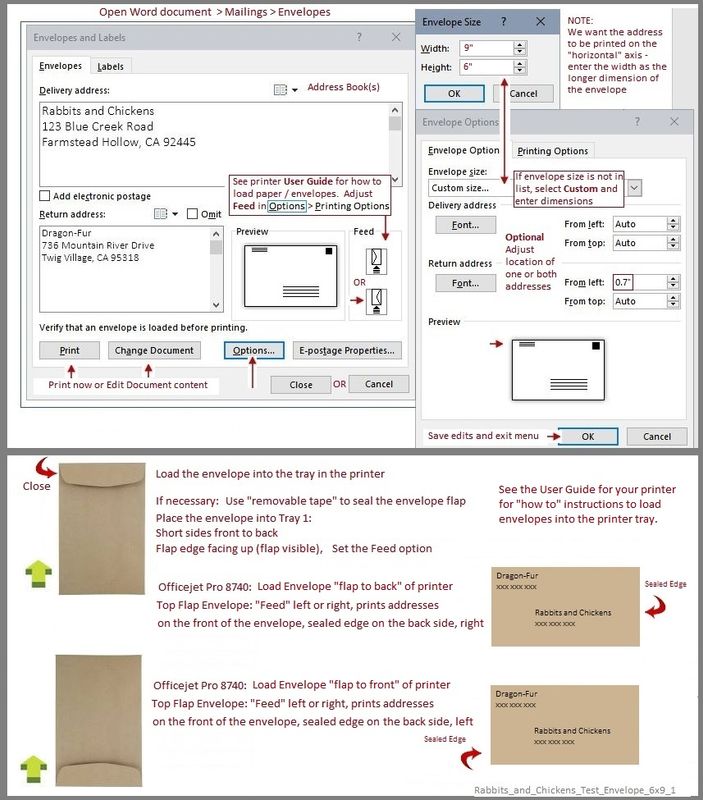
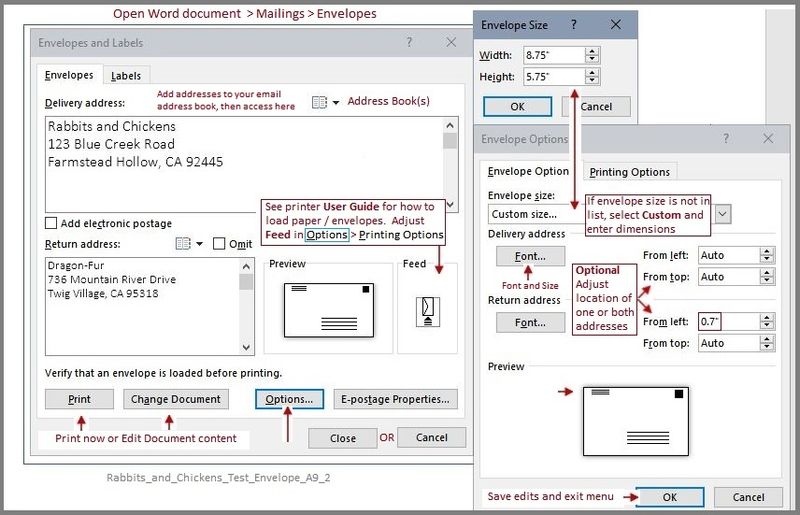 Rabbits_and_Chickens_Test_Envelope_A9_2
Rabbits_and_Chickens_Test_Envelope_A9_2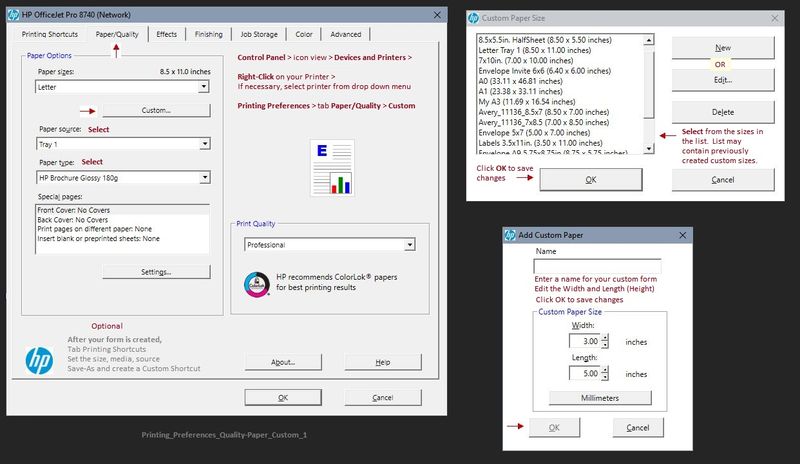 Printing_Preferences_Quality-Paper_Custom_1
Printing_Preferences_Quality-Paper_Custom_1 8740_Single_Pass_Scanning
8740_Single_Pass_Scanning
I am not at all trying to sell you this printer. What little I know about it is based on my limited experience. I don't work for HP and I certainly cannot represent HP Sales.
If you are interested, I recommend you contact the Store (at least in the USA, the phone number is at the top of the website) - talk to a representative, ask questions. If you don't get the information you need / expect, get back to us and I will ask that someone perhaps take a look. (We have limited means of forwarding requests.)
Looks like the price is pretty good right now - savings enough to easily pay for a three year Care Pack.
Good Heavens, I do sound like a Sales Person.
Good Grief. Smiling.
Fun Stuff - Officejet Pro 8620 and Officejet Pro 8740...
Dragon Document – Collection of Help, suggestions, and examples:
Printing Labels_Business-Cards_Cards
Print Labels, Business Cards, Cards, Booklet
Topics / Subjects, various, including:
- Preparation
- Labels, Cards, and Business Cards
- Office Word
- HP Photo Creations and Avery Templates
- Avery Design and Print (through Windows 10) and Mac
- Print from PDF feature
- Avery Wizard for Word (through Windows 😎
- Printing and Printing Preferences – Notes
- Print Booklet
- Foxit Reader - Booklet
- Adobe Reader - Booklet
- Print on Inside of Greeting Card - Test
- Additional Help (Documents and Notes)
Thank you for participating in the HP Community Forum.
We are a world community of HP enthusiasts dedicated to supporting HP technology.
Click Thumbs Up on a post to say Thank You!
Answered? Click post "Accept as Solution" to help others find it.



01-12-2019 10:47 AM
THANKS Dragon-Fur.
Got it to pick up the card stock doins as outlined here. Still thinking of getting the 8740. Looks like a cool printer.
And it takes the same ink cartlegs that the one we have now, and were on the instant ink thing, works well for us.
THANKS again,
Bill
01-12-2019 11:15 AM
Bill,
Welcome to 2019!
You are welcome, of course.
Commentary - Idle ramblings on the subject of a new printer
The 8700 series has been around for a little while now.
Will there soon be a new printer to replace the 8740??
HP does not divulge their plans to those of us who are not employees - please do not read anything into my mutterings.
I am having this internal discussion as it is near time to relinquish the 8740.
I like my older 8630. Very nice printer. Dependable, nice features. Great for its time.
I admit to being spoiled and must decide what to do: replace the 8740 or wait.
I love new tech.
I very much like this 8740 printer.
Arrgh.
Smiling.
Happy Printing.
Thank you for participating in the HP Community Forum.
We are a world community of HP enthusiasts dedicated to supporting HP technology.
Click Thumbs Up on a post to say Thank You!
Answered? Click post "Accept as Solution" to help others find it.



