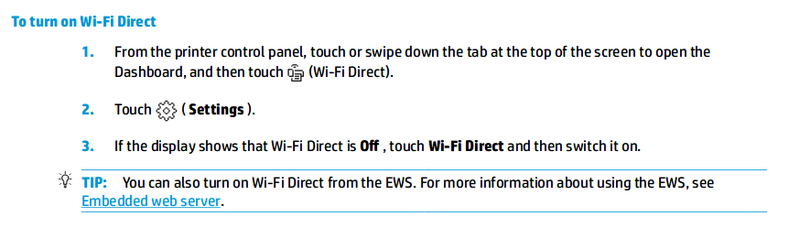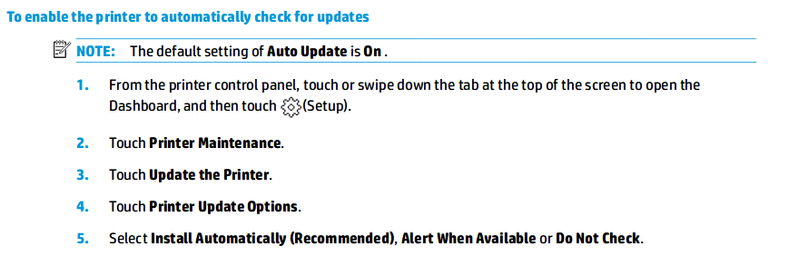-
×InformationNeed Windows 11 help?Check documents on compatibility, FAQs, upgrade information and available fixes.
Windows 11 Support Center. -
-
×InformationNeed Windows 11 help?Check documents on compatibility, FAQs, upgrade information and available fixes.
Windows 11 Support Center. -
- HP Community
- Printers
- Printing Errors or Lights & Stuck Print Jobs
- Odd 2nd MAC Address coming from Printer

Create an account on the HP Community to personalize your profile and ask a question
03-28-2020 09:38 AM
We recently added an inkjet 9010 multi-function printer to the network using only the wired ethernet port. My router is now showing second MAC address coming from that printer's port, 00:0e:c6:8f:9b:61 (android-a4a5e375a9e348c6) , asking for an ip and then going away and coming back about every minute. The printer itself is also showing up at the router and it stays connected and has a HP associated MAC address.
Anyone else seen this or know what this second device is for?
03-30-2020 08:19 AM
I had a bit time to research this for you this weekend.
The entire idea of a MAC address is that every device would have a unique HW ID on the network. The vast majority of the time a device should only present 1 MAC address to the world. There are exceptions but according to the product team the printer will only have 1.
Every MAC address is specific to the vendor of the product. The MAC address you mention is not from HP. HP has its own identifier.
A quick search online shows that the MAC address you shared is from a Vendor called Asix that supplies networking chipsets.
Are you sure the MAC is coming from the printer? I have seen the android-xxxxxxxxxxx naming come from Smart Speakers and other IoT devices that actually use Android as an operating system. Perhaps you can disconnect the printer from the network and see if the activity still occurs?