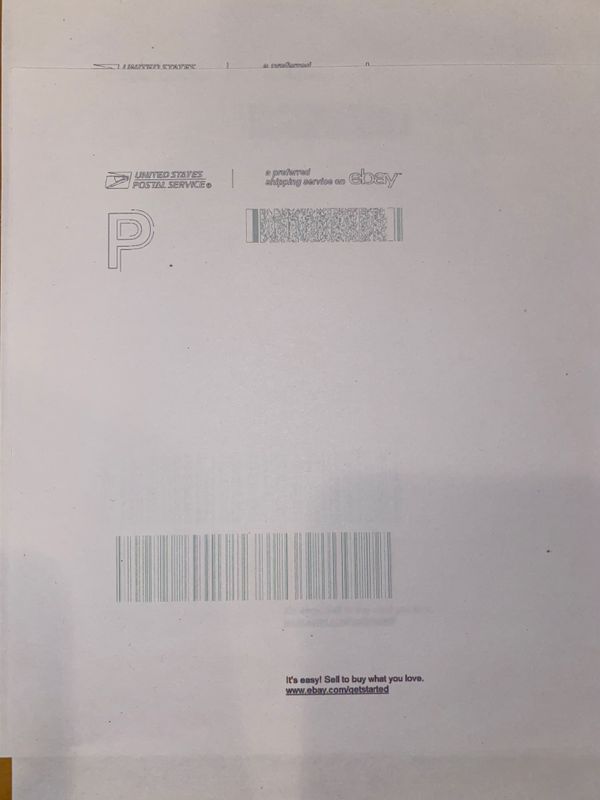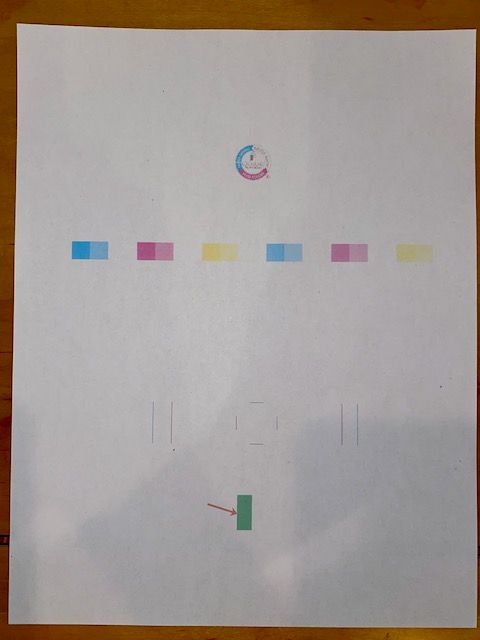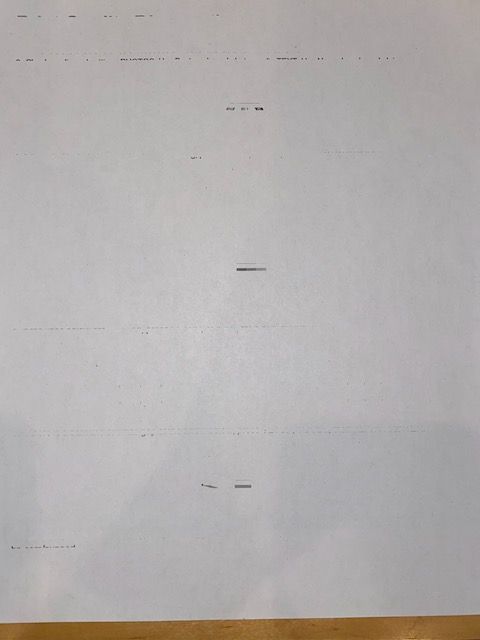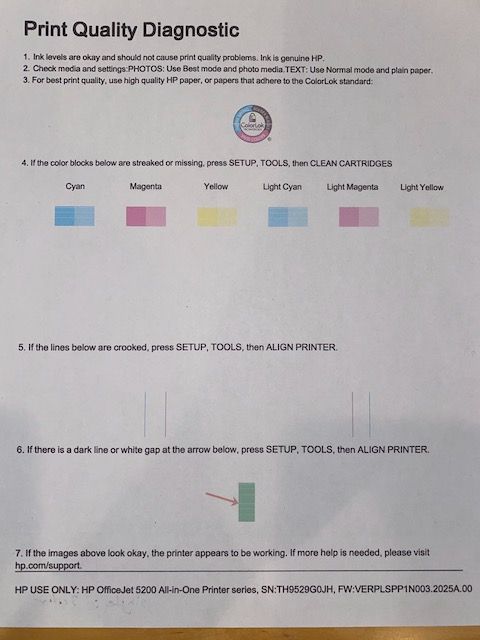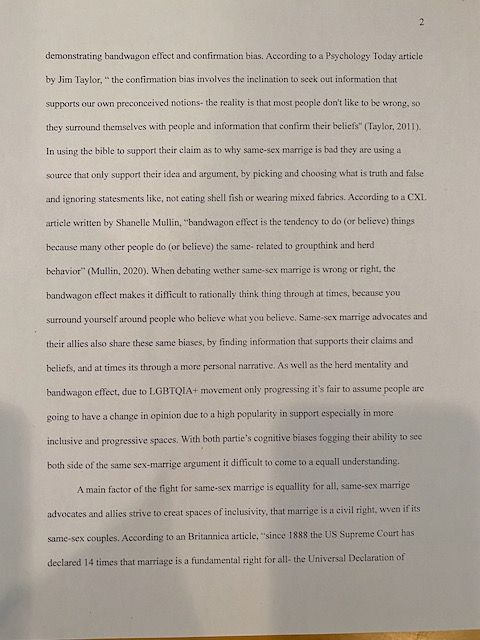-
×InformationNeed Windows 11 help?Check documents on compatibility, FAQs, upgrade information and available fixes.
Windows 11 Support Center. -
-
×InformationNeed Windows 11 help?Check documents on compatibility, FAQs, upgrade information and available fixes.
Windows 11 Support Center. -
- HP Community
- Printers
- Printing Errors or Lights & Stuck Print Jobs
- OfficeJet 5258 Prints Only Part of Document

Create an account on the HP Community to personalize your profile and ask a question
08-20-2020 10:38 AM - edited 08-20-2020 12:17 PM
Trying to print a USPS label.
Printer prints only some info (see photo); most of the label content missing
Tried printing other (b&w Pages) doc, completely blank
- Cartridges levels fine
- Unplugged for 60 seconds
- Cleaned printer heads
Any help appreciated!
ETA: I did try printing same doc from different device (iPhone), virtually same result.
Solved! Go to Solution.
Accepted Solutions
08-26-2020 02:16 PM - edited 08-26-2020 02:22 PM
It looks like the solution was...replacing the black cartridge.
The Supply Levels indicated that the cartridge had been about 1/3 full, which is why I didn't try replacing it first.
But in a last-ditch, hail Mary, throw-caution-to-wind, **bleep** the torpedoes, I'll-never-let-go-Jack attempt to fix this problem, I tried replacing the black cartridge anyway.
And, reader, it worked!
So thanks again to Jay for helping me to troubleshoot.
And thanks to me for never EVER giving up. Maybe I am the one I've been waiting for.
08-23-2020 07:51 AM
Hi @Penman1961,
I'd like to help!
Does the copy print out the same way?
While you respond to that, let's print a Print Quality Diagnostic page
-
Load the printer with plain white paper.
-
On the printer control panel, swipe left on the display, and then touch Setup
 .
. -
Touch Tools.
-
Swipe up on the display, and then touch Print Quality Report.
Post the Print Quality Diagnostic page here so we can help you further.
Also, try updating the printer's firmware - HP Printers - Updating or Upgrading Printer Firmware
Also, try single-cartridge mode-
The printer you own can work in single-cartridge mode, wherein the printer will be able to print with one cartridge in the printer.which will help us identify if its a cartridge issue or a printhead issue.
To try single-cartridge mode follow the below steps:
remove the black ink from the printer, leave the color in and try printing
then remove the color ink and, insert the black in and try printing
Hope this helps! Keep me posted.
And, Welcome to the HP Support Community.
Please click “Accept as Solution” if you feel my post solved your issue, it will help others find the solution.
Click the “Kudos, Thumbs Up" on the bottom right to say “Thanks” for helping
08-23-2020 10:13 AM - edited 08-23-2020 11:51 AM
Final ETA: See post below this one.
Thanks so much, Jay! I think we're getting somewhere:
Photo 1: Print Quality Diagnostic - both cartridges
Photo 2: Print Quality Diagnostic - black cartridge only
Photo 3: Print Quality Diagnostic - tricolor cartridge only
Photo 4: Pages doc - tricolor cartridge only
So it looks like a problem with the black cartridge?
ETA: No idea why my photos aren't showing up. Used the same process as I did in my first post. Tried uploading smaller photo files, no change. I guess my troubleshooting needs troubleshooting...
ETA: Photos are now in my post below this one.
Anyway, what the photos show (I think) is that the black cartridge is the problem:
- tricolor cartridge alone printout - the entire content
- black cartridge alone printout - missing much content
- both cartridges together printout - missing much content.
08-23-2020 10:27 AM - edited 08-23-2020 11:49 AM
Photo 1: Print Quality Diagnostic - both cartridges
Photo 2: Print Quality Diagnostic - black cartridge only
Photo 3: Print Quality Diagnostic - tricolor cartridge only
Photo 4: Pages doc - tricolor cartridge only
08-26-2020 02:16 PM - edited 08-26-2020 02:22 PM
It looks like the solution was...replacing the black cartridge.
The Supply Levels indicated that the cartridge had been about 1/3 full, which is why I didn't try replacing it first.
But in a last-ditch, hail Mary, throw-caution-to-wind, **bleep** the torpedoes, I'll-never-let-go-Jack attempt to fix this problem, I tried replacing the black cartridge anyway.
And, reader, it worked!
So thanks again to Jay for helping me to troubleshoot.
And thanks to me for never EVER giving up. Maybe I am the one I've been waiting for.