-
×InformationNeed Windows 11 help?Check documents on compatibility, FAQs, upgrade information and available fixes.
Windows 11 Support Center. -
-
×InformationNeed Windows 11 help?Check documents on compatibility, FAQs, upgrade information and available fixes.
Windows 11 Support Center. -
- HP Community
- Printers
- Printing Errors or Lights & Stuck Print Jobs
- Officejet 4650 prints PDFs only half size

Create an account on the HP Community to personalize your profile and ask a question
02-07-2019 08:18 PM
I believe this problem has just showed up in the last three weeks as I do not remember it occuring before. When I try to pring an 8.5" x 11" PDF, it shrinks it to half size to print with the height of the printed area being half of the 11" at 5.5". It is set to "Fit to printer margins." When I change that to "None," the image preview shows half of the page at 7.5" x 5.5" with the bottom half missing and all the excess area is in pink. What's going on and how do I resolve this? When I print the same page using a different printer, everything is just fine.
Solved! Go to Solution.
Accepted Solutions
02-08-2019 04:14 PM
Basics
How to > topic Print > subject list Instructions & Settings
Print Driver Settings Guide (Windows)
A couple of ideas...
1. Reinstall / Update your PDF Reader (Adobe Reader DC /Optional Foxit Reader)
- HINT: Watch out for and UNCHECK unwanted extra software
Adobe Acrobat Reader Learn & Support
2. Check the Page Sizing & Handling setting in the PDF print options
Open your PDF file in your PDF reader software.
Adobe Reader DC is required to be installed. Foxit is optional. Both programs are similar in operation.
Make sure you have not set "Pages per sheet" to two sheets per page.
Example:

Recheck the size settings
Example
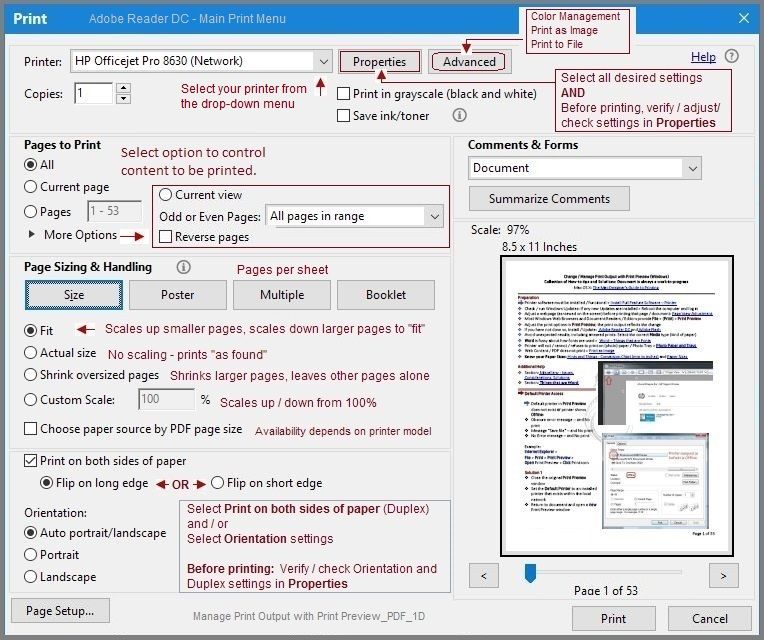
In Properties, select a "plain" shortcut for general printing and let the PDF print software / menu guide the size / pages-per-sheet settings.
Reference and Resources – Places to find help and learn about your Printer
Printer Homepage – “Things that are your printer”
Drivers / Software / Firmware Updates, Videos, Bulletins/Notices, How-to, Troubleshooting, User Guides, Product Information, more
HP OfficeJet 4650 All-in-One Printer series
Thank you for participating in the HP Community Forum.
We are a world community of HP enthusiasts dedicated to supporting HP technology.
Click Thumbs Up on a post to say Thank You!
Answered? Click post "Accept as Solution" to help others find it.

02-08-2019 04:14 PM
Basics
How to > topic Print > subject list Instructions & Settings
Print Driver Settings Guide (Windows)
A couple of ideas...
1. Reinstall / Update your PDF Reader (Adobe Reader DC /Optional Foxit Reader)
- HINT: Watch out for and UNCHECK unwanted extra software
Adobe Acrobat Reader Learn & Support
2. Check the Page Sizing & Handling setting in the PDF print options
Open your PDF file in your PDF reader software.
Adobe Reader DC is required to be installed. Foxit is optional. Both programs are similar in operation.
Make sure you have not set "Pages per sheet" to two sheets per page.
Example:

Recheck the size settings
Example
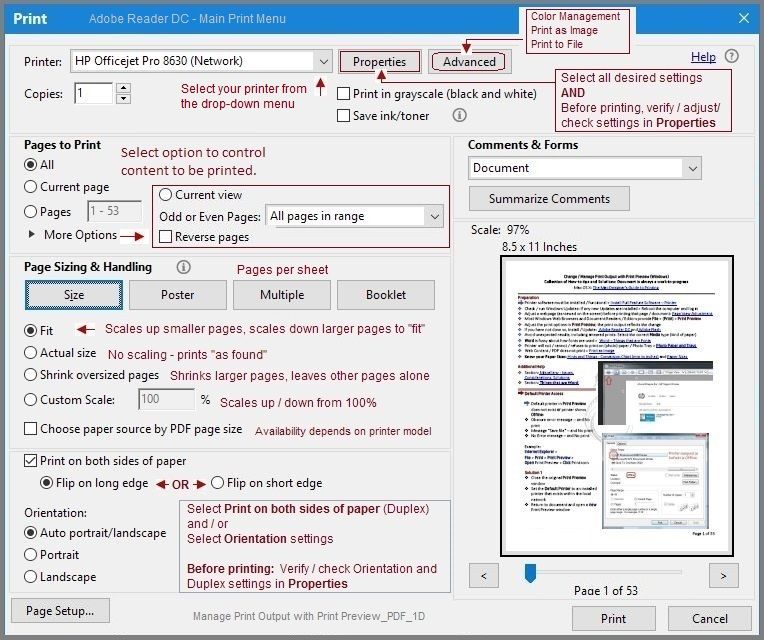
In Properties, select a "plain" shortcut for general printing and let the PDF print software / menu guide the size / pages-per-sheet settings.
Reference and Resources – Places to find help and learn about your Printer
Printer Homepage – “Things that are your printer”
Drivers / Software / Firmware Updates, Videos, Bulletins/Notices, How-to, Troubleshooting, User Guides, Product Information, more
HP OfficeJet 4650 All-in-One Printer series
Thank you for participating in the HP Community Forum.
We are a world community of HP enthusiasts dedicated to supporting HP technology.
Click Thumbs Up on a post to say Thank You!
Answered? Click post "Accept as Solution" to help others find it.

02-08-2019 06:09 PM
Dragon-Fur, that was a totally awesome response! Very thorough, professionally done, very helpful. Thank you! Although it wasn't directly the answer, it did have me use Adobe to print it out. The software I was using was the culprit, so in that you were accurate.
Thanks again!
02-09-2019 12:51 PM
You are most welcome. Thank you for the kind words. Smiling.
I am glad the issue is resolved.
Thank you for participating in the HP Community Forum.
We are a world community of HP enthusiasts dedicated to supporting HP technology.
Click Thumbs Up on a post to say Thank You!
Answered? Click post "Accept as Solution" to help others find it.

