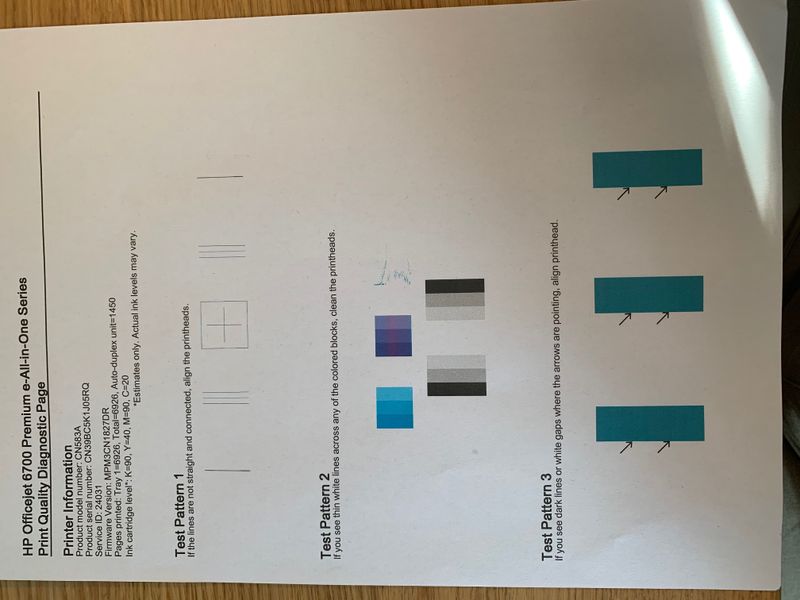-
×InformationNeed Windows 11 help?Check documents on compatibility, FAQs, upgrade information and available fixes.
Windows 11 Support Center. -
-
×InformationNeed Windows 11 help?Check documents on compatibility, FAQs, upgrade information and available fixes.
Windows 11 Support Center. -
- HP Community
- Printers
- Printing Errors or Lights & Stuck Print Jobs
- Officejet 6700 not printing yellow

Create an account on the HP Community to personalize your profile and ask a question
01-14-2020
11:56 AM
- last edited on
01-14-2020
12:11 PM
by
![]() Cheron-Z
Cheron-Z
Hi, I have the exact same issue as stated here:
https://h30434.www3.hp.com/t5/Inkjet-Printing/HP-6700-Yellow-ink-will-not-print/td-p/5803166
serial numbe[edit ]
Please confirm how to proceed.
J.
01-16-2020 01:18 PM
Welcome to the HP Support Community. I'd be happy to assist you. Lets us try these steps to resolve this issue:
Check the estimated ink levels
On the printer control panel, touch the Ink Level icon. Replace any low or empty ink cartridges.
Clean the printhead
-
On the printer control panel, touch the right arrow
 to display more options.
to display more options. -
Touch Setup
 , and then touch Tools. The Tools Menu displays.
, and then touch Tools. The Tools Menu displays. -
Touch Clean Printhead.
-
Wait while the printer completes the printhead cleaning process, and then touch OK.
NOTE: You might have to clean the printhead several times to correct the issue.
Print a Print Quality Diagnostic Page
-
On the printer control panel, touch the Right Arrow (
 ) to display more options.
) to display more options. -
Touch Setup (
 ). The Setup Menu displays.
). The Setup Menu displays. -
Touch the Down Arrow (
 ), and then touch Reports.
), and then touch Reports. -
Touch Print Quality Report. The test page prints.
Hope this helps! Keep me posted.
Please click “Accept as Solution” if you feel my post solved your issue, it will help others find the solution.
Click the “Kudos, Thumbs Up" on the bottom right to say “Thanks” for helping!
Have a great day!
KUMAR0307
I am an HP Employee
01-17-2020 09:34 AM
@JohnDoe99912, that's unfortunate.
If the issue persists, please contact our HP Support team for Service Options as it could be a possible hardware issue:
1) Click on this link - www.hp.com/contacthp/
2) Select your product type below.
3) Enter the serial of your device.
4) Select the country from the drop-down.
5) Select the appropriate option based on your preference.
6) Fill the web-form and proceed further.
Keep me posted for any other assistance.
If you feel my post solved your issue, please click “Accept as Solution”, it will help others find the solution. Click the “Kudos/Thumbs Up" on the bottom right to say “Thanks” for helping!
KUMAR0307
I am an HP Employee