-
×InformationNeed Windows 11 help?Check documents on compatibility, FAQs, upgrade information and available fixes.
Windows 11 Support Center. -
-
×InformationNeed Windows 11 help?Check documents on compatibility, FAQs, upgrade information and available fixes.
Windows 11 Support Center. -
- HP Community
- Printers
- Printing Errors or Lights & Stuck Print Jobs
- PRINTING ISSUE ON A4 CARD STOCK

Create an account on the HP Community to personalize your profile and ask a question
11-05-2020 08:10 AM
can you please help me with a printing issue I have, the printer is fine printing on A4 paper, but when I try to print on A4 card stock it's not printing all the document/image, how can I fix this issue?
11-05-2020 10:50 AM - edited 11-05-2020 10:51 AM
@Valsimot is correct - the printer is not able to print on heavy card stock.
Check your paper - Specifications include what the printer supports.
Product Specifications for the HP ENVY 6022 All-in-One Printer (5SE17B)
Paper Handling
Media types | Plain Paper; HP Photo Papers; HP Matte Brochure or Professional Paper; HP Matte Presentation Paper; HP Glossy Brochure or Professional Paper; Other Photo Inkjet Papers; Other Matte Inkjet Papers; Other Glossy Inkjet Papers; Plain Paper, Light/Recycled |
Media weight supported (metric) | A4: 60 to 90 g/m²; HP envelopes: 75 to 90 g/m²; HP cards: up to 200 g/m²; HP 10 x 15 cm photo paper: up to 300 g/m² |
If your paper is "just under", that is "close" to the maximum weight supported, the paper might work or it might cause problems.
What to do?
If available, if the card paper you are using is within the weight limitations, select Media: Card Stock / Index Card / Card
OR
HP Matte Brochure is typically 180 gsm.
If your printer software lacks an Index / Card selection,
If your paper is near the 180 gsm weight,
Select "Media" HP Brochure Matte / Glossy as your paper type.
What else?
Select Paper Size.
If you find "Index" card as a Media type (kind of paper) but you do not find a matching paper size, create a custom paper size form for your A4 card paper.
What else?
Image printing is slightly different from document printing.
Scanning operations are different from printing.
Both require that the printer be aware of the paper to be used for the job.
Open your favorite browser > type / enter Printer IP address into URL / Address bar
Tab Settings > Preferences > Tray and Paper Management
If applicable, check the Advanced section (at the bottom of the Tray and Paper Management menu)
Click Apply to save changes
Example - HP Smart for Windows > Simple Print > PDF file
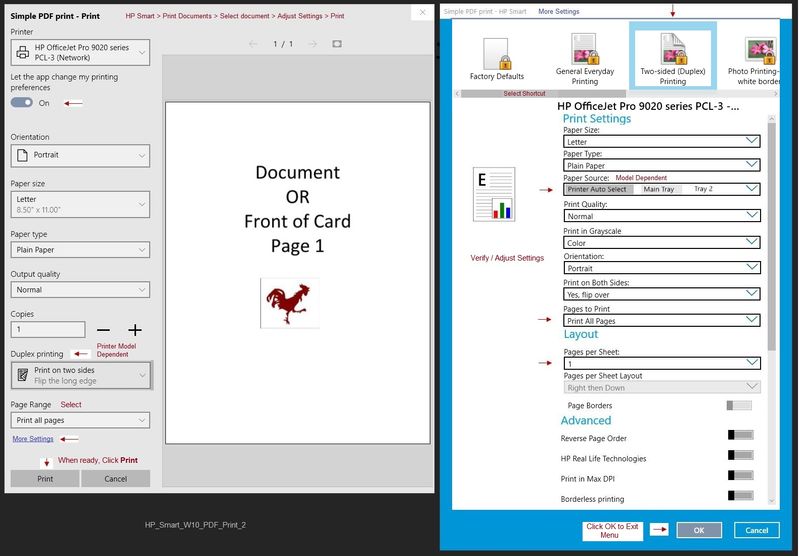
Printer Home Page - References and Resources – Learn about your Printer - Solve Problems
“Things that are your printer”
NOTE: Content depends on device type and Operating System
Categories: Alerts, Access to the Print and Scan Doctor (Windows), Warranty Check, HP Drivers / Software / Firmware Updates, How-to Videos, Bulletins/Notices, Lots of How-to Documents, Troubleshooting, User Guides / Manuals, Product Information (Specifications), more
When the website support page opens, Select (as available) a Category > Topic > Subtopic
HP ENVY 6022 All-in-One Printer
Thank you for participating in our HP Community.
We are a volunteer community workforce dedicated to supporting HP technology




