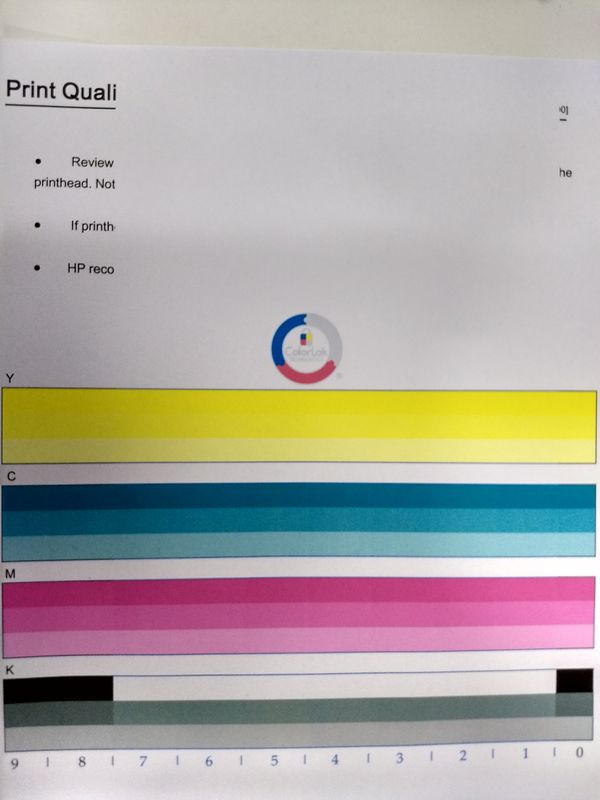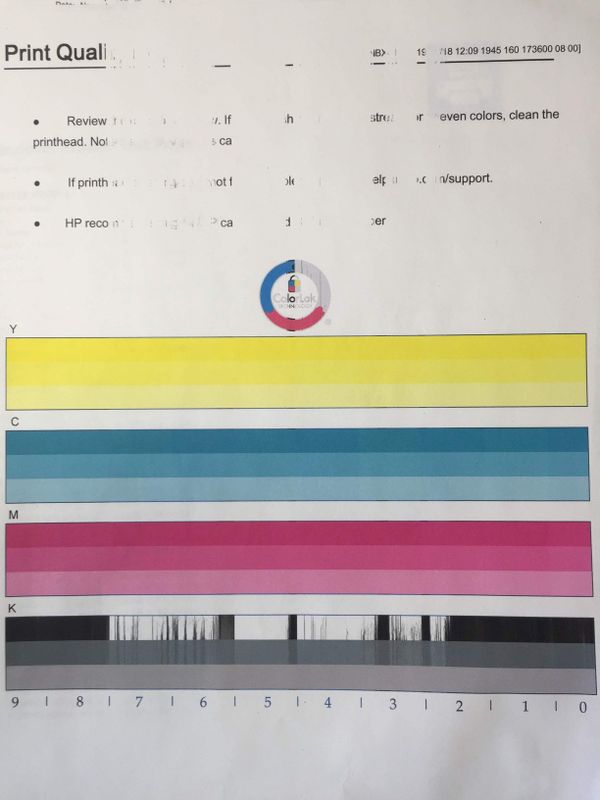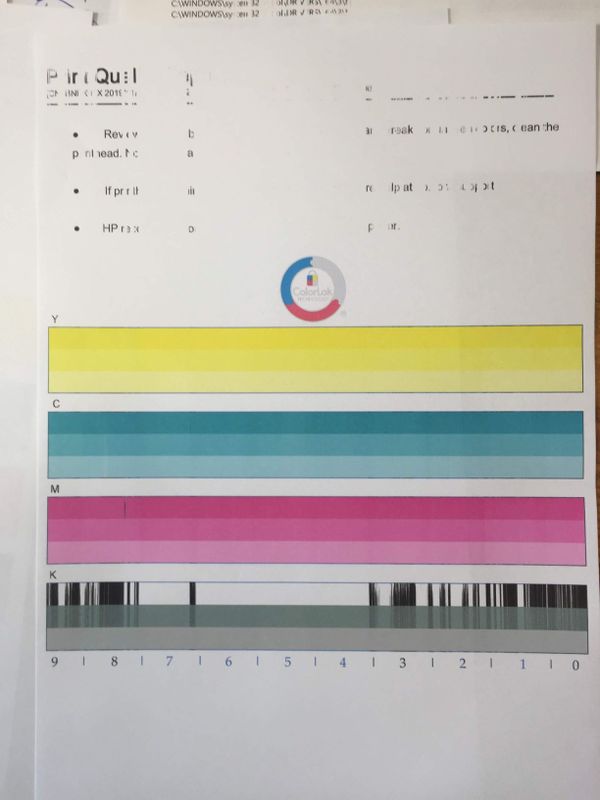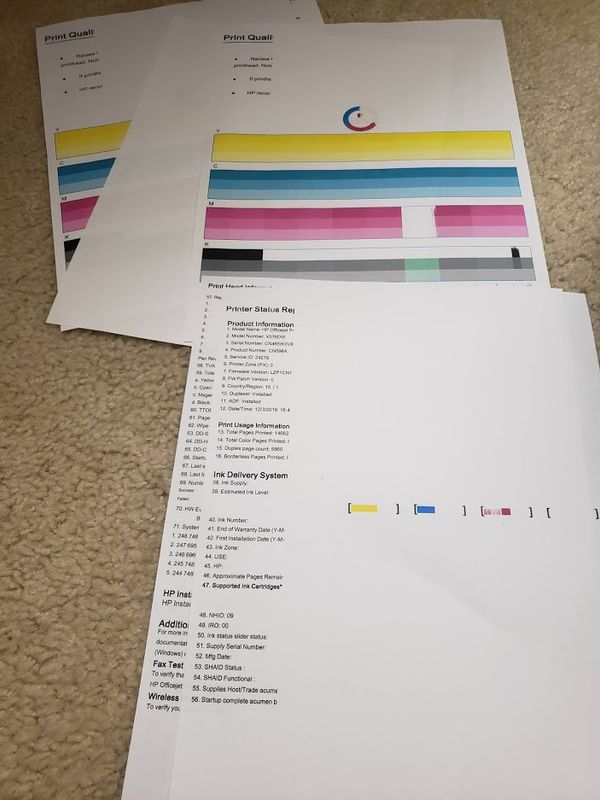-
×InformationNeed Windows 11 help?Check documents on compatibility, FAQs, upgrade information and available fixes.
Windows 11 Support Center. -
-
×InformationNeed Windows 11 help?Check documents on compatibility, FAQs, upgrade information and available fixes.
Windows 11 Support Center. -
- HP Community
- Printers
- Printing Errors or Lights & Stuck Print Jobs
- PageWide Pro 477dw black printheads not working

Create an account on the HP Community to personalize your profile and ask a question
03-26-2019 06:13 AM
When printing out a quality test it is clear that black printheads 1-7 are not functioning at all. I have cleaned the printer heads multiple times and aligned them.
Please find attached a photo of the print quality test.
Any help would be greatly appreciated.
12-04-2019 03:39 PM
I am having the same problem as you.
Did you get a resolution to your problem - what did you do?
Attached are some photos of my Print Quality pages.
Any suggestions or help are very welcome. I am a little frustrated at this point.
12-04-2019 03:52 PM - edited 12-04-2019 03:55 PM
I have that exact same issue! I've tried everything as well. Every clean option, every align/etc... Apparently these print heads aren't serviceable from what I have read. Which is extremely disappointing for the price that was paid for this machine.
12-05-2019 02:58 AM
I gave up on mine, got £60.00 trade in against a new OfficeJet Pro 9010. Not happy as I just spent a ton on new inks.
I spent far far too long cleaning and researching this....HP should acknowledge they screwed up with this printer....we can't all be wrong? Good luck with yours, but I think it's a gonner....
12-05-2019 03:03 AM
I ended up having to bin the printer which was only 14 months old because HP wouldn't look at it and nothing I tried to overcome the problem helped. Piece of junk and a very expensive paperweight.
Very disappointed with HP on this one for such an expensive piece of kit.
12-06-2019 11:57 AM
Yes that is the real question - has this issue ever been resolved or not? I have seen some current or past HP employees or moderators provide help on this forum. I would think that HP would like to help and support this product line. Are the problems that people are having caused by using non HP ink or are they still happening with original HP ink? I have heard that this could be caused by air in the system - how would it get there? Could this be caused by not using the printer enough?
For me - I wanted a better quality printer and as I have been a total HP fan my whole life went with the Pagewide printer - the 477dw. Only my wife and I using it at home. It has worked excellent for the last two years - not very much use (counter shows 1900 pages). Beside what came with the printer - we went through a 4 pack of cartridges and 4 months ago changed the black to a high yield cartridge. Now all of the sudden only the black is not working - still shows almost full. I was able to get a free replacement cartridge from the company i bought the cartridges from - but it has not fixed the problem. Now in the process of trying to do everything I can read up online about fixing the problem (level 1 and 2 cleaning, aligning the print heads, emptying and cleaning the wast ink tray, manually cleaning the print head (gong on 4 times now), and running a tap test 21 about 3 times (not sure what that does but know it is using up ink).
Now here is where I am at - as I attempt to clean the print head or resolve the problem - I am going through Ink - I am now out of Magenta ink and getting low on the other two colors. I can no longer print a Print Quality Report - as I am out of Magenta Ink - the printer won't print one until i replace the magenta ink cartridge. So do i go buy another $300 worth of ink - and blindly try things that I read online that might fix my printer - only to end up with a failed printer and lots of ink?
I talked to HP about my problem and all they said was - it is out of warranty but you can take it to the nearest service center and sent me a link to find one. I called them and they said that they don't really service small printers like that - they could but they would charge $140 per hour to fix the problem - they suggested it would be better to go buy a new printer.
So - I am trying really hard to be a total HP fan. All I would like to know is - Is this fixable? What steps should I take to fix this? Is it reasonable to expect that I can fix this problem and get my printer working again?
Or do i use my money towards buying a new printer and new ink. If I don't get any help from HP on this issue - I can guarantee that I will have to change my lifetime loyalty - which I really don't want to do.
Hoping for some guidance.
01-27-2020 01:43 PM
To maintain good print quality on both the Pro X and Pagewide printers it is essential to know how to effectively clean the duplex / waste ink tray (there is a wiper blade under the front covered section that must have hot water get into that chamber and sloshed aggressively to dissolve the gooey ink that collects on the wiper blade which can find it's way back onto the printhead). Clean or replace the duplex / waste ink tray ever 10,000 (cleaning it will enable it to last the life of the printer but HP will never tell anyone that).
You must also know how to access the printhead surface and wipe it with a very wet folded pad of paper towel to remove gooey ink that may have been transferred onto the printhead surface. After wiping it's essential to run a printhead recovery from the service menu to recover the nozzles impacted by cleaning the printhead surface.
I have always recommended running a printhead recovery every 5,000 pages as preventative means to keep air collecting in printheads from becoming a problem.
01-27-2020 01:47 PM
So if the print head is throwing an error (Brand new ink, all four).. Reset the machine.. Cannot get pass the "these cartridges have been used already) error. Device freezes. I've cleaned everything on this machine. I'm still stuck at this prompt. Even if I do a hard reset.
01-27-2020 01:49 PM
Ink itself outgasses over time so I do believe that is the root cause of some of the print quality issues owners are reporting (bad ink will quickly clog the entire print bar as I ran ink test right after the Pro X came out and that happened with a number of black aftermarket inks).
You have to know how to clean the waste ink tray every 10,000 pages or so, wet wipe the printhead surface just in case gooey ink from the tray found it's way onto the printhead surface (causes what is typically referred to an ink smear drop / blocking of some nozzles), and run printhead recoveries every 5,000 pages or so (this helps minimize air collecting in the printheads).
I just don't have time to write out the complete service processes for this printer.