-
×InformationNeed Windows 11 help?Check documents on compatibility, FAQs, upgrade information and available fixes.
Windows 11 Support Center. -
-
×InformationNeed Windows 11 help?Check documents on compatibility, FAQs, upgrade information and available fixes.
Windows 11 Support Center. -
- HP Community
- Printers
- Printing Errors or Lights & Stuck Print Jobs
- Paper size sensor fail, nothing wrong with paper or SW. Trie...

Create an account on the HP Community to personalize your profile and ask a question
06-17-2019 01:25 AM
Paper size sensor fail, nothing wrong with paper or SW. Tried everything.
I guess it is a HW problem, is it any way I could turn the sensor off?
Solved! Go to Solution.
Accepted Solutions
06-24-2019 04:02 PM
Update the printer firmware
Download available firmware updates from the HP website
With the printer on and connected to the computer, go to HP Customer Support - Software and Driver Downloads, and then identify your printer. Look for and install any available firmware updates.
For more information, go to Updating or Upgrading Printer Firmware.
Remove and add the printer
Remove your printer from the printer list, and then add it again.
-
Click the Apple menu, and then select System Preferences.
-
Depending on your operating system version, click Print & Fax, Print & Scan, or Printers & Scanners.
-
Click the name of your printer, click the Minus sign
 , and then delete the printer.
, and then delete the printer.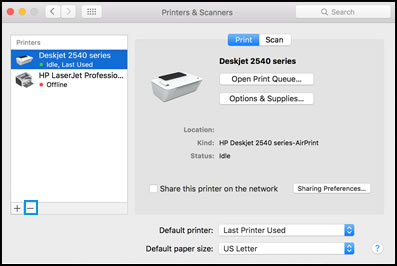
-
Click the Plus sign
 , and then click Add Printer or Scanner.
, and then click Add Printer or Scanner. -
Click the Use or Print Using box, and then select Secure AirPrint, AirPrint, or the name of your printer if available.
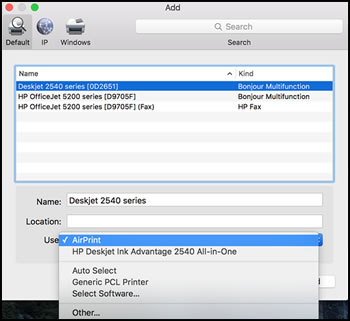
-
Click Add to add the printer to the list.
-
Try to print.
Refer to this document HP Printers - Paper Mismatch Error (Mac) for additional help.
Keep me posted for further assistance.
Please click “Accept as Solution” if you feel my post solved your issue, it will help others find the solution. Click the “Kudos/Thumbs Up" on the bottom right to say “Thanks” for helping!
TEJ1602
I am an HP Employee
06-19-2019 03:38 PM
@Atle62, Welcome to HP Support Community!
To provide you with an accurate solution, I would like to know the following:
- What paper type/size are you using on the printer?
- What is the error message on the printer?
- Did you make any changes on the printer recently?
- When was the last time your printer worked fine?
Keep me posted for further assistance.
TEJ1602
I am an HP Employee
06-23-2019 12:42 PM
Paper size A4 same manufacturer as I have used for a long time.
Now changes made to my knowledge on the printer.
It worked fine the days prior to the problem.
Error message se attached message.
I thing it is an error with the printer sensor, because a thicker paper (that I also have used before) works fine.
06-23-2019 02:22 PM
Follow the troubleshooting steps from this document HP Printers - 'Paper Mismatch' Error (Windows).
Keep me posted for further assistance.
Please click “Accept as Solution” if you feel my post solved your issue, it will help others find the solution. Click the “Kudos/Thumbs Up" on the bottom right to say “Thanks” for helping!
TEJ1602
I am an HP Employee
06-24-2019 04:02 PM
Update the printer firmware
Download available firmware updates from the HP website
With the printer on and connected to the computer, go to HP Customer Support - Software and Driver Downloads, and then identify your printer. Look for and install any available firmware updates.
For more information, go to Updating or Upgrading Printer Firmware.
Remove and add the printer
Remove your printer from the printer list, and then add it again.
-
Click the Apple menu, and then select System Preferences.
-
Depending on your operating system version, click Print & Fax, Print & Scan, or Printers & Scanners.
-
Click the name of your printer, click the Minus sign
 , and then delete the printer.
, and then delete the printer.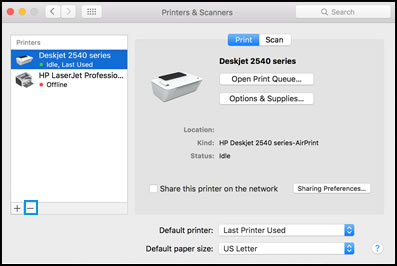
-
Click the Plus sign
 , and then click Add Printer or Scanner.
, and then click Add Printer or Scanner. -
Click the Use or Print Using box, and then select Secure AirPrint, AirPrint, or the name of your printer if available.
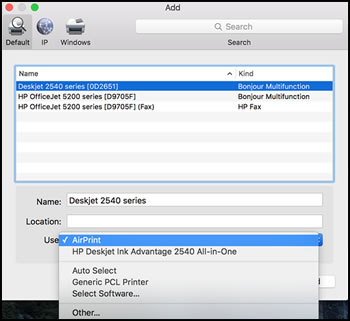
-
Click Add to add the printer to the list.
-
Try to print.
Refer to this document HP Printers - Paper Mismatch Error (Mac) for additional help.
Keep me posted for further assistance.
Please click “Accept as Solution” if you feel my post solved your issue, it will help others find the solution. Click the “Kudos/Thumbs Up" on the bottom right to say “Thanks” for helping!
TEJ1602
I am an HP Employee

