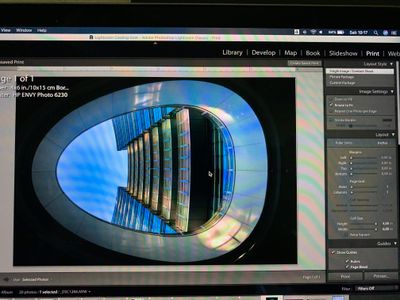-
×InformationNeed Windows 11 help?Check documents on compatibility, FAQs, upgrade information and available fixes.
Windows 11 Support Center. -
-
×InformationNeed Windows 11 help?Check documents on compatibility, FAQs, upgrade information and available fixes.
Windows 11 Support Center. -
- HP Community
- Printers
- Printing Errors or Lights & Stuck Print Jobs
- Photo Crop with envy 6230

Create an account on the HP Community to personalize your profile and ask a question
07-15-2019 01:46 AM - edited 07-15-2019 01:49 AM
Hello,
I've recently bought a envy 6230 and I have an issue when printing photos (no matter from, p.e. from hp smart app on iphone or lightroom on mac, or preview on mac).
I select the correct paper dimension, p.e. 4x6 and when i see the preview the image is correctly fit on the page but when the print is finish the image it's seems zoomed in/cropped so it's not the same as i saw on the preview of the app.
What can i do?
Thank you
07-17-2019 04:29 PM
@dbaire, Welcome to HP Support Community!
Update the printer firmware
HP regularly releases new printer firmware versions with product enhancements or issue fixes. Depending on your printer, apps on the printer control panel might also receive updates. Update firmware and apps on a regular basis to make sure you are getting the most out of your printer. Refer to this document for help.
Refer to this document HP Printers - How to Print Photos (Mac) to know how to print photos.
Hope this helps!
Keep me posted for further assistance.
Please click “Accept as Solution” if you feel my post solved your issue, it will help others find the solution. Click the “Kudos/Thumbs Up" on the bottom right to say “Thanks” for helping!
TEJ1602
I am an HP Employee
07-18-2019 01:36 AM
Hi,
thank you for the reply but unfortunately i've had already tried to update the firmware of the printer.
I've had installed the 1925A version of 11th of july present on the support page of the printer.
I've also tried to use a windows pc with the HP software.
I've also tried to print wirelessly or wired.
I've also reinstalled all the drivers in Mac and Windows.
But no luck... the photos print are like zoomed in and so cropped.
But as said in the preview all appears ok...
07-18-2019 04:43 PM
Remove and add the printer
Click the Apple menu, and then select System Preferences.
Depending on your operating system version, click Print & Fax, Print & Scan, or Printers & Scanners.
Click the name of your printer, click the Minus sign , and then delete the printer.
, and then delete the printer.
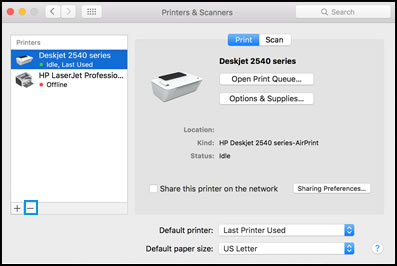
Click the Plus sign , and then click Add Printer or Scanner.
, and then click Add Printer or Scanner.
Click the Use or Print Using box, and then select Secure AirPrint, AirPrint, or the name of your printer if available.
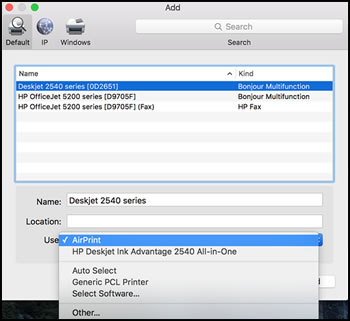
Click Add to add the printer to the list.
Try to print.
Keep me posted for further assistance.
Please click “Accept as Solution” if you feel my post solved your issue, it will help others find the solution. Click the “Kudos/Thumbs Up" on the bottom right to say “Thanks” for helping!
TEJ1602
I am an HP Employee
07-20-2019 11:23 AM
Hello,
i'm sorry but it doesn't work also the delete and re-add of the printer...
I'm disappointed of this thing... I've bought this printer to print photos and it crop all the photos...
As you can see in the preview I can see all the photo... in the print is cutted away....
07-21-2019 03:24 PM
This looks like a hardware issue. Please reach out to the HP Support in your region regarding the service options for your printer.
Hope this helps!
Please click “Accept as Solution” if you feel my post solved your issue, it will help others find the solution. Click the “Kudos/Thumbs Up" on the bottom right to say “Thanks” for helping!
TEJ1602
I am an HP Employee