-
×InformationNeed Windows 11 help?Check documents on compatibility, FAQs, upgrade information and available fixes.
Windows 11 Support Center. -
-
×InformationNeed Windows 11 help?Check documents on compatibility, FAQs, upgrade information and available fixes.
Windows 11 Support Center. -
- HP Community
- Printers
- Printing Errors or Lights & Stuck Print Jobs
- Photo Tray default when printing from iPhone or iPad

Create an account on the HP Community to personalize your profile and ask a question
12-24-2023 01:02 PM
Many times when printing from my iPhone or iPad the printer defaults to photo tray no matter what type of document I want to print. I never print photos in this printer. There does not seem to be a way to disable the photo tray and print from the main tray containing 8 1/2 x 11 paper. Help!!
12-24-2023 02:31 PM - edited 12-24-2023 02:56 PM
Welcome to the HP Community --
True -- HP Smart is not particularly good with "Defaults" -- the app is meant to work with a variety of printers; not all of these support the same options.
Qualifier
HP Smart Shortcuts can create default behaviors -- For example, shortcuts can (to some extent) manage / select default destinations (Cloud Storage Folder, or Email recipient(s)).
=====================================================
True - There is not a way to Disable the photo tray
What to do?
Not sure -- I do not know why Print Documents would capture the photo paper type or the paper size / photo tray.
Tray and Paper is in charge of setting the Default paper size / type -- Tray and Paper is available within HP Smart Settings or using your favorite browser (EWS).
Example - HP Smart - Mobile - Settings
Note that your printer will show the second tray as "Photo Tray"

General Example - HP Smart - Mobile - PDF Print - Print Options
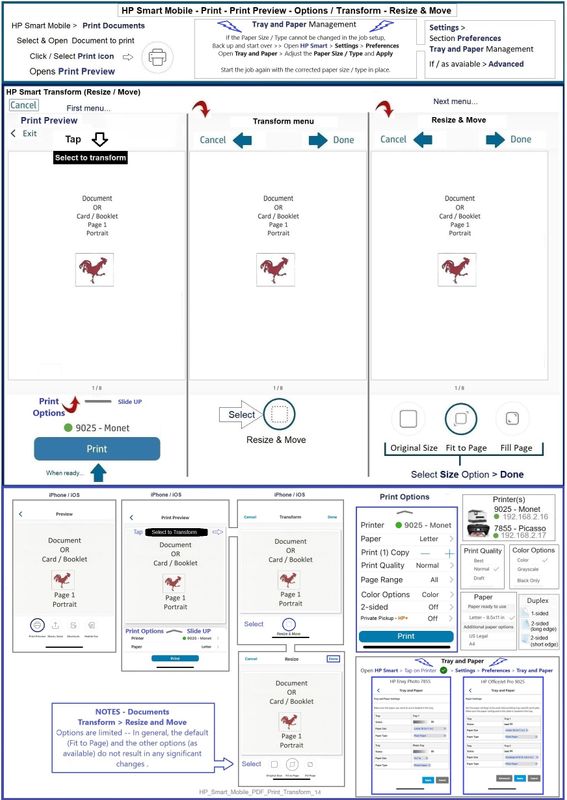
=+=+=+=+=+=+=+=+=+=+=+=+=+=+=+=+=+=+=+=+=+=
References / Resources
HP Printer Home Page - References and Resources
Learn about your Printer - Solve Problems
“Things that are your printer”
When the website support page opens, Select (as available) a Category > Topic > Subtopic
NOTE: Content depends on device type and Operating System
Categories: Alerts, Troubleshooting, Ink & Paper, HP Software / Drivers / Firmware Updates , Setup & User Guides, Product Specifications, Account & Registration, Warranty & Repair
Open
HP ENVY 5663 e-All-in-One Printer
Thank you for participating in the HP Community --
People who own, use, and support HP devices.
Click Yes to say Thank You
Question / Concern Answered, Click my Post "Accept as Solution"
🎄




