-
×InformationNeed Windows 11 help?Check documents on compatibility, FAQs, upgrade information and available fixes.
Windows 11 Support Center. -
-
×InformationNeed Windows 11 help?Check documents on compatibility, FAQs, upgrade information and available fixes.
Windows 11 Support Center. -
- HP Community
- Printers
- Printing Errors or Lights & Stuck Print Jobs
- Photosmart 7525 is changing the print colors of my document

Create an account on the HP Community to personalize your profile and ask a question
04-06-2018 05:22 PM
I have a document that I have been using for years. I add to it occasionally. It is a master document that I pull from for a weekly document.
It is in black, red, and blue. Lately, when I print my weekly document, the printer changes the blue to green. Today, it changed the blue to green, the red to orange, and for part of the document the blue was changed to two different shades of green.
How can I fix this problem?
Solved! Go to Solution.
Accepted Solutions
04-06-2018 09:14 PM
The troubleshooting steps in the document here may help resolve incorrect colors printing on your Photosmart 7525 printer. It sounds like there is yellow ink mixing into the cyan and magenta chambers. Print a test page as shown in step 5:
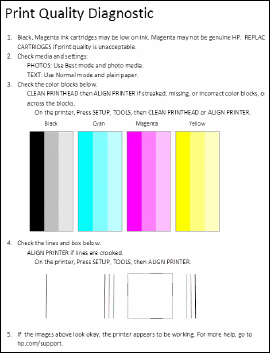
If the colors are not correct I would suggest running up to three levels of head cleaning, then reprint the diagnostic page. If the colors are still incorrect then continue the troubleshooting steps through the printhead soak step. If there is no improvement then it is possible there is a leak in the ink path in the printhead and it will need to be replaced.
I am not an employee of HP, I am a volunteer posting here on my own time.
If your problem is solved please click the "Accept as Solution" button
If my answer was helpful please click "Yes" to the "Was this post helpful" question.
04-06-2018 09:14 PM
The troubleshooting steps in the document here may help resolve incorrect colors printing on your Photosmart 7525 printer. It sounds like there is yellow ink mixing into the cyan and magenta chambers. Print a test page as shown in step 5:
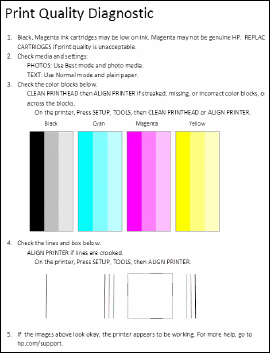
If the colors are not correct I would suggest running up to three levels of head cleaning, then reprint the diagnostic page. If the colors are still incorrect then continue the troubleshooting steps through the printhead soak step. If there is no improvement then it is possible there is a leak in the ink path in the printhead and it will need to be replaced.
I am not an employee of HP, I am a volunteer posting here on my own time.
If your problem is solved please click the "Accept as Solution" button
If my answer was helpful please click "Yes" to the "Was this post helpful" question.
