-
×InformationNeed Windows 11 help?Check documents on compatibility, FAQs, upgrade information and available fixes.
Windows 11 Support Center. -
-
×InformationNeed Windows 11 help?Check documents on compatibility, FAQs, upgrade information and available fixes.
Windows 11 Support Center. -
- HP Community
- Printers
- Printing Errors or Lights & Stuck Print Jobs
- Print area cut off?

Create an account on the HP Community to personalize your profile and ask a question
04-19-2020 08:16 AM
I'm trying to print envelopes but the edges are getting cut off. It worked fine with my old MacBook Air using Pages but recently got a new one and that's when the problem started.
I've gone through the document settings, MacOS printer settings and the setting in the HP Printer Utility... I can't find ANYTHING that will adjust or disable some sort of phantom 'safe print area', 'border' or 'margin' setting of some kind that stops it from putting ink with about 3/4 of an inch from the sides and 1/4 of an inch from the bottom. (see 3rd pic of return address cut off from left side)
As you can see in the pictures, I think I have all the document settings correct!?!?
Any help would be great... I'm running out of hair to rip out!
04-19-2020 10:05 AM
Hi,
The shown sample matches the printer specifications, 16.5mm are not printable on top and bottom of an envelope in portrait orientation:
- Left-side print margin
- Right-side print margin
- Top print margin
- Bottom print margin
Media | 1. Left (LM) | 2. Right (RM) | 3. Top (TM) | 4. Bottom (BM)* |
U.S. Letter U.S. Legal A4 U.S. Statement 8.5 x 13 inch Customized media Photo media U.S. Executive B5 A5 Cards Custom-sized media Photo media | 3.3 mm (0.13 inch) | 3.3 mm (0.13 inch) | 3.3 mm (0.13 inch) | Windows: 3.3 mm (0.13 inch) Macintosh and Linux: 12 mm (0.47 inch) |
Envelopes | 3.3 mm (0.13 inch) | 3.3 mm (0.13 inch) | 16.5 mm (0.65 inch) | 16.5 mm (0.65 inch) |
https://support.hp.com/rs-en/document/c04959111
You must change your document setting to enlarge the margins, to avoid exceeding the printable area.
Shlomi


Click the Yes button to reply that the response was helpful or to say thanks.
If my post resolve your problem please mark it as an Accepted Solution 🙂
04-19-2020 10:26 AM
You would need to enlarge your document margins.
As the envelope is loaded in portrait orientation in the tray, keep in mind that the top and bottom margins actually refer to the left and right side of your envelope in landscape orientation, your envelop need to have higher margins in the side, these are clearly shorter by the shown preview.
Hope that helps,
Shlomi


Click the Yes button to reply that the response was helpful or to say thanks.
If my post resolve your problem please mark it as an Accepted Solution 🙂
04-19-2020 11:17 AM
Hi,
You would need to move the text in the top-left 16.5mm to the right, meaming that it will have 16.5mm (0.65 inches) of a blank area to the left of this text, this is considered as the top margin when you print the document, as the envelope is rotated in the tray, see below image to clarify my intention:
Shlomi


Click the Yes button to reply that the response was helpful or to say thanks.
If my post resolve your problem please mark it as an Accepted Solution 🙂