-
×InformationNeed Windows 11 help?Check documents on compatibility, FAQs, upgrade information and available fixes.
Windows 11 Support Center. -
-
×InformationNeed Windows 11 help?Check documents on compatibility, FAQs, upgrade information and available fixes.
Windows 11 Support Center. -
- HP Community
- Printers
- Printing Errors or Lights & Stuck Print Jobs
- Print margins causing image to scale down

Create an account on the HP Community to personalize your profile and ask a question
11-22-2023 10:05 PM
According to its specifications, my printer DOES support borderless printing for 8.5x11 letter paper, which is what I'm using. Unfortunately, my design prints with margins, causing the content of my design to come out at smaller than it should. I currently am working on a project that requires me to print at a very specific scale, so this is a major hang-up. How do I go about setting up proper borderless printing so that my design doesn't get shrunk?
11-23-2023 08:17 AM
Welcome to the HP Community --
True - the printer hardware supports Borderless.
The way that works depends on the paper type, size, and weight AND the application / program used to create the print job.
We know the printer model:
HP ENVY 4500 e-All-in-One Printer series
And...
- We do not know the device you are using -- for example, computer, tablet, phone.
- We do not know the Operating System / version you are using -- true, this sometimes follows the device type, but not always.
- We do not know the format of the image -- image by itself might mean photo / .jpg -- "Design" might mean you are trying to print a PDF file borderless, which might not be supported. Printing PDF "at size" is supported, even if the selected scale must be spread across more than one sheet of paper (Poster printing).
- We do not know which of the many apps or programs you are using.
The more likely answer, based on the information we have:
- Many printers restrict Borderless to certain paper types and possibly paper sizes, too.
- If the paper size and paper type are supported for Borderless, if the application / program supports Borderless or "Actual size", the application / program is perhaps not fully or correctly configured.
- Mobile applications are (in general) perhaps less robust than their Windows counterparts -- that just means there are configurations available in Windows (for example) than there are available in an iPhone / iOS. Exact Scale is an example of a setting that might not be available in a Mobile application.
General Example - HP Smart - Windows - Simple Photo Print (Image)
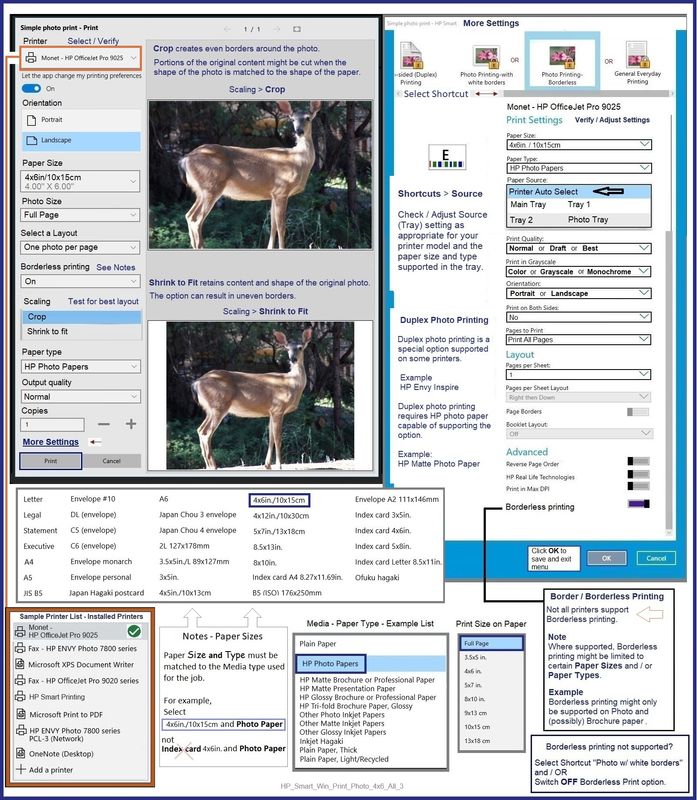
General Example - Adobe Reader DC - Poster Print (includes "section" printing)

=+=+=+=+=+=+=+=+=+=+=+=+=+=
References / Resources
HP Printer Home Page - References and Resources
Learn about your Printer - Solve Problems
“Things that are your printer”
When the website support page opens, Select (as available) a Category > Topic > Subtopic
NOTE: Content depends on device type and Operating System
Categories: Alerts, Troubleshooting, Ink & Paper, HP Software / Drivers / Firmware Updates , Setup & User Guides, Product Specifications, Account & Registration, Warranty & Repair
Open
HP ENVY 4500 e-All-in-One Printer series
Thank you for participating in the HP Community --
People who own, use, and support HP devices.
Click Yes to say Thank You
Question / Concern Answered, Click my Post "Accept as Solution"

11-23-2023 02:49 PM
The files are made in GIMP
I am using HPSmart for Windows 11
I have tried printing as both PDF and PNG. I was unable to find 'at scale' options when printing PDF or 'borderless' options when printing PNG. Either of these would be an acceptable solution to my problem.
Paper size should not be a problem. Printer specs say 8.5x11 borderless and I'm printing on 8.5x11 paper. As for paper type restrictions, I couldn't find anything like that on the specifications.
