-
×InformationNeed Windows 11 help?Check documents on compatibility, FAQs, upgrade information and available fixes.
Windows 11 Support Center. -
-
×InformationNeed Windows 11 help?Check documents on compatibility, FAQs, upgrade information and available fixes.
Windows 11 Support Center. -
- HP Community
- Printers
- Printing Errors or Lights & Stuck Print Jobs
- Print not filling paper on 6x4 photo paper

Create an account on the HP Community to personalize your profile and ask a question
07-14-2019 06:26 PM
Welcome to HP support community.
Which operating system is installed on the computer to which this printer is connected?
Reply with the requested information for more assistance.
Cheers.
Sandytechy20
I am an HP Employee
07-17-2019 02:29 PM
Open HP Smart app > print photos > choose the photo you want to print > click on print at the right bottom corner > Check the paper size > click on More options > Turn ON Borderless using the slider and then select Scaling > Fill page. try to print.
If this does not help, check for any available update for HP Smart app and try again.
Alternatively, try printing from Airprint and check what happens
-
Open the item you want to print, and then tap the Share icon
 or
or  .
. -
Tap Print or the Print icon
 to open Printer Options.
to open Printer Options. -
Tap Select Printer to select your printer.
-
Change any of the following print job settings. Available settings vary depending on the app you are printing from, the print job type, and your printer.
-
Paper: Make any paper size changes on the printer. AirPrint automatically detects the paper size loaded in the printer or the size selected on the printer control panel. If the detected size is different than the paper in the tray, an error might display asking to confirm the size.
-
Number of copies: Select how many copies you want to print.
-
Black & White: Select to print in grayscale. This option only displays for color printers.
-
Double-sided printing: Print on both sides of the paper for certain file types.
-
Page range: Select specific pages within a document or webpage to print.
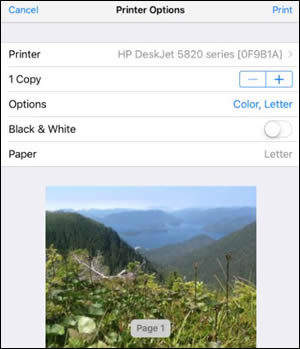
-
Keep me posted.
KUMAR0307
I am an HP Employee
07-18-2019 09:06 AM
Hi,
let us know if you still have the issue. Would like to work with you to troubleshoot the issue.
thanks
Please mark the post that solves your problem as "Accepted Solution"
(Although I am employed by HP, I am speaking for myself and not for HP)
