-
×InformationNeed Windows 11 help?Check documents on compatibility, FAQs, upgrade information and available fixes.
Windows 11 Support Center. -
-
×InformationNeed Windows 11 help?Check documents on compatibility, FAQs, upgrade information and available fixes.
Windows 11 Support Center. -
- HP Community
- Printers
- Printing Errors or Lights & Stuck Print Jobs
- Print quality suddenly degraded - HP Deskjet 3835

Create an account on the HP Community to personalize your profile and ask a question
05-16-2020 03:23 AM
My Printer print quality suddenly degraded.
1) Ran all utilities viz, Clean cartridge, printer alignment, but no luck.
2) Ink Level is sufficient as per test print page and showing the same in HP Smart app.
3) Genuine HP Ink HP 680 installed.
4) Kindly see attached test print page, and let me know what I can do to improve print quality. Default print quality is set in the printer.
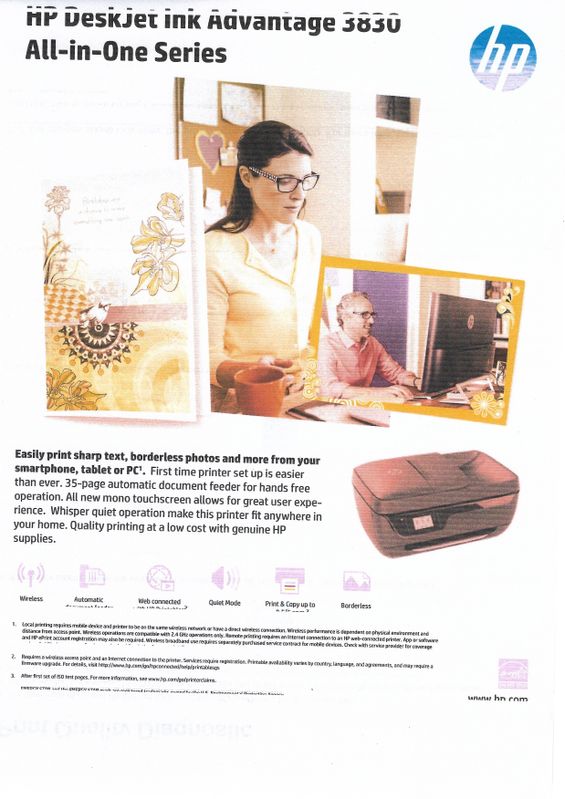

05-16-2020 05:26 AM
Ink level is just an estimate and ink cartridges need replacement when print quality is not acceptable. You have done cleaning cycles and the print quality is still bad cartridge replacement is needed. It's explained in the user manual.

