-
×InformationNeed Windows 11 help?Check documents on compatibility, FAQs, upgrade information and available fixes.
Windows 11 Support Center. -
-
×InformationNeed Windows 11 help?Check documents on compatibility, FAQs, upgrade information and available fixes.
Windows 11 Support Center. -
- HP Community
- Printers
- Printing Errors or Lights & Stuck Print Jobs
- Printer HP Envy 5640 says my cartridge is "low on ink" even ...

Create an account on the HP Community to personalize your profile and ask a question
09-25-2017 11:16 AM
Good evening,
I bought a month ago the HP envy 5640 printer and it was working fine for scanning and printing black and white documents until now. I barely used the colour cartridge, and did not have problems with my printings up until now.
But today i had to print many color prints and after 10 prints, the printer said that it was "low on ink". So i changed the cartridge and to my surprise after two prints, the printer stated again that the multicolor cartridge was "low on ink".
My question is : is it a problem with the printer or the cartridge ? Because both cartridges are "low on ink" even though both are fairly new".
Can somebody help ?
Thanks a lot !
Ludovic
Solved! Go to Solution.
Accepted Solutions
10-02-2017 11:44 AM
Thank you for responding,
It's great to have you back 😉
I suggest you replace the cartridge with another magenta ink cartridge and if the issue persists, please Contact HP to have the printer either repaired/replaced:
HP Support can be reached by clicking on the following link: http://h22207.www2.hp.com/us-en/?openCLC=true
(1) Once the support page opens please select the country in which you're located. Next, enter your HP model number on the right.
(2) Next, choose the 'Contact Support' tab at the top and scroll down to the bottom of the 'HP Support- Contact' page to fill out the form provided with your contact information.
(3) Once completed click the 'Show Options' icon on the bottom right.
(4) Lastly, scroll down to the bottom of the page and select 'Get the phone number.' A case number and phone number will now populate for you.
They will be happy to assist you immediately.
If the unit is under warranty repair services under the manufacturer's warranty will be free of charge.
Let me know how that pans out
feel free to give me a virtual high-five by clicking the 'Thumbs Up' icon,
followed by clicking on 'Accepted as Solution' as it would help the community gain more knowledge,
And Have a great day Ahead!
Riddle_Decipher
I am an HP Employee
Learning is a journey, not a destination.
Let's keep asking questions and growing together.
09-26-2017 12:16 PM
Welcome to HP Forums,
This is a great place to get support, find answers and tips,
Thank you for posting your query, I'll be more than glad to help you out 🙂
As I understand the HP Envy 5640 says my cartridge is "low on ink" even though it is new
No worries, as I'll be glad to help you, that said, I'll need a few more details to dissect your concern & provide an accurate solution:
Did you know that the notification can be ignored?
Does the printer still print though you get the notifications?
If yes, please ignore the notification, that said, you can also print self test page or print quality diagnostic report to check the ink.
If you wish to disable the notification, please follow the below steps:
- Enter Control Panel
- Select Printer Sharing
- Right click on HP printer
- Select Printer Properties
- Select Change Properties in lower left
- Select Device Settings
- Select Printer Status Notifications
- Change to Disable
- Save
If I have helped you resolve the issue, feel free to give me a virtual high-five by clicking the 'Thumbs Up' icon below,
Followed by clicking on "Accept as solution" from the drop-down menu on the upper right corner,
Have a great day!
Riddle_Decipher
I am an HP Employee
Learning is a journey, not a destination.
Let's keep asking questions and growing together.
09-27-2017 10:44 AM
Thank you for responding,
It's great to have you back 😉
I appreciate the details and I recommend you print a test page to check if it prints in color,
Here's how you do it:
-
Load U.S. Letter or A4 size, unused, plain white paper into the input tray.
-
On the printer control panel, swipe the display to the left, and then touch Setup (
 ). The Setup menu displays.
). The Setup menu displays. -
Touch Reports, and then touch Print Quality Report. A Print Quality Diagnostic page prints.
Figure : Example of a Print Quality Diagnostic report with no defects

Figure : Example of a Print Quality Diagnostic report with defects

-
If you do not see defects on the test page, the print mechanism and ink cartridges work correctly. Do not continue the troubleshooting steps in this document. If printouts are still unsatisfactory, try the following general print quality guidelines.
-
Make sure that the image you are printing has sufficient resolution. Images that are enlarged too much might appear fuzzy or blurry.
-
If the issue is confined to a band near the edge of a printout, use the software you installed with the printer or another software program to rotate the image 180 degrees. The problem might not display on the other end of the printout.
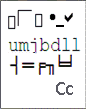
Windows only: If you are experiencing garbled, jumbled or illogical text, incomplete printouts, or missing text or graphics, go to Continuous Pages of Strange or Garbled Characters Print in Windows
-
CLICK HERE FOR MORE STEPS AND INSTRUCTIONS.
(By the end of this article all the issues should be resolved)
Do get back to me as I have a few more tricks up my sleeve,
That said, If I have helped you resolve the issue,
feel free to give me a virtual high-five by clicking the 'Thumbs Up' icon
followed by clicking on 'Accepted as Solution'
And Have a great day Ahead!
Riddle_Decipher
I am an HP Employee
Learning is a journey, not a destination.
Let's keep asking questions and growing together.
09-29-2017 11:54 AM
I see that you were interacting with @Riddle_Decipher. I'd like to help.
Thanks for the reply.
I appreciate your time and effort.
Yes, try the above steps and let me now the outcome.
I will be more than glad to assist you if any assistance required.
Keep me posted.
Cheers.
Sandytechy20
I am an HP Employee
10-02-2017 11:44 AM
Thank you for responding,
It's great to have you back 😉
I suggest you replace the cartridge with another magenta ink cartridge and if the issue persists, please Contact HP to have the printer either repaired/replaced:
HP Support can be reached by clicking on the following link: http://h22207.www2.hp.com/us-en/?openCLC=true
(1) Once the support page opens please select the country in which you're located. Next, enter your HP model number on the right.
(2) Next, choose the 'Contact Support' tab at the top and scroll down to the bottom of the 'HP Support- Contact' page to fill out the form provided with your contact information.
(3) Once completed click the 'Show Options' icon on the bottom right.
(4) Lastly, scroll down to the bottom of the page and select 'Get the phone number.' A case number and phone number will now populate for you.
They will be happy to assist you immediately.
If the unit is under warranty repair services under the manufacturer's warranty will be free of charge.
Let me know how that pans out
feel free to give me a virtual high-five by clicking the 'Thumbs Up' icon,
followed by clicking on 'Accepted as Solution' as it would help the community gain more knowledge,
And Have a great day Ahead!
Riddle_Decipher
I am an HP Employee
Learning is a journey, not a destination.
Let's keep asking questions and growing together.
10-02-2017 12:29 PM
Thank you for the update,
I appreciate your time and efforts,
I'm glad I could contribute towards identifying and leading you towards the solution for this concern.
Thanks for taking the time to let the community know that you accept my suggestions,
You've been great to work with and it has been a genuine pleasure interacting with you.
I hope both you and your product works great and remain healthy for a long time 😉
To simply say thanks for my efforts to assist you, please click the "Thumbs Up" button to give me a Kudos.
And select Accepted as solution to help others find the same solution as you have.
Take care now and do have a fabulous week ahead. 🙂
Riddle_Decipher
I am an HP Employee
Learning is a journey, not a destination.
Let's keep asking questions and growing together.
