-
×InformationNeed Windows 11 help?Check documents on compatibility, FAQs, upgrade information and available fixes.
Windows 11 Support Center. -
-
×InformationNeed Windows 11 help?Check documents on compatibility, FAQs, upgrade information and available fixes.
Windows 11 Support Center. -
- HP Community
- Printers
- Printing Errors or Lights & Stuck Print Jobs
- Printer automatically prints pages that I scan

Create an account on the HP Community to personalize your profile and ask a question
09-10-2023 12:32 PM
My printer recently started automatically printing the pages that I scan. How can I fix this, is there a setting somewhere? Not that I remember changing anything. I try to avoid using this printer there is always something wrong it seems... Very time consuming!
09-10-2023 02:08 PM
Welcome to the HP Community --
@6eRang wrote:My printer recently started automatically printing the pages that I scan.
How can I fix this, is there a setting somewhere?
Not that I remember changing anything.
I try to avoid using this printer there is always something wrong it seems...
Very time consuming!
What is the Operating System / version you are running?
and
What / which application or software are you using to scan?
------------------------
HP Document - How to Scan
HP Printers - How to Scan (Windows, Mac, Mobile) | HP® Customer Support
Sounds odd, though there are certainly situations where you could print content just scanned.
You have to select the option.
What?
HP Smart (Windows or Mobile) provides a means to scan and then add edits, print, save, or share.
Example - HP Smart - Mobile - Scan Documents > Next options

Example - HP Smart - Windows - Scan Documents > Next options
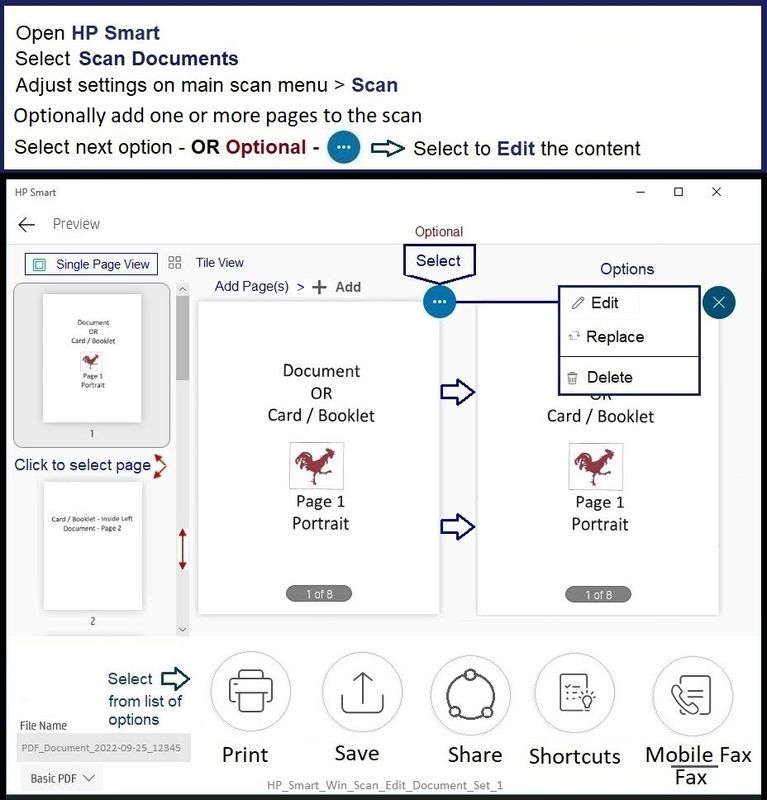
=+=+=+=+=+=+=+=+=+=+=+=+=+=
References / Resources
HP Printer Home Page - References and Resources
Learn about your Printer - Solve Problems
“Things that are your printer”
When the website support page opens, Select (as available) a Category > Topic > Subtopic
NOTE: Content depends on device type and Operating System
Categories: Alerts, Troubleshooting, Ink & Paper, HP Software / Drivers / Firmware Updates , Setup & User Guides, Product Specifications, Account & Registration, Warranty & Repair
Open
HP OfficeJet Pro 8025e All-in-One Printer
Thank you for participating in the HP Community --
People who own, use, and support HP devices.
Click Yes to say Thank You
Question / Concern Answered, Click my Post "Accept as Solution"



