-
×InformationNeed Windows 11 help?Check documents on compatibility, FAQs, upgrade information and available fixes.
Windows 11 Support Center. -
-
×InformationNeed Windows 11 help?Check documents on compatibility, FAQs, upgrade information and available fixes.
Windows 11 Support Center. -
- HP Community
- Printers
- Printing Errors or Lights & Stuck Print Jobs
- Printer makes streak across page at bottom

Create an account on the HP Community to personalize your profile and ask a question
12-11-2018 06:29 PM
I have align the cartridges and clean printheads. I still get a streak across the bottom of page, especially when printing a page of pictures.
12-12-2018 04:05 PM
Welcome to the HP forum, I see that you are getting streak across at the bottom of the page.
- Did you make a copy and check if that prints fine?
Meanwhile:
Print a Print Quality Diagnostic Page
-
Load plain white paper in the input tray.
-
On the printer control panel, swipe down to open the Dashboard, and then touch the Setup icon
 .
. -
Swipe up on the display, touch Reports, and then touch Print Quality Report.
A Print Quality Diagnostic Page prints.
Figure : Example of a Print Quality Diagnostic Page
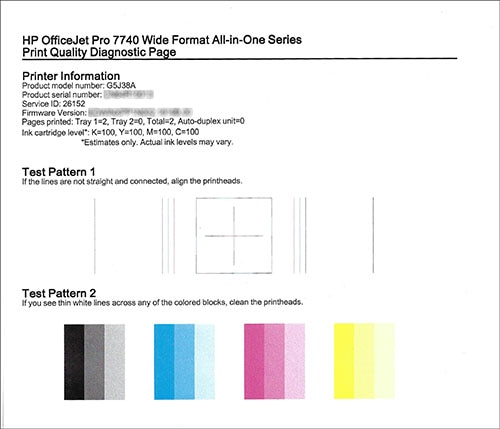
If that does not print fine, follow the steps mentioned in this document:- Click here
Let me know ho wit goes.
To thank me for my efforts to help you, please mark my post as an accepted solution so that it benefits several others.
Cheers.
Sandytechy20
I am an HP Employee
