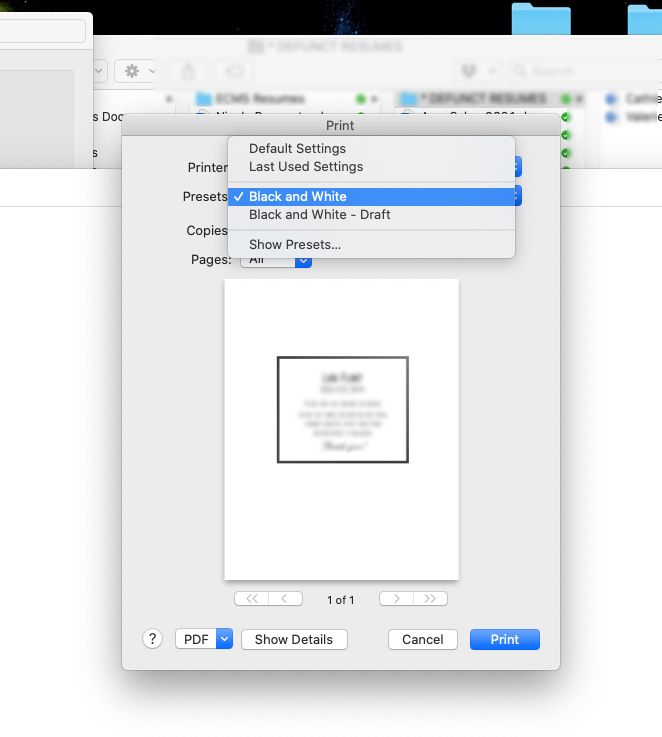-
×InformationNeed Windows 11 help?Check documents on compatibility, FAQs, upgrade information and available fixes.
Windows 11 Support Center. -
-
×InformationNeed Windows 11 help?Check documents on compatibility, FAQs, upgrade information and available fixes.
Windows 11 Support Center. -
- HP Community
- Printers
- Printing Errors or Lights & Stuck Print Jobs
- Re: My Hp Tango X won't print in color

Create an account on the HP Community to personalize your profile and ask a question
10-04-2021
03:22 PM
- last edited on
10-06-2021
07:35 AM
by
![]() JessikaV
JessikaV
'I'm having the same problem. My HP Tango WAS printing in color just fine. Suddenly, it doesn't want to. I'm on a Mac running iOS 10.15.7.
- I've checked all the toner levels—they're fine.
- I've aligned the printer heads.
- I've cleaned the printer heads.
- I've turned the printer on and off.
- I've tried printing from Acrobat.
- I've tried printing from InDesign.
- I've tried plopping a PDF file directly into HP Smart. It only gives me black and white options, as you can see in the attached photo.
This is quite seriously driving me crazy. I've wasted about two hours and countless pieces of paper trying to troubleshoot this problem. Can you please help me fix this?
10-07-2021 01:25 PM
Welcome to the HP Support Community.
Are you able to print ant internal reports from the Printer in color? Is this happening from all the documents that you're trying to print from the MAC?
Meanwhile try a firmware update: https://support.hp.com/us-en/document/ish_1776648-1643972-16
Let me know if this helps.
If the information I've provided was helpful, give us some reinforcement by clicking the Accepted Solution and Kudos buttons, that'll help us and others see that we've got the answers!
Thanks!
Have a great day!
I am an HP Employee