-
×InformationNeed Windows 11 help?Check documents on compatibility, FAQs, upgrade information and available fixes.
Windows 11 Support Center. -
-
×InformationNeed Windows 11 help?Check documents on compatibility, FAQs, upgrade information and available fixes.
Windows 11 Support Center. -
- HP Community
- Printers
- Printing Errors or Lights & Stuck Print Jobs
- Resolving artifacts on Laserjet 1320tn

Create an account on the HP Community to personalize your profile and ask a question
06-28-2020 03:35 PM
My trusty Laserjet 1320tn has started artifacting at the left side of a portrait page or the top of a landscape page.
If no printing is done near the paper edge, eventually the artifact fades. In the example photo, the previous page contained a graphic black box at the top of a landscape page. You see the artifact of that box repeats several times on the page. The toner cartridge and transfer roller have been replaced without improving the situation. I am hoping someone can recognize the repeat pattern to provide advise. What do I try next?
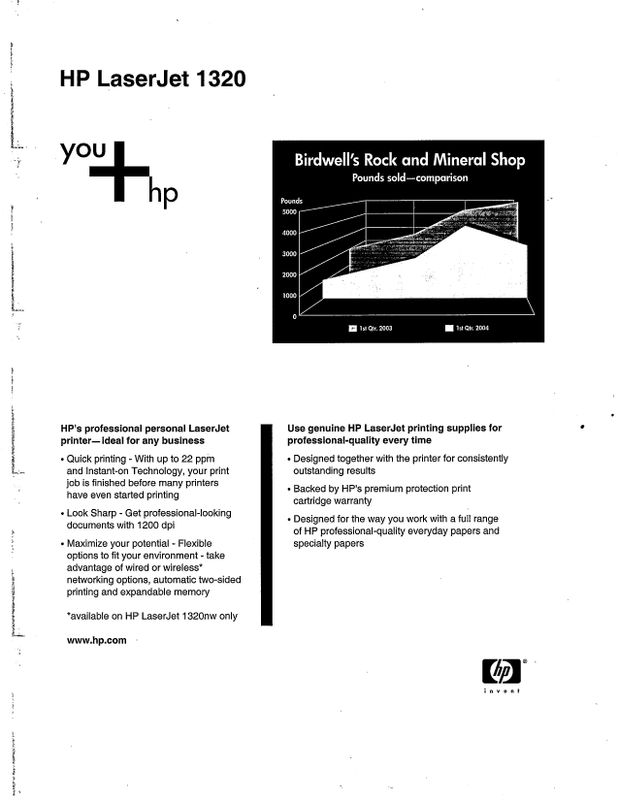
06-28-2020 10:12 PM
Likely the hot roller on the fuser is worn out and causing the defect. Measure the distance between defects and compare to the chart here http://www.laserprinterhelp.net/article/AA-06340/0/Repetitive-Image-Defects-for-Monochrome-Printers....
I am a volunteer, offering my knowledge to support fellow users, I do not work for HP nor speak for HP.




