-
×InformationNeed Windows 11 help?Check documents on compatibility, FAQs, upgrade information and available fixes.
Windows 11 Support Center. -
-
×InformationNeed Windows 11 help?Check documents on compatibility, FAQs, upgrade information and available fixes.
Windows 11 Support Center. -
- HP Community
- Printers
- Printing Errors or Lights & Stuck Print Jobs
- Stuck at "Waiting for ink choice..."

Create an account on the HP Community to personalize your profile and ask a question
01-12-2019 03:59 AM
I am setting up an Envy 5030 for the first time. I am using the HP Smart app as promoted by HP in the installation instructions. But the printer appears to be stuck waiting for something that never happens during installation so it is unusuable.
The printer connects to WiFi fine, paper is in, ink cartrigdes are in, test sheet printed and scanned in - all apparently fine.
I think I must be near the end of the setup process. The printer's screen is on the "Online Setup Progress" page, and showing that Wifi is connected, Web Services Enabled, but.... "Waiting for ink choice...." However there appears nothing to do to get past this stage.
things I have tried:
Turning printer on and off
Clicking "forget printer" in the HP Smart app, uninstalling the app and re-installing it
Waiting for over half an hour
Any solutions?
Solved! Go to Solution.
Accepted Solutions
01-19-2019 03:16 PM
This is the correct proceedure:
Pressed the "?" button.
Pressed the button saying "Don't use Instant Ink" (or something like that).
The normal control panel then appears on the printer
Then disabled and re-enable web services, through a method I can't quite recall. [NB this step was only needed because it had been 24 hours since I'd enrolled in Instant Ink]
It then started printing out the instant ink code within a few seconds
It is a great shame that HP don't simply have a support article on this as it would saved us all a great deal of time.
It would also be really helpful if instead of the printer saying "Don't use Instant Ink", because that ISN'T TRUE, it said "Skip for now" instead. Maybe you'll give me a job helping making products more user friendly?
Grog220 out.
01-13-2019 12:51 PM
So, I've decided to try and go through the HP Instant Ink sign-up from the HP Smart app, as I guess that's what it's supposed to be doing...
I login using my HP account, select the trial offer, it asks if printer connected WiFi (and the printer says it is on its screen) so I click ok. Then the app tells me to "Press the HP ePrint icon on your printer" - but there is no icon on the printer. It still says "Waiting for ink choice...". There is no ePrint icon.
So, in the app I click the What if a page doesn't print? button. It says to press the control panel button on the printer. There is no control panel button showing on the printer screen. All it says is "Waiting for ink choice..."
HP... I liked the look of the Envy 5030 because it had a neat tray for holding paper, but I've wasted 3 hours of my life on a printer that is broken, software that's not working, or a combination of both. At this rate, I can't see why I'd ever want to buy anything made by you again.
01-14-2019 10:47 AM
Welcome to the HP Forums 🙂 I would like to take a moment and thank you for using this forum, it is a great place to find answers. For you to have the best experience on the HP forum, you could also visit our HP Forums Guide for First Time Here? Learn How to Post and More. I see from your post that you're having issues setting your Instant ink program. Don't worry we'll work together to help you find a solution.
In this scenario, I would suggest you follow these steps here which should help you in resolving the issue.
Please make sure that the printer is connected directly to the wall outlet and not to the surge protector.
Remove all the ink cartridges and then try to perform a hard reset on the printer.
With the printer turned on, disconnect the power cord from the rear of the printer and also unplug the power cord from the wall outlet.
Remove USB cable, if present.
Wait for 2-3 minutes, press and hold the power button on your printer for about 30 seconds to remove any additional charge.
Now plug back the power cable straight to a wall outlet without any surge protector or an extension cord and then plug back the power cord to the printer.
Turn on the printer and wait till warm-up period finishes and the printer is idle.
Now insert the ink cartridges.
Once the printer is ready, please follow the steps suggested in this support document to enroll your printer - HP Printers - Enrolling in HP Instant Ink
I hope this helps. Let me know if you need any further assistance. I'll be more than happy to help you.
that said, If the information I've provided was helpful,
give us some reinforcement by clicking the solution and kudos buttons,
that'll help us and others see that we've got the answers!
Good Luck.
Jeet_Singh
I am an HP Employee
01-14-2019 02:16 PM
Thank you for your suggestion, but it has not helped.
Sadly the printer simply goes back to saying "Waiting for ink choice..." and when trying to enrol in Instant Ink, the printer simply never prints the required code, nor is it possible to access the setup menu neccessary to access the code directly on the printer.
It would appear this brand new HP printer is faulty
.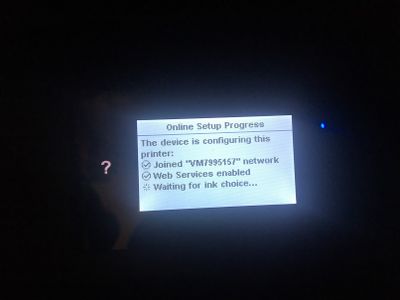

01-16-2019 01:59 PM
Hi @Grog220, I am the Mr.Robot. It looks like you were interacting with @Jeet_singh, but he is out of the office today, so I'll take over from here.
I appreciate your efforts for writing back to us.
Try removing the ink cartridges from the printer and put it back again.
Disable and enable the web services on the printer.
Update the printer firmware to the latest version and check if it helps.
Thanks for sharing the pictures.
Use the printer control panel to complete the installation.
On the printer control panel, touch the Help? icon.
The Web Services Help screen displays.
Touch No Web Services, and then touch OK.
Use the printer control panel to complete the installation.
On the printer control panel, touch the Help? icon.
The Enrollment Help screen displays.
Touch OK, and then touch the Home icon.
If the issue still persists try restoring the printer settings to default and try enrolling in instant ink again.
1. On the printer control panel display, from the Home screen, swipe left to see ( Setup ) and touch
( Setup ).
2. Touch Tools , touch Restore Factory Defaults, and then follow the onscreen instructions
Let me know if this helps!
Take Care! 🙂
Please click “Accept as Solution” if you feel my post solved your issue, it will help others find the solution.
Click the “Kudos, Thumbs Up" on the bottom right to say “Thanks” for helping!
A4Apollo
I am an HP Employee
01-19-2019 03:16 PM
This is the correct proceedure:
Pressed the "?" button.
Pressed the button saying "Don't use Instant Ink" (or something like that).
The normal control panel then appears on the printer
Then disabled and re-enable web services, through a method I can't quite recall. [NB this step was only needed because it had been 24 hours since I'd enrolled in Instant Ink]
It then started printing out the instant ink code within a few seconds
It is a great shame that HP don't simply have a support article on this as it would saved us all a great deal of time.
It would also be really helpful if instead of the printer saying "Don't use Instant Ink", because that ISN'T TRUE, it said "Skip for now" instead. Maybe you'll give me a job helping making products more user friendly?
Grog220 out.
04-13-2019 11:47 AM
I'm stuck at the same point. So does this printer not work unless I enroll in the ink subscription service? Wish that had been loud and clear on the packaging. I don't print enough. Crazy. Used to love HP printers.
