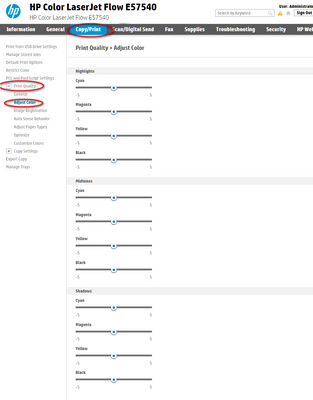-
×InformationWindows update impacting certain printer icons and names. Microsoft is working on a solution.
Click here to learn moreInformationNeed Windows 11 help?Check documents on compatibility, FAQs, upgrade information and available fixes.
Windows 11 Support Center. -
-
×InformationWindows update impacting certain printer icons and names. Microsoft is working on a solution.
Click here to learn moreInformationNeed Windows 11 help?Check documents on compatibility, FAQs, upgrade information and available fixes.
Windows 11 Support Center. -
- HP Community
- Printers
- Printing Errors or Lights & Stuck Print Jobs
- Re: Toner Density Settings nowhere to be found on M553dn

Create an account on the HP Community to personalize your profile and ask a question
09-18-2020 03:41 PM
I'm looking to increase saturation on color prints and I'd like to change the default toner density but can't find the option. My printer is connected via USB cable and I'm running HP drivers on mac. I've gone through the options in the embedded web server and read through the Administration Menu Map of the printer with no luck. I also tried using the HP Utility App and the option is not seen anywhere. The manual claims however that toner density is an option in HP Utility App:
http://h10032.www1.hp.com/ctg/Manual/c04471650
p. 77 "Economode & Toner Density Configures settings to conserve toner."
I've wasted hours looking everywhere. Any relevant comments are welcome.
Solved! Go to Solution.
Accepted Solutions
10-18-2020 04:11 PM - edited 10-18-2020 04:12 PM
After using the printer with frustration with what feels like ages I finally found the option. It was not my computer and it was not the driver. Also, the embedded web server I get doesn't look like the image posted above and doesn't include a search field, either. For anybody experiencing the same issue, the density can be modified in the printer panel options under Administration/General Settings/Print Quality/Adjust Color. Mine was set to zero and I was having lots of issues with faded colors on most if not all types of papers.
09-18-2020 03:59 PM
Hello, did you download the Printer Driver online? or did you have Mac automatically setup the driver? It may be that your using a generic driver, which doesn't offer as many features as the model specific driver. You may also try a different Mac O.S. version driver such as 10.10. or 10.12.
Hope this helps, thanks.
09-18-2020 04:06 PM - edited 09-18-2020 04:06 PM
You need to go into the embedded web server to access color adjustments
I am a volunteer, offering my knowledge to support fellow users, I do not work for HP nor speak for HP.




10-18-2020 04:11 PM - edited 10-18-2020 04:12 PM
After using the printer with frustration with what feels like ages I finally found the option. It was not my computer and it was not the driver. Also, the embedded web server I get doesn't look like the image posted above and doesn't include a search field, either. For anybody experiencing the same issue, the density can be modified in the printer panel options under Administration/General Settings/Print Quality/Adjust Color. Mine was set to zero and I was having lots of issues with faded colors on most if not all types of papers.
Didn't find what you were looking for? Ask the community