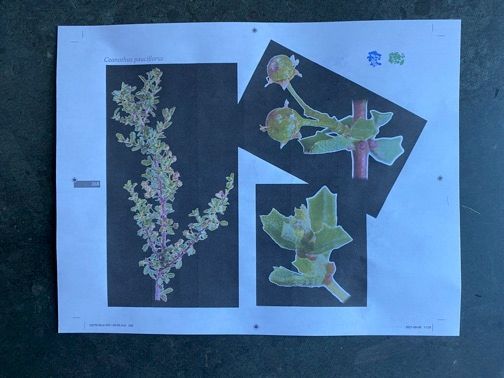-
×InformationNeed Windows 11 help?Check documents on compatibility, FAQs, upgrade information and available fixes.
Windows 11 Support Center. -
-
×InformationNeed Windows 11 help?Check documents on compatibility, FAQs, upgrade information and available fixes.
Windows 11 Support Center. -
- HP Community
- Printers
- Printing Errors or Lights & Stuck Print Jobs
- Transparent rectangles print as black

Create an account on the HP Community to personalize your profile and ask a question
06-08-2021 06:45 PM
I have an HP 8210 and it cannot print complicated pages. I am working on a book, and I have created a pdf — pages slightly smaller than 8.5 x 11", 300 dpi. When I print the pdf I get all sorts of errors — transparent images are printed as black, one of the colors (Y, I think) drops out on some pages, items are missing from pages, and pages print completely blank. It is the transparent rectangles printing as black that is most noticeable, but any of these problems make the printer completely useless for printing. If I print the same page as just one page, it prints fine, but once I try to print 20 or so pages at once, I get the black squares. I can't print this book 1 page at a time (or, at least, I don't want to)!
The problems happen from at least 2 pdf viewing programs (Preview and Skim). I am pretty sure that the cause is in the PostScript implementation that HP uses — it is either buggy, or it is running out of memory. But, of course, I can't be sure.
HP 8210, Mac OS Catalina 10.15.7, default printer drivers, and pdf generated via InDesign. Any suggestions welcome.
Here is an example (all the black squares should be transparent)
06-11-2021 09:18 AM
Welcome to the HP Support Community.
Ensure that the printer is up to date with its firmware and Mac is up to date with its software. If you are unsure you may use the links below to update the printer firmware and Mac software:
Keep me posted for further assistance.
Please click “Accepted Solution” if you feel my post solved your issue, it will help others find the solution. Click the “Kudos/Thumbs Up" on the bottom right to say “Thanks” for helping!
I am an HP Employee
06-14-2021 01:09 PM
Hi Betty.
Sorry, I didn't see your reply. (Too many incoming emails!)
So, after I wrote, I tried this on my wife's HP printer (same model) and it printed fine. So it is probably either the version of the software in the printer (her printer is 1 year younger than mine) or the version of the software in her computer (she is using an older OS than I am).
Unfortunately, I won't be updating the software in my printer because I believe that will invalidate the 3d party ink cartridges in it. I have a number of 3d ink cartridges at home right now, and throwing them out and ordering new cartridges from HP at over $100 for a set is not in the cards.
Also, I am using Catalina, not Big Sur, on my computer, because I got tired of all the crashes that Big Sur was causing. So lots of things are out of date right now.
Thank you for your time.
Alan
06-15-2021 10:27 AM
I understand, do you still require our assistance?
If the information I've provided was helpful, give us some reinforcement by clicking the Accepted Solution and Kudos buttons, that'll help us and others see that we've got the answers!
Thanks!
Have a great day!
I am an HP Employee