-
×InformationNeed Windows 11 help?Check documents on compatibility, FAQs, upgrade information and available fixes.
Windows 11 Support Center. -
-
×InformationNeed Windows 11 help?Check documents on compatibility, FAQs, upgrade information and available fixes.
Windows 11 Support Center. -
- HP Community
- Printers
- Printing Errors or Lights & Stuck Print Jobs
- Trying to print wedding invitations

Create an account on the HP Community to personalize your profile and ask a question
01-27-2022 09:03 AM
So I just bought a HP DeskJet 4120e due to old printer not working properly. I am wanting to print off my wedding invitations in A6 and borderless, but every time I try it just comes up with a printing error and refuses to do it.
Does anyone know what to do? This is also part of my small business, and I really need it to work. Am I missing something? Because even the custom paper option doesn't work. Only way it prints is bordered from my phone, but I need to do it from my PC as that's where I design them all.
I would appreciate any help, whether it's the printer issue or paper recommendations (had to use a 300gsm A6 card for my old printer)
01-27-2022 10:20 AM
Welcome to the HP User Community.
This printer series does not support Borderless printing.
The printer requires a larger border along the bottom edge.
| Print Margin Bottom (A4) | 12.7 mm |
| Print Margin Left (A4) | 3 mm |
| Print Margin Right (A4) | 3 mm |
| Print Margin Top (A4) | 3 mm |
Reference / Example Specifications
Product Specifications for the HP DeskJet Plus 4120 All-in-One Printer (3XV14B)
and
| Media Size (facet) | Letter; A4; Legal; B5 |
| Media Sizes Custom (imperial) | 3 x 5 to 8.5 x 14 in |
| Media Types | Plain paper, photo paper, brochure paper, envelopes and other specialty inkjet papers |
| Media Weight Recommended (imperial) | 20 lb |
| Media Weight Recommended (metric) | 75 g/m² |
| Media Weights Supported, By Paper Path (Imperial) | Letter: 16 to 32 lb; HP envelopes: 20 to 24 lb; HP cards: up to 110 lb; HP 4 x 6 inch photo paper: up to 145 lb |
| Media Weights Supported, By Paper Path (metric) | A4: 60 to 90 g/m²; HP envelopes: 75 to 90 g/m²; HP cards: up to 200 g/m²; HP 10 x 15 cm photo paper: up to 300 g/m² |
Printer Software
To access the printer features available on the printer,
If you have not done so,
Install the Full Feature Software / full driver printer software
How-to Video example
HP Deskjet Plus 4152 |4155 |4158 : Download & Install HP Full featured Software on a Win 10 computer
Custom Paper Size
After the full driver printer software is installed,
The printer supports Custom Paper Size form setup
Example - Custom Paper Size Form
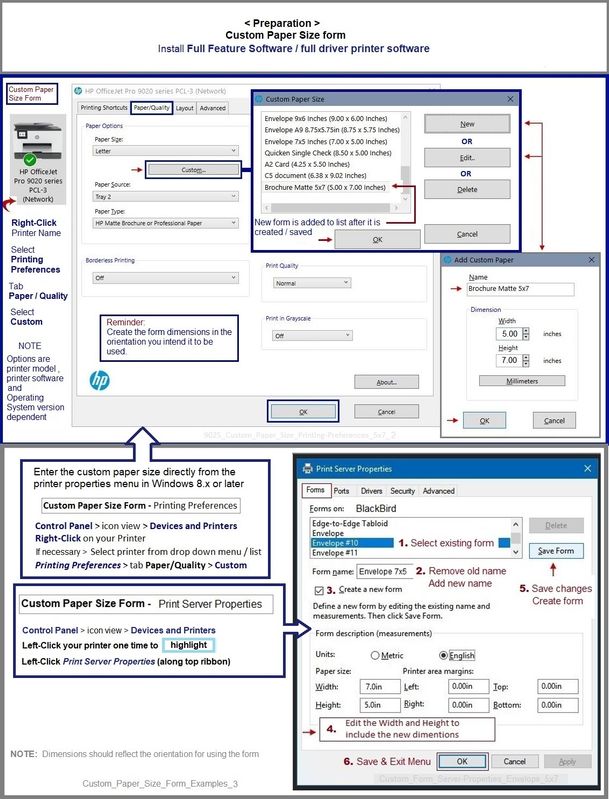
Paper Size & Type
After loading / changing the paper,
Alert the printer to the paper in the tray.
For printers (like this model series) that do not include a printer display panel,
Use the Embedded Web Server (EWS) to check / modify the paper size & type
Reminders
- Access to EWS is available from your browser and from within HP Smart
- HP Smart Mobile requires that you edit / manage the paper size & type before you open the content to be printed
- When the size of paper you are using is not in the EWS paper list, look for and add Custom Size (where / if supported)
Example - Retain / Modify (Edit) / Check Paper Size & Type - Tray and Paper Management

Printing content
Reminder
Printing - regardless of the installation of the full driver and the HP Smart application - does not support Borderless.
Example - HP Smart - Windows - Simple Photo Print - A4
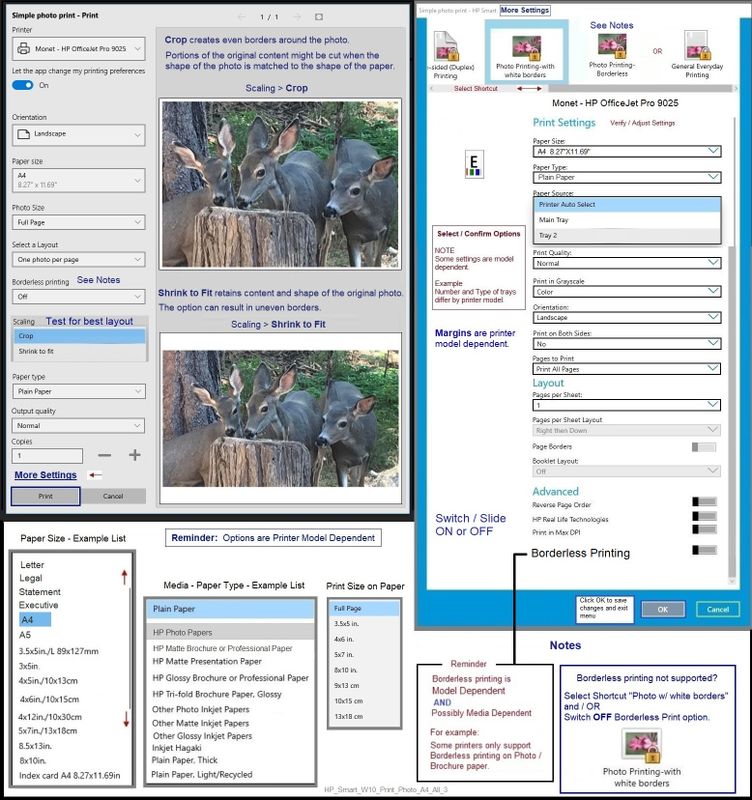
HP Printer Support Home Page - References and Resources – Learn about your Printer - Solve Problems
“Things that are your printer”
NOTE: Content depends on device type and Operating System
Categories: Alerts, Access to the Print and Scan Doctor (Windows), Warranty Check, HP Drivers / Software / Firmware Updates, How-to Videos, Bulletins/Notices, Lots of How-to Documents, Troubleshooting, Manuals > User Guides, Product Information (Specifications), more
When the website support page opens, Select (as available) a Category > Topic > Subtopic
HP DeskJet 4120e All-in-One Printer
Printer and HP+ service
OR
>>> Open your HP+ Printer Homepage > Exclusive HP+ Help > Click Contact Us link in the Orange box
Note that HP+ assistance is only available for registered HP+ printers.
NOTE: Where available, the Homepage website for the non HP+ model includes any missing "Category" sections not found in the HP+ printer site. What? The “+” and “not +” printers are the same printer – HP+ is a benefit / service. Example of "not HP+" model Home Page: HP DeskJet Plus 4120 All-in-One Printer
HP+ Printers – HP Store / Information
HP+ > Benefits, Requirements, Your Responsibilities
HP+ Printing – Website / Information / FAQ
Thank you for participating in the HP Community.
Our Community is comprised of volunteers - people who own and use HP devices.
Click Helpful = Yes to say Thanks!
Question / Concern Answered, Click "Accept as Solution"

01-27-2022 10:32 AM - edited 01-27-2022 10:33 AM
Thank you, so looks like where I bought it from was misleading and false advertising. I'm going to look into sending it back and getting a different one that can do everything I need it to
01-27-2022 10:38 AM
You are welcome.
Sometimes we don't get to give the answer wanted...
If you are using your printer for business and your budge will allow it,
Consider a top-of-line Officejet Pro printer.
Yes, OfficeJet Pro models, especially the top-shelf models, do cost a lot more up front.
When considering any brand, start at the top (best printer for the brand), check the Tech-Specs, decide what you need compared to what you want, check what's available in your price range.
Thank you for participating in the HP Community.
Our Community is comprised of volunteers - people who own and use HP devices.
Click Helpful = Yes to say Thanks!
Question / Concern Answered, Click "Accept as Solution"

01-27-2022 10:44 AM
You are welcome.
Experts rarely comment on what companies do, including HP.
We try to stay on the side of helping where we can do so.
Good Luck.
Thank you for participating in the HP Community.
Our Community is comprised of volunteers - people who own and use HP devices.

