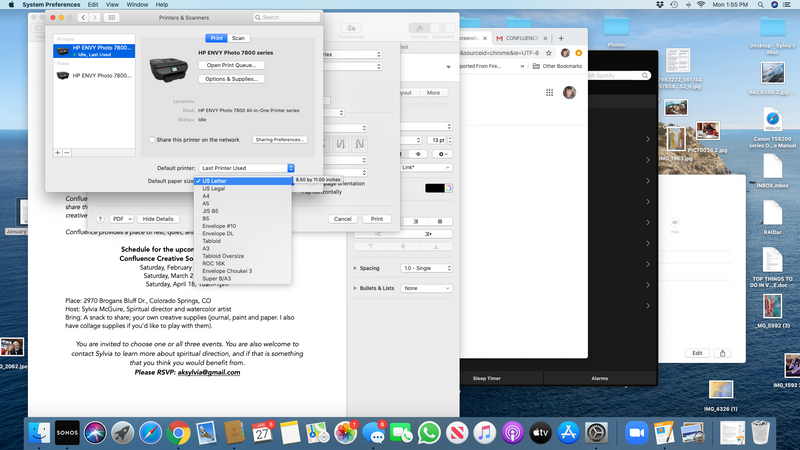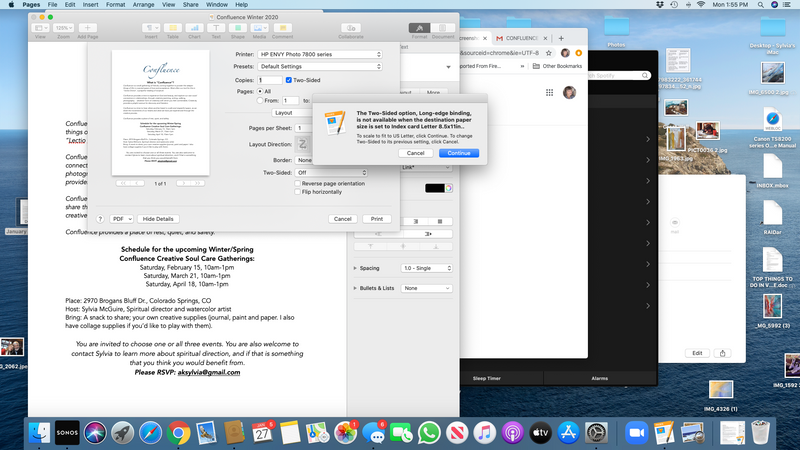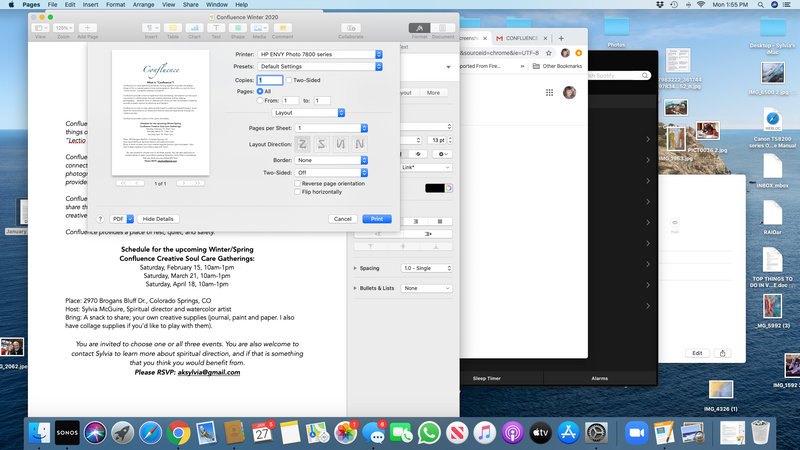-
×InformationNeed Windows 11 help?Check documents on compatibility, FAQs, upgrade information and available fixes.
Windows 11 Support Center. -
-
×InformationNeed Windows 11 help?Check documents on compatibility, FAQs, upgrade information and available fixes.
Windows 11 Support Center. -
- HP Community
- Printers
- Printing Errors or Lights & Stuck Print Jobs
- Two-Sided printing

Create an account on the HP Community to personalize your profile and ask a question
01-21-2020 01:18 PM
I have a Mac OS 10.15.2. I just recently connected via wifi to my HP 7800, and everything works well EXCEPT: When I try to print double-sided I receive this message:
The Two-Sided option, Long-edge binding, is not available when the destination paper size is set to Index card Letter 8.5x11in..
01-23-2020 04:28 PM
I have gone through your Post and would like to help
Unfortunately you can do Duplex printing ( 2 sided printing ) on Index Card sizes
Please select another Paper Type and Size
To change the default paper size for printing, click the Apple menu → click System Preferences → click Printers & Scanners → click the Default Paper Size menu and choose your new size.
Thank you
If the information I've provided was helpful, give us some reinforcement by clicking the "Solution Accepted" on this Post and it will also help other community members with similar issue.
KrazyToad
I Am An HP Employee
01-24-2020 11:36 AM
8.5x11 is US letter size sheet. Since you mentioned that the setting is set to INDEX CARD LETTER, Please change it to INDEX CARD 4/6
You can refer to this Link: https://support.hp.com/in-en/document/c04701747 for help in changing the paper type and paper size
KrazyToad
I Am An HP Employee
01-26-2020 10:20 AM
This is still not helping me. I've gone through the steps in the link you sent, but every time I click on "2-sided" it takes me back to this message:
The Two-Sided option, Long-edge binding, is not available when the destination paper size is set to Index card Letter 8.5x11in..
I have gone under System Preferences on my Mac to change the paper size. My default choices are:
US Letter
US Legal
A4
A5
JIS B5
B5
Tabloid
Tabloid A3
etc.
Nothing says "Index Card".
I bought this printer because the dealer assured me it would print 2-sided on a Mac. Am I missing something?