-
×InformationNeed Windows 11 help?Check documents on compatibility, FAQs, upgrade information and available fixes.
Windows 11 Support Center. -
-
×InformationNeed Windows 11 help?Check documents on compatibility, FAQs, upgrade information and available fixes.
Windows 11 Support Center. -
- HP Community
- Printers
- Printing Errors or Lights & Stuck Print Jobs
- Two dud ink cartridges

Create an account on the HP Community to personalize your profile and ask a question
07-29-2020 09:29 PM
Hello All and thank you in advance for your assistance. I have two bum ink cartridges bought before Covid, one from Walmart and the other from Costco. They were sold each as separate sets, in both cases one of the cartridges in the set worked, the other didn't.
The error message on the colour 64XL is: "Ink Cartridge Problem. Remover & reinstall the indicated ink cartridge, making sure it is correctly installed. If this message continues to appear, replace the indicated ink cartridge."
The error message for the black ink 64XL is: "Ink Cartridge Problem. At least one of the cartridges has a problem."
I attempted to return the bum products but neither company was accepting returns at the time. The warranty on the cartridges is: black 2020/07/10 and colour 2020/07/19.
At this moment in time, I'm just past the warranty due dates... will HP replace these cartridges if I send them to the company to prove they are still full of ink, along with copies of the receipts with the date of purchase?
Solved! Go to Solution.
07-30-2020 06:50 PM
Welcome to the HP support community.
Try these steps to fix the issue.
Clean the electrical contacts
-
Turn the printer on.
-
Open the door to access the cartridges.
-
Wait until the carriage stops moving before you continue.
-
Remove the cartridge indicated in the error message from its slot, holding it by its side.
CAUTION:
Do not touch the copper-colored contacts or the ink nozzles. Touching these parts can result in clogs, ink failure, and bad electrical connections.
-
Remove any protective tape that still might be on the contacts.
CAUTION:
Do not touch or try to remove the copper electrical strip.
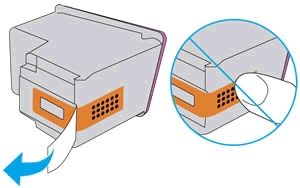
-
Lightly dampen a lint-free cloth with distilled water, and then clean only the copper-colored contacts on the cartridge.
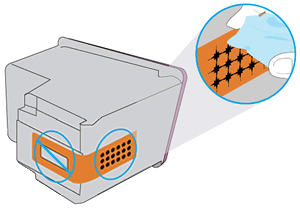
-
Lightly dampen a lint-free cloth with distilled water, and then clean the electrical contacts in the carriage, located inside the printer.
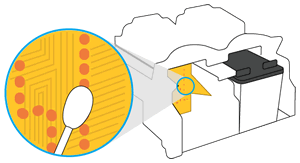
-
Wait 10 minutes for the contacts to dry.
-
Reinsert the cartridge.
-
Insert the black cartridge into the right slot.
-
Insert the tri-color cartridge into the left slot.
-
-
Repeat these steps for the other cartridge, if necessary.
-
Close the cartridge access door.
-
If the error persists, repeat the previous steps to clean the cartridge and carriage contacts a second time.
-
Check for the error message.
You can refer this HP document for more assistance:- Click here
I hope that helps.
To thank me for my efforts to help you, please mark my post as an accepted solution so that it benefits several others.
Cheers.
Sandytechy20
I am an HP Employee
08-01-2020 12:29 PM
Hi SandyTechy20, thank you for response. Unfortunately it didn't work. Same error messages coming up for respective cartridges as per my original post. Have another suggestion? Or will HP replace the duds if I send the cartridges back with proof of purchase?
08-02-2020 09:47 PM
This seems to be a cartridge issue.
I request you to talk to HP support.
They might have multiple options to help you with this.
- Click on this link - https://support.hp.com/us-en/contact-hp?openCLC=true
- Select the country.
- Enter the serial of your device.
- Select the country from the drop-down.
- Click on "Show Options".
- Fill the web-form. A case number and phone number will now populate for you.
I hope that helps.
To thank me for my efforts to help you, please mark my post as an accepted solution so that it benefits several others.
Cheers.
Sandytechy20
I am an HP Employee
