-
×InformationNeed Windows 11 help?Check documents on compatibility, FAQs, upgrade information and available fixes.
Windows 11 Support Center. -
-
×InformationNeed Windows 11 help?Check documents on compatibility, FAQs, upgrade information and available fixes.
Windows 11 Support Center. -
- HP Community
- Printers
- Printing Errors or Lights & Stuck Print Jobs
- Will my HP envy print on A4 Photo Paper

Create an account on the HP Community to personalize your profile and ask a question
01-04-2019 05:09 PM - edited 01-04-2019 05:20 PM
The salesman at Curries was perhaps misinformed.
Printer:
HP ENVY 5540 All-in-One Printer series
NOTE: This model was introduced in mid/late 2015 (model is almost four years old)
Specifications > Paper Handling > Supported Paper Sizes
Plain paper in A4 is supported.
Photo Paper does not list A4 as a supported size.
You MIGHT be able to create a Custom Paper Size for your A4 photo paper.
The Specs say only Mac is supported for Custom Sizes - The Windows verion of the printer software might be a new enough (and robust enough) version that it contains the "custom paper size" feature. (There is no definitive way for me to test this for you.)
HP Document:
HP Printers - Creating Custom Paper Sizes
Custom Form
- Availability depends on printer model and software and Operating System / Version.
- If the feature is at least partially supported the Custom Setup will be available in Devices and Printers OR in Printer Preferences.
- If the feature is fully supported, the custom form can be created AND then used with the printer software.
- Devices and Printers > Print Server Properties
OR
- Printer Preferences > Print Dialog > Paper / Quality > Custom setting
Example 1
Control Panel > icon view > Devices and Printers >
Left-Click on your Printer one time to highlight >
Left-Click Print Server Properties (along the top ribbon)
General Example - Custom Form - Index card 6x8
Note that for Photo Paper, look for an existing photo paper template and use that as your "starting form".
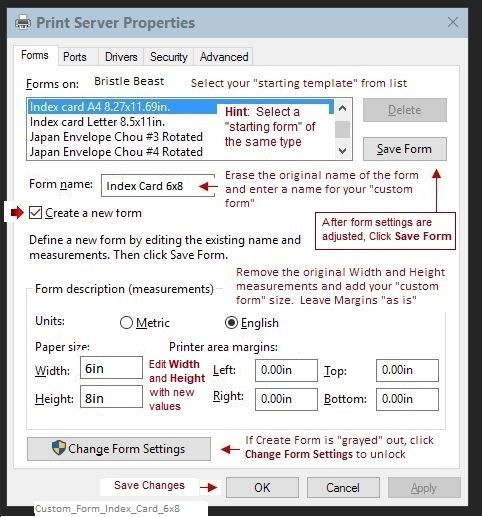
Example 2
Control Panel > icon view > Devices and Printers >
Right-Click on your Printer > If necessary, select printer from drop down menu / list
Printing Preferences > tab Paper/Quality > Custom
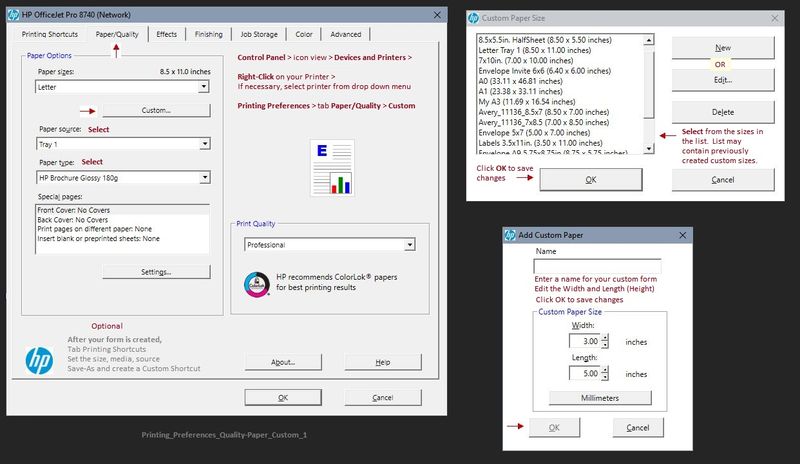
Printing_Preferences_Quality-Paper_Custom_1
Depending on Printer Model / Software, changing the paper in the tray may require that the paper settings be adjusted on the printer control panel.
- Open Tray > Change Paper > Check printer control panel: “Modify” > select “Custom” > OK)
Your best option might be to return the printer and purchase a newer printer that supports the option(s) you want.
Thank you for participating in the HP Community Forum.
We are a world community of HP enthusiasts dedicated to supporting HP technology.
Click Thumbs Up on a post to say Thank You!
Answered? Click post "Accept as Solution" to help others find it.



