-
×InformationNeed Windows 11 help?Check documents on compatibility, FAQs, upgrade information and available fixes.
Windows 11 Support Center. -
-
×InformationNeed Windows 11 help?Check documents on compatibility, FAQs, upgrade information and available fixes.
Windows 11 Support Center. -
- HP Community
- Printers
- Printing Errors or Lights & Stuck Print Jobs
- cancel and rejoin

Create an account on the HP Community to personalize your profile and ask a question
03-01-2019 08:46 AM
I will be off few months. I know I cannnot stop the instant ink service. If I cancel the service and rejoin it, can I join my old ink? I still have ink with me.
Solved! Go to Solution.
Accepted Solutions
03-05-2019 01:34 PM
Once after you re-enrol in the instant ink program, you can still use the existing ink cartridges.
However, if the ink cartridges don't work. Please write back to us, so we can ship you a new set of ink cartridges.
Hope this answers your query!
Take Care! 🙂
Please click “Accept as Solution” if you feel my post solved your issue, it will help others find the solution.
Click the “Kudos, Thumbs Up" on the bottom right to say “Thanks” for helping!
A4Apollo
I am an HP Employee
03-02-2019 10:51 AM
Hey there! @Powerhome,
After the cancellation, you cannot use the instant ink cartridges on the printer.
You need to only use regular ink cartridges to print from the printer.
HP Instant Ink cartridges do not work after the end of your current billing period, and you are required to return them to HP. To continue printing after your billing cycle ends, make sure you have standard replacement ink cartridges ready to use in your printer.
Refer this article to know more information about cancelling the instant ink program. Click Here
If you like to re-enroll back to the instant ink program try the steps recommended below.
You can login into your instant ink account page and at the right side of the page you should have re-enroll option. Click it to enroll back to the program.
If you canceled your HP Instant Ink service, but changed your mind, you have until the end of the current billing cycle to stop the cancellation. Check the status of your cancellation, and then click the button to keep the enrollment. If the button to keep the enrollment is not available, you can re-enroll the printer.
-
Go to hpinstantink.com/signin (the HP Connected website) to sign in to your HP Instant Ink account, if you are not signed in already.
Your HP Instant Ink account page opens.
-
Evaluate the printer Status.
-
If a Cancellation in Progress message displays in the My Account section, click Keep Enrollment, and then follow the on-screen prompts to stop the cancellation.
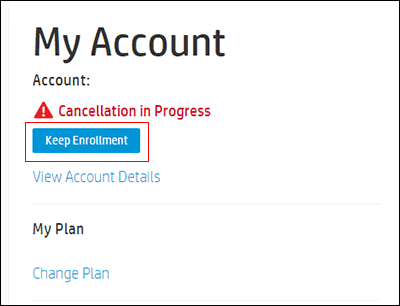
-
If a Not Enrolled message displays, or if the account page for the printer does not display, the cancellation has been completed. Follow the steps in Enrolling in HP Instant Ink to re-enroll your printer.
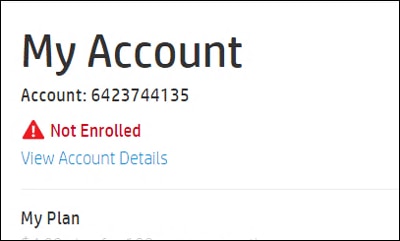
-
Also, if you have issues registering in instant ink. Please share instant ink details in a private message, so I can check the records and help you in registering with instant ink.
Instant ink Email Address
Instant Ink Account Number
Refer this article to know more information about enrolling in HP instant ink.
Also, refer this article to know more about instant ink.
Hope this answers your query!
I hope you have a great day! 🙂
Please click “Accept as Solution” if you feel my post solved your issue, it will help others find the solution.
Click the “Kudos, Thumbs Up" on the bottom right to say “Thanks” for helping!
A4Apollo
I am an HP Employee
03-05-2019 01:34 PM
Once after you re-enrol in the instant ink program, you can still use the existing ink cartridges.
However, if the ink cartridges don't work. Please write back to us, so we can ship you a new set of ink cartridges.
Hope this answers your query!
Take Care! 🙂
Please click “Accept as Solution” if you feel my post solved your issue, it will help others find the solution.
Click the “Kudos, Thumbs Up" on the bottom right to say “Thanks” for helping!
A4Apollo
I am an HP Employee
