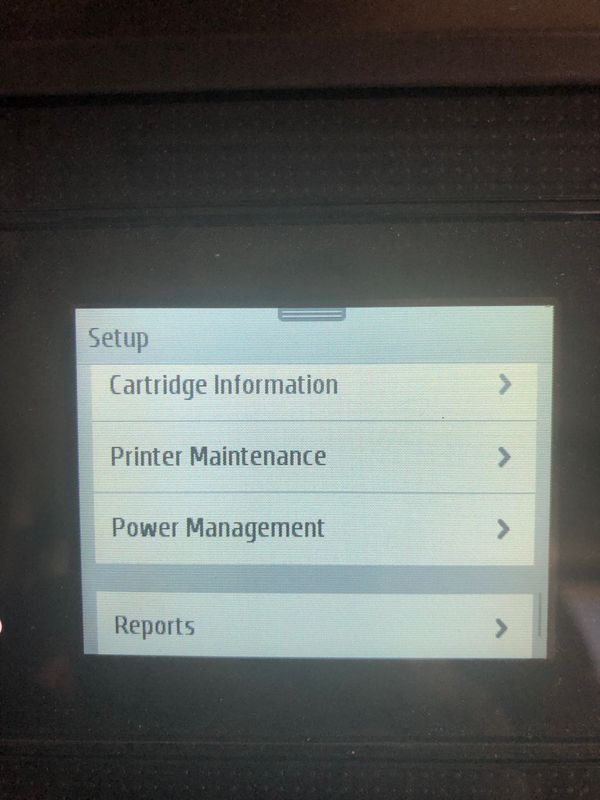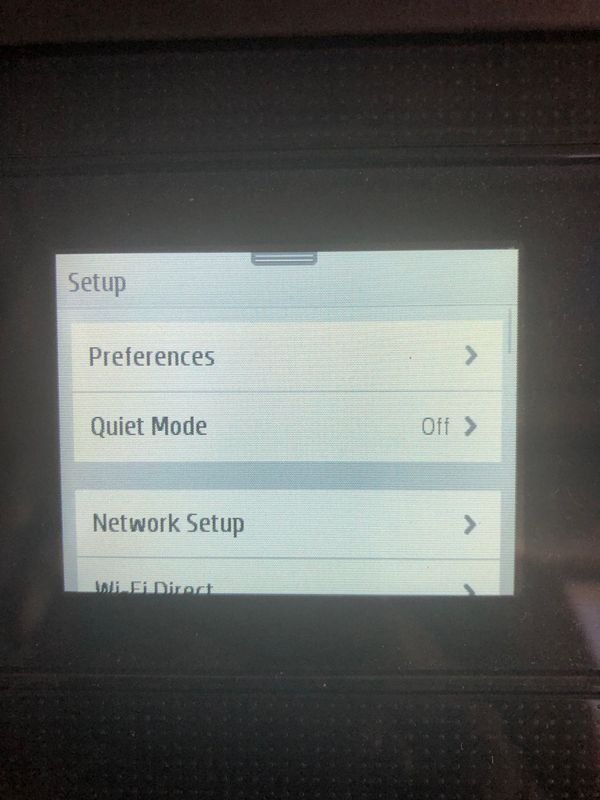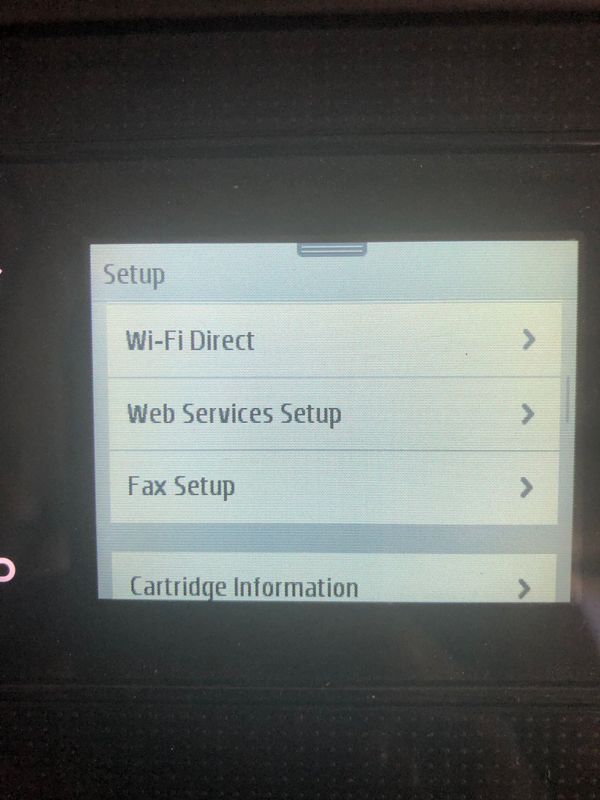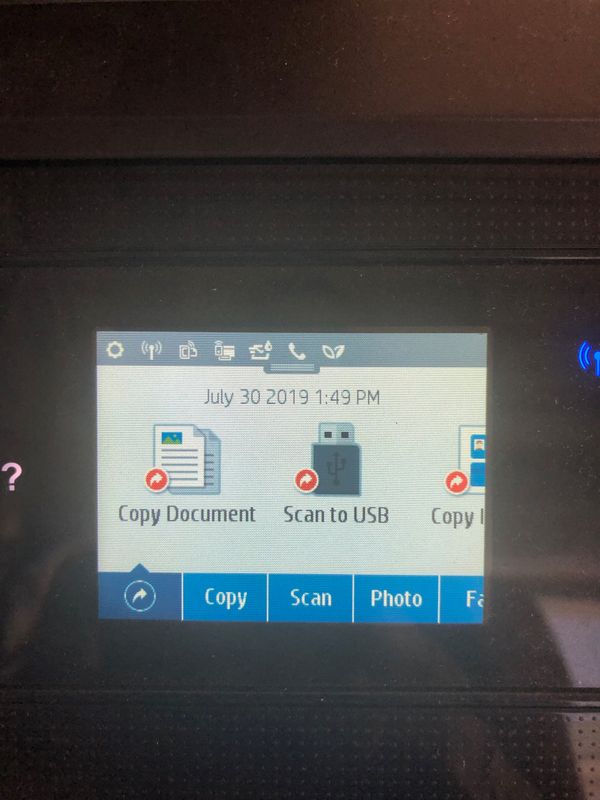-
×InformationNeed Windows 11 help?Check documents on compatibility, FAQs, upgrade information and available fixes.
Windows 11 Support Center. -
-
×InformationNeed Windows 11 help?Check documents on compatibility, FAQs, upgrade information and available fixes.
Windows 11 Support Center. -
- HP Community
- Printers
- Printing Errors or Lights & Stuck Print Jobs
- double vision printing

Create an account on the HP Community to personalize your profile and ask a question
07-15-2019
02:55 PM
- last edited on
07-17-2019
03:10 PM
by
![]() Arthur-c
Arthur-c
I have the same issue with "double vision" printing. It only happens on the first page and usually if the printer has been idle.
Solved! Go to Solution.
Accepted Solutions
07-18-2019 01:18 PM
Update the printer firmware
HP regularly releases new printer firmware versions with product enhancements or issue fixes. Depending on your printer, apps on the printer control panel might also receive updates. Update firmware and apps on a regular basis to make sure you are getting the most out of your printer. Refer to this link for help.
Align the printer
-
On the printer control panel, swipe down to open the Dashboard, and then touch the Setup icon

-
Swipe up on the display, and then touch Printer Maintenance.
-
Touch Align Printhead, and then touch Continue.
An alignment page prints.
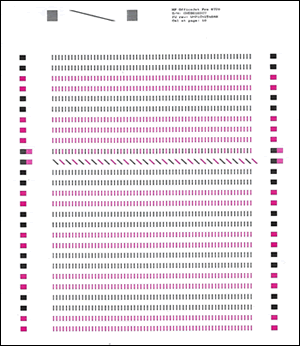
Try printing.
Hope this helps!
Please click “Accept as Solution” if you feel my post solved your issue, it will help others find the solution. Click the “Kudos/Thumbs Up" on the bottom right to say “Thanks” for helping
TEJ1602
I am an HP Employee
07-17-2019 04:22 PM
@JulieR23, Welcome to HP Support Community!
- To isolate the issue further, I would like to know if the issue persists when you make a copy?
- Have you tried printing a test page?
- Which application are you using to print?
Keep me posted.
TEJ1602
I am an HP Employee
07-17-2019 04:28 PM
- To isolate the issue further, I would like to know if the issue persists when you make a copy? Yes
- Have you tried printing a test page? Yes and it comes out fine
- Which application are you using to print? It could be anything - FedEx, Amazon, Email...it has no preference
07-18-2019 01:18 PM
Update the printer firmware
HP regularly releases new printer firmware versions with product enhancements or issue fixes. Depending on your printer, apps on the printer control panel might also receive updates. Update firmware and apps on a regular basis to make sure you are getting the most out of your printer. Refer to this link for help.
Align the printer
-
On the printer control panel, swipe down to open the Dashboard, and then touch the Setup icon

-
Swipe up on the display, and then touch Printer Maintenance.
-
Touch Align Printhead, and then touch Continue.
An alignment page prints.
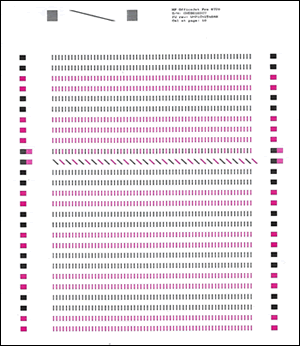
Try printing.
Hope this helps!
Please click “Accept as Solution” if you feel my post solved your issue, it will help others find the solution. Click the “Kudos/Thumbs Up" on the bottom right to say “Thanks” for helping
TEJ1602
I am an HP Employee
07-25-2019 12:58 PM
The only option left is to perform a full reset and re-initialize the printer.
The reset instructions are specific for your printer and performing those steps on a different printer may brick the device.
I've sent you a private message with reset instructions, follow the reset instruction to perform a full reset and re-initialize the printer.
In order to access your private messages, click the private message icon on the upper right corner of your HP Forums profile, next to your profile Name or simply click on this link.
Hope this helps!
Please click “Accept as Solution” if you feel my post solved your issue, it will help others find the solution. Click the “Kudos/Thumbs Up" on the bottom right to say “Thanks” for helping!
TEJ1602
I am an HP Employee